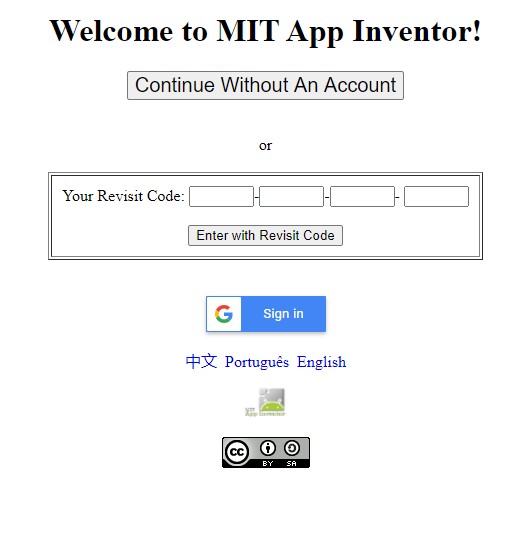I created an account for MIT AI2 on a school computer and began making a couple of apps. Now, I'm trying to log in on my personal computer, and there doesn't seem to be a login option that doesn't require a Google account. How can I get my apps back, and log in with my non-Google account? And if I can't, how can I use this service without a Google account?
You can use App Inventor 2 without an email account using MIT's alternative server Try building your app
using http://code.appinventor.mit.edu/login/ which is a App Inventor alternative server.
If you have Projects in the main App Inventor 2 server, you will have to create aia files for each existing Project and import them, one by one, to the code.appinventor..server. The two systems do not share Project code.
Start by using the Enter with Revisit Code button; note the code provided to you and use the revisit code as your log in. Be very careful, if you misplace this code, it is impossible to retrieve Projects from this server.
That's great, can I move my app files from this server to the actual MIT AI2 server?
Yes you can move the aia files from the code.appinventor ... server to the main AI2 server. This works only if the Project aia is under 30 Mb (the maximum aia on the must be 30 Mb or lower).
How? Download each Project as an aia to your computer (Project>Export selected aia to my computer... ) then load each aia to the main AI2 server (Project>Import project (aia) from my computer).
Thanks, this is really helpful
This topic was automatically closed 7 days after the last reply. New replies are no longer allowed.