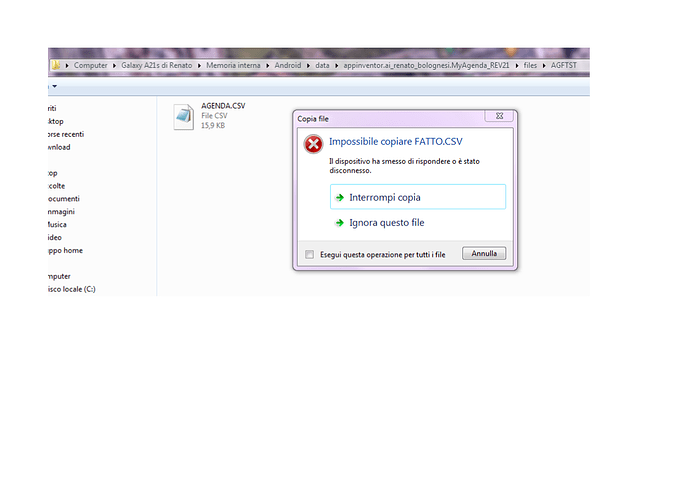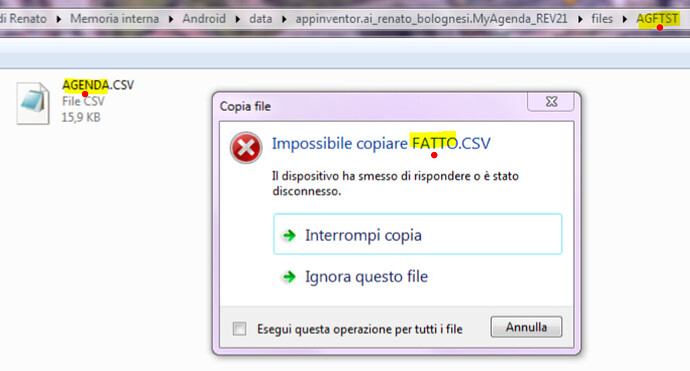After updating Android on my Samsung phone, it is no longer possible to access the Android/data folder. They say for safety. Do you have any suggestions?
Why do you want to access that folder?
How do you want to access it?
Taifun
I try after installation of the app. Thank you.
I use it with my app with FileScope App and I need also to access manually during the development for some reason.
I installed Total Commander. It asks me to create a new folder but then won't let me access it because 'use this folder' is disabled. I don't use the SD card.
Read the complete thread I can't see the folder ASD on my mobile
There are several suggestions
"sdcard" can also be an emulated sdcard... I also do not use removable sdcards
Taifun
Connect your device to your computer via USB and you can access / see the ASD there.
I followed the recommended procedure by connecting with USB, it asks me to provide a new file name, then it probably transcribes the contents onto this (contents of which file I don't know), but then this file cannot be accessed either.
???
Usually after connecting your device via USB to your computer, you use the file manager on your computer to browse the directories of your device
Taifun
I want to be more precise.
Using Total Commander it asks me to enter a new file name and here it says it copied the file I wanted to access, but then it won't let me access it.
Using the USB cable I am able to access the 'data' folder and view the contents of the files, but it does not allow me to modify them (which is what I need).
Furthermore, I can see the files that Total Commander should have used to make a copy, of those in the 'data' folder, but they are empty.
If you want to change a (text) file in the ASD, you have two options:
- Do this within the app by using the (File) corresponding component and/or
- edit the file on your computer and then copy (replace) it in the ASD (after connecting the device via USB).
What exactly is the goal of this approach or, in short, for what purpose?
Naturally with the App is OK.
But editing the file via USB cable is not possible. When I go to save it after editing doesnt show the files in data folder.
You can do it?
Open the (text) file on your Computer, edit it, save it in the Download folder or Desktop of your computer and then, as I said, copy it to the ASD of your Android device.
I edited the file and saved to desktop. When I try to copy it to the data folder this is the message:
![]()
I have no problem copying/replacing a file in any ASD using my computer and an USB connection, on any Android version (2–14).
Maybe the file is still opened by an editor.
Your question ? is for the folder and file used? They are used by my App. Just a text file. If you mean the name FATTO.csv is not in the folder is because in a prevous attempt i deleted. But happens the same if was there. Android version 12. Phone Samsung.
Show a video what you trying to do.
It shouldn't be a problem to change/modify a (non) media file in any ASD this way.
OK looks like when wasn't working probably was due to the connection with phone (expired or some else). Retriyng i could copy files directly in the 'data' folder but I'm still a bit confused because of the various try i did.
Ciao Renato,
riassumo in Italiano, così evitiamo incomprensioni ![]()
Ciò che ha detto @Anke è il modo più "robusto" per fare modifiche ai file sui device Android. Io ho device abbastanza vecchiotti (Android 8, 9 ,10) e anche a me non lasciano modificare i file direttamente sui device. Quindi mi armo di santa pazienza, copio il file che voglio modificare sul PC, lo edito (magari ne faccio anche una copia di backup, prima di modificarlo), poi lo sovrascrivo sulla directory desiderata del device. Anche a me talvolta succede che il device si "sganci" dal PC, quindi sono convinto di averlo modificato e copiato, e "impazzisco" a capire perché non ha preso le modifiche. Poi mi accorgo che dopo un bel po' di tempo (anche mezzo minuto) compare il popup sul PC che dice che non è riuscito a copiarlo. Quindi per essere sicuro di aver copiato con successo, verifico che la data e l'ora di aggiornamento del file copiato sul device sia proprio quella nuova.
Laborioso, ma "robusto".. ciao !!!
Grazie connazionale (scusa non ricordo il tuo nome), comunque il tutto succede dopo avere fatto l'aggiornamento al cellulare pochi giorni fa, prima li smanettavo come volevo. Infatti in rete c'è un sacco di gente incaz...Oggi facendo delle prove mi faceva impazzire perchè un po andava (dico ovviamente col cavo USB) e un po no per cui non riuscivo a scoprire cosa succedeva. Poi dopo avere scollegato e ricollegato il cellulare potevo trasferire file nella cartella 'data'. Ma ancora ho qualche dubbio. Comunque cambierò sistema per evitare questi problemi. Grazie mille e ciao.
Yes, that might happen sometimes. You will then receive a message stating that the copying process failed. Then reconnect via USB and try again. It will work!