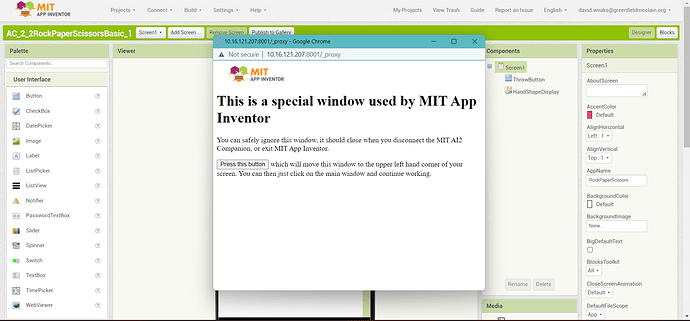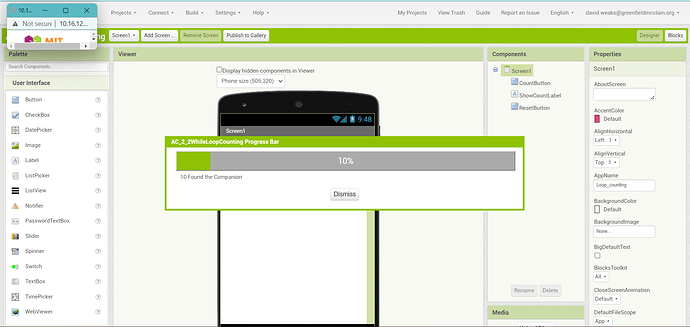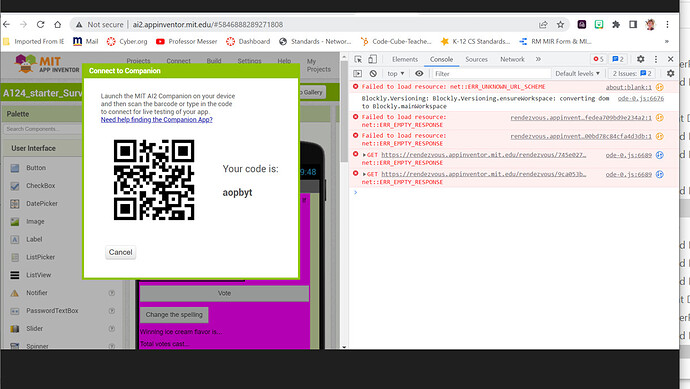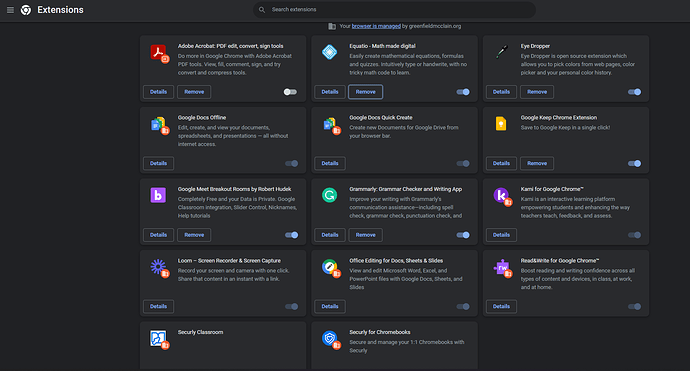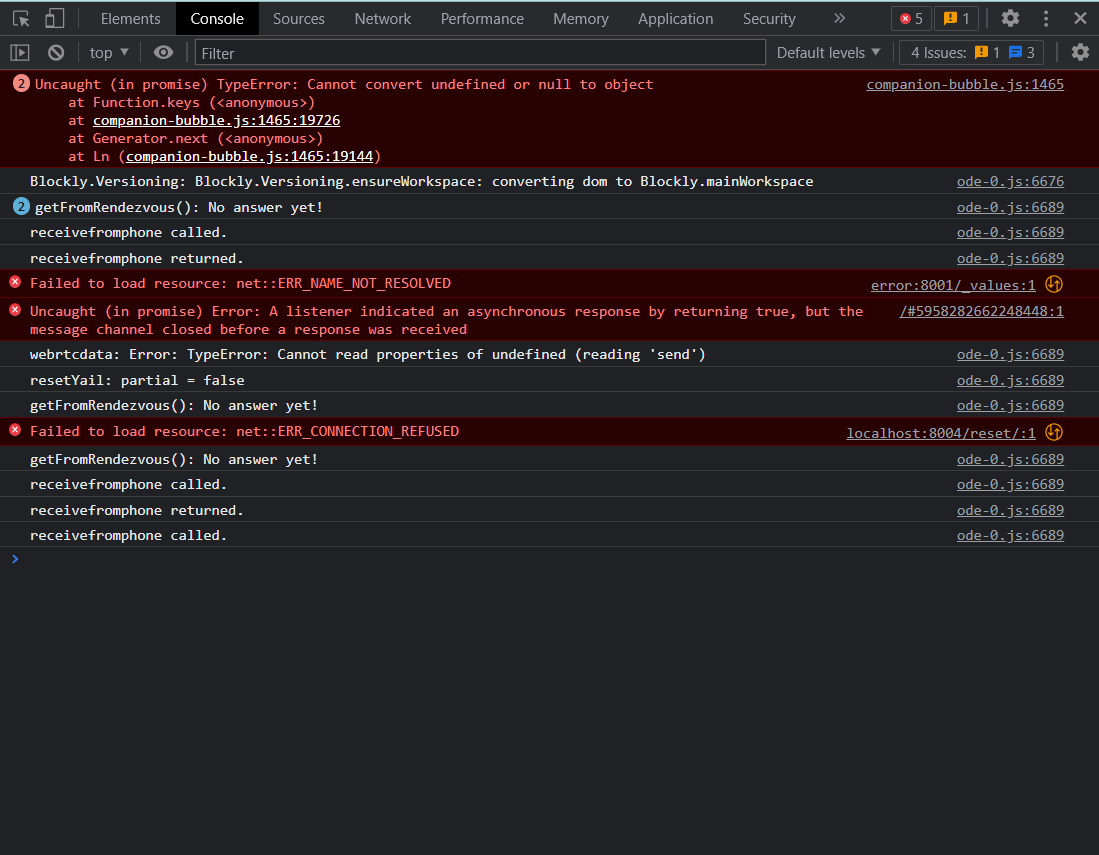What is the purpose of the new (or at least new to me) pop-up window that comes up in App Inventor? There is an IP address at the top 192.xx.xx.xx - is that significant? Exact title is "This is a special window used by MIT App Inventor". My students were able to connect on both Android and iPhones, and now they can't. Window can be minimized to the top left corner. Do I need to have my district adjust their firewall settings?
Can you expand on this claim?
To answer your initial inquiry: the purpose of the window is to allow for us to switch over to using HTTPS in App Inventor and the popup is used for message passing between App Inventor and the companion app. It just needs to be open in the background and the website will use it to talk to the companion. Closing the window will terminate the connection between the web editor and the companion app.
I am also having this issue. Students were able to connect through the Companion App on both IOS and Android devices last week. Students now receive the pop-up described by OP and are getting stuck at 10% on the connection progress bar. Any guidance would be appreciated.
Are they closing the popup window or just letting it sit in the background. The popup manages the connection between the browser and the companion to support HTTPS and closing the popup effectively terminates the connection.
Please also attach a screenshot of the progress bar. There are actually multiple passes that are made so a screenshot will give us additional information about what stage of connection the problem is occurring.
My students are getting the window popping up but not getting a progress bar. It is just showing that it is connected but it is not.
How are you testing that it is not connected? Other than the presence of the popup window in the background, you should be able to continue as before.
It says it is connected in the connect menu. It gives them the option to refresh companion screen.
That sounds correct. As long as App Inventor thinks it has a connection to the companion that menu will be in that state. Only once the companion has disconnected with the state be reset so that the AI Companion/Emulator/USB options are enabled.
So does "but it is not" mean something like the app doesn't show up on the phone?
If possible, it would also be helpful to get a list of browser extensions installed. You should be able to screenshot the page at chrome://extensions/ (if using Chrome) and attach that so we can look to see if there are any extensions that might be interfering with the popup talking to the App Inventor window.
Here is an example from a student device. The device is connected to the same WIFI network and remains in this state when the connection is attempted. To my knowledge, no network changes have taken place.
Nothing is showing on the phone.
Update: I have a device that is operating on V2.60 of the Companion App build. It connects without issue and doesn't require a special window. However, V2.64 (build 2) from the above screenshot is the version giving issues to me and the students. I am unsure when this build was released, but it looks like that may be the culprit.
This is what I am seeing. Evan, can you explain the rendezvous domain? I would expect it to be blocked, not just empty...
Thank you for the screenshot. What you're observing is a separate error. The rendezvous server is responsible for helping negotiate the connection between the computer and the phone/tablet. You will need to have this domain whitelisted in order for the connection to proceed. The error reported earlier in this thread occurs past the point where you are seeing this error.
Update: I have a device that is operating on V2.60 of the Companion App build. It connects without issue and doesn't require a special window. However, V2.64 (build 2) from the above screenshot is the version giving issues to me and the students. I am unsure when this build was released, but it looks like that may be the culprit.
*****Any resolution to this?
so you possibly should be using the latest App Invventor and Companion ?
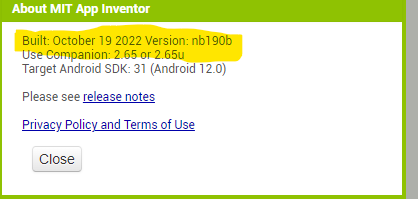
I'm having the same problem with the popup and wanted to know how you were able to download V2.60 of the AI Companion App.
We're still trying to track down the cause of the issue related to the popup window. I was at a school the other day and it was working fine there, so our current hypothesis is that browser extensions may be interfering with its normal operation in some school environments. The popup itself is served using the same technique as direct connections worked in iOS version 2.60, so in theory any connection that worked on the old version should work on the new version, so any additional information, such as screenshots of the browser's developer console, particularly any error messages, can help us identify under what circumstances the connection fails.
The following extensions are running on my machine which is producing the errors shown in the Console using Chrome. I hope this helps to identify what may be taking place. Once again, the issue only presents during use of V2.64 on IOS. Devices that have not updated and are running V2.60 are connecting without issue on the same machine.
Very interesting. Based on the messages it looks like the companion might be showing an "error" in the IP Address field on its main screen. Can you confirm that is true? Normally we would see an IP address here (which is passed to your browser to connect and looks something like 192.168.1.1). Also, which version of iOS is this happening on?