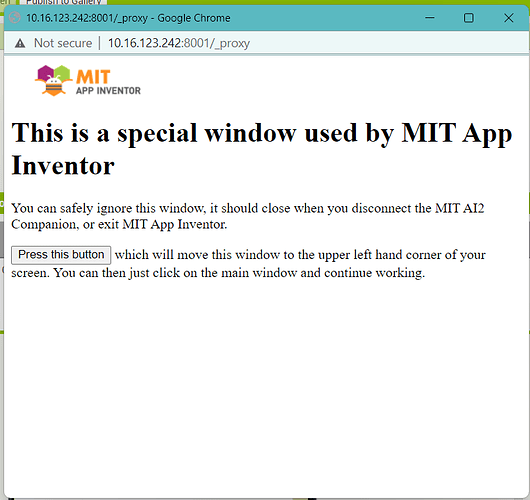How do you download V2.60 of the Companion App?
You cannot download 2.60. Apple only allows installing the latest version from the App Store. Any devices running 2.60 were doing so and haven't upgraded to the new version yet.
So companion-bubble.js is part of the "Loom" extension. Try disabling it or uninstalling it and then see if things work.
On my most recent attempt these were the screen for the App and the pop-up. IPs seem to match minus the proxy on the browser.
Well, that certainly looks right. And just to confirm in the App Inventor editor you're still seeing it stuck waiting at 10% "Found the Companion"?
I don't have the Loom extension and its still not working.
That is correct. It remains at 10% showing on the computer with no other indications on the mobile device.
Hi Ewpatton, I am experiencing the same problem. Is there a solution to this?
Have we found an answer to this yet? Trying to order tablets if we can't use the iOS devices with chromebooks. Thank you!
I would also like to know if an answer has been found. One interesting observation is that this did not happen on my home desktop with the iOS client (I have version 2.64 installed). I'm wondering if the issue is that my home computer has an older version of Chrome (I'm running 108.0.5359.125 at school)
Reports by other schools have indicated previously that GoGuardian and LightSpeed extensions have interfered with the pop-up window. We've also just pushed a version of iOS that supports WebRTC (same as Android) to TestFlight to start getting feedback on its performance in these situations where schools have locked things down beyond what one might reasonably expect.
Buenas tardes tengo el mismo problema , la conexión con la nueva ventana emergente es muy lenta y en muchas ocasiones no realiza la conexión ¿ Alguna solución ? Utilizo Windows y android , muchas gracias de ante mano por su información
Hello! I am seeing the same pop up but with just one student, on multiple iPads. Suggestions?
Does the student have any extensions installed in Chrome? We have seen a variety of extensions that potentially interfere with the App Inventor connection. Note that the popup itself is harmless and is used to facilitate the connection between App Inventor and the companion in legacy mode. If you haven't already, consider upgrading to 2.64.1, which includes WebRTC support and doesn't need the popup mechanism if that is used.
The student is on a school managed Chromebook. All of the Chromebooks have the same extensions. I am going to have him log into a different Chromebook today.
If the Chromebooks allow for guest usage, you can also try switching to the Guest account and logging into App Inventor that way. Some schools have seen this work where students under 18 and students 18 and over get different settings that can block the popup.