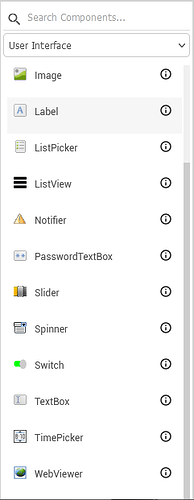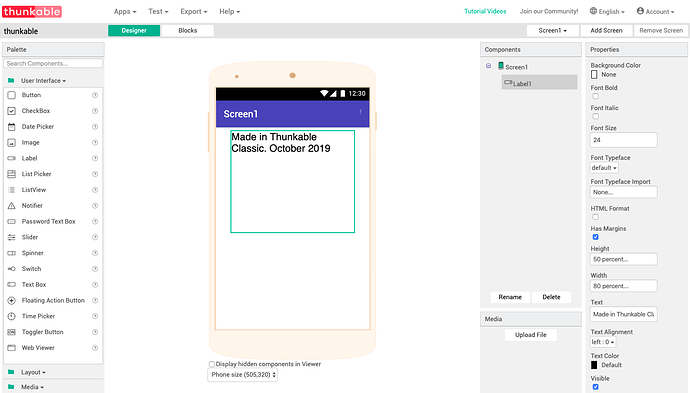You do not show this, which would help....
That's the point, now I'm thinking not to put pressure on my muscle memory and my brain to close the categories unless it should automatically do that for me ![]()
P.S:
You have to wait for a while because I'm not on my system right now, when I'll be there then I'll post it up for sure ![]()
I was talking about something similar to this, because it will reduce the while headache of scrolling and all in once,
Hope so its enough to explain what I want to say
FWIW, the categories staying open when you open a new one is a new feature in this release to address the problem of the User Interface category being large enough to push all the other categories below the fold. There was no way in the old system to close a category before opening another one, so users had to scroll before they could access anything other than User Interface, and new users might not appreciate how many other options there were. The ability to close the top category and see the others is long-requested feature.
In the current system, categories open and close independent of each other. But note that returning to the old system of a single category open at a time requires more scrolling rather than less.
Another possibility might be to sub-divide the User Interface category so that it is not so large. Straightforward UI components like buttons and labels really need to be what users see first, but more complex things like Notifier and WebViewer might do better under a different heading.
We're going to stick with this format for now and see how it goes.
I appreciate @Horizon's suggestion of making the category a drop-down list. We're keeping that in mind.
I also recommend using a Beginner or Intermediate Toolkit, which you can select from the new project dialog, to help make the components palette more navigable.
Thank you, Susan, for your detailed explanation. I understand the reasons behind the current setup and appreciate the efforts to improve usability. The idea of subdividing the User Interface category sounds promising to reduce the scrolling issue. I will also explore the Beginner or Intermediate Toolkit for better navigation.
If there's any way I can help further or provide more insights from my fork, please let me know. Thanks again for considering my suggestion about the drop-down list. Looking forward to seeing how this evolves.
Best,
Horizon
Let me respectfully disagree
That toolkit option to choose from at the beginning after creating a new project should be removed imho...
Every other day we get questions from users, who are looking for components, because they chose a beginner or intermediate toolkit without realizing the consequences
Here are some of those threads
Taifun
There's detailed help information on the selection. Perhaps we can make it more prominent.
What you don't see are the new users freaked out by the huge list of components that they don't understand who are scared off the platform. Those are not people who show up and post on the forum, but we deal with them in other settings.
My technically sophisticated 8yo (at the time) tried to do a series of tutorials, and she couldn't find the components on the palette.
I admit that I'm a bit perplexed as to why these people classified themselves as beginner in the first place, since they clearly already know about very sophisticated blocks. The default toolkit is Expert, so they had to consciously choose something else.
yes, those people consider themselves not as Expert and therefore chose another toolkit... they do not realize, that this results in getting only a reduced set of blocks
You might think about renaming "Expert" to "All blocks" or similar to avoid this misunderstanding...
Taifun
This is a good suggestion. I think in an earlier draft, we used "Unrestricted" instead. I'm not sure if that's the right term either, but we can think on this.
Basic components
Intermediate components (transitional / common / popular / regular)
All components
Hello @Susan_Lane and @Taifun,
I have a suggestion that might address both Taifun's concerns and the current situation, Susan. Could we provide an option for users who start their projects with the Beginner Toolkit to switch to Expert Mode through the settings? I understand it may be a bit complex but it's feasible and might resolve the issues Taifun highlighted.
P.S: I'm so sorry about that, I just checked that it's possible through setting option.
Best regards
Horizon
You can always change your Toolkit in Project Settings. The question is how to help users find the right options as smoothly as possible.
I'm so sorry about the confusion I just created, I just checked that it's possible through settings option
Hi
When I switch to neo interface the screen and panels appears like this:
(using Chrome and Opera browsers)
But this does not happen using classic interface on Chrome or Opera browsers.
Is there something I need to set?
Thanks
A couple of glitches when loading AI2 with the Neo UI.
When the page first loads, some text is flashed up on an white bacjkground
Then, the menu bar on the left at the top, displays with text in the green buttons, before reloading them with their icons/correct appearance.
No big deal, but untidy ![]()
This video shows the second of the two, for some reason did not capture the first.
Hmm. I'm not sure why that is happening. What platform are you using? Windows? Which version? Are you running any browser plugins that affect the appearance of webpages?
Do you mean just the column widths, or is there also an issue with your app? I.e. is the markup text in your WeatherApp what you intend?
Hi Susan,
The markup html in my app is intentional for my title text
I'm using windows 11 platform.
Yes, only the columns are affected
As for browser plugins I'm using dark mode that just darkens the screen. I have disabled it and no difference.
can we create offline version of app inventor with thunkable theme.
if anyone is intrested in making app inventor offline with simple thunkable theme i will make nad draw all asset.
We have no plans for creating an offline version, but our new UI refactor allows anyone to create new styles. I haven't put together a tutorial on how to do it yet, but I can give you some tips if you want to try.
if its simple to create offline version . i like to compile Ai2 Library. give me your tips. i am using Linux Mint OS.