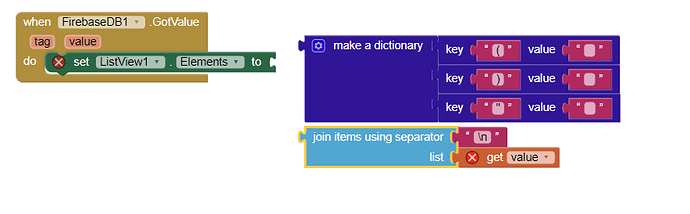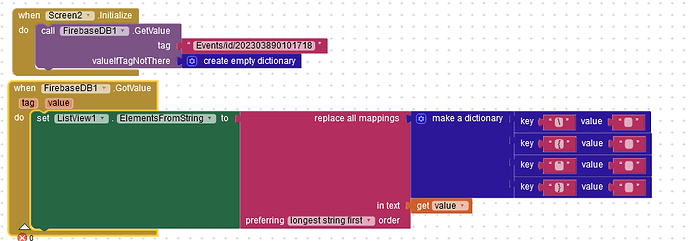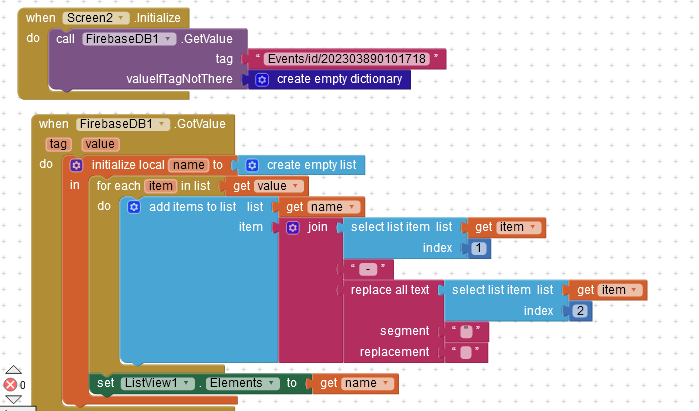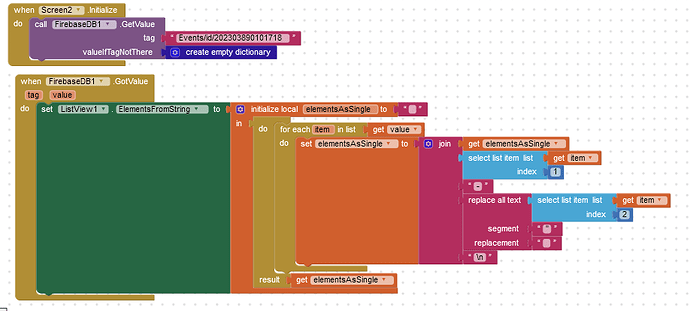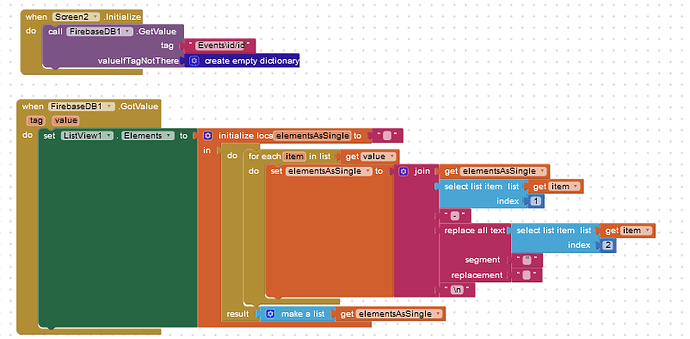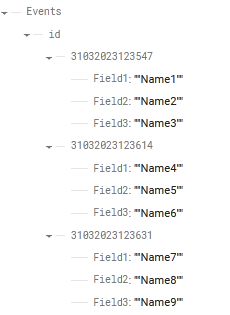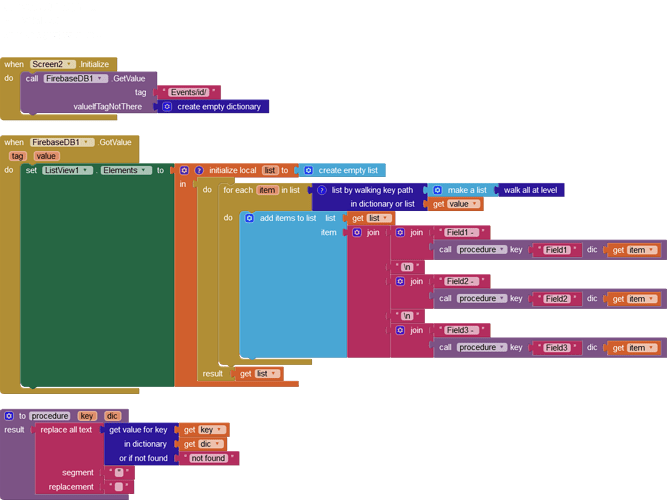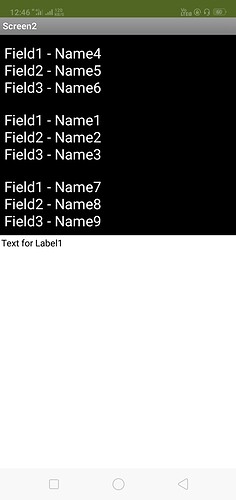The obtained result is not a string (but it is list).. so listview block, try with set elements
i did, but it doesnt even let me connect to it, and with ElementsFromString, it was working fine
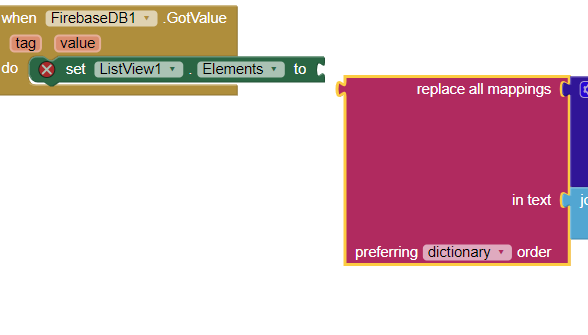
That's what I am typing .. so not use replace block..
and about this, what should i do?
i am not getting any data, now again:
how do i fix this? im not getting any data
im not using any numbers, i removed them, as stated here
pls show your realtime fb structure
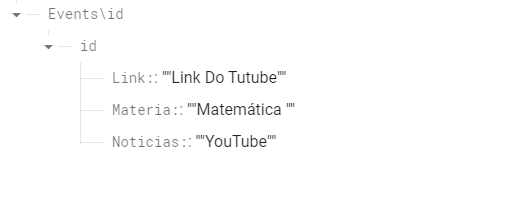
see your struture (not in proper)
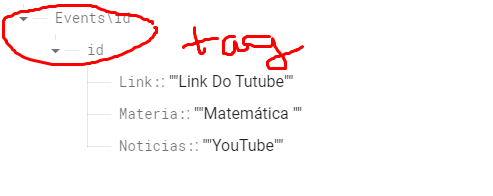
anyway , set this is as your calling tag
Events\id/id

is this what u meant?
yes, i mean the same.. Tag must be the same as what you have used in firebase db
give me some minutes, removing the clock timer ended up messing how my firebase acts.
now by adding another info, it saved on top of another one
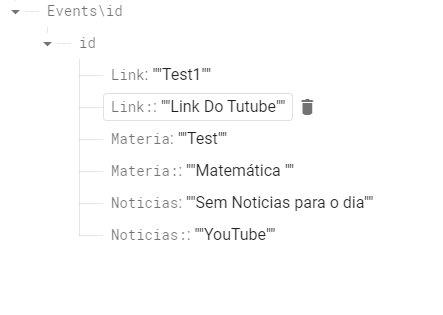
no need of timer.. (clock component)
well, now for some reason its not working as it was.
^^
can you explain this part of the code? why do u set the Pb to " "
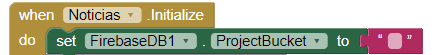
nice, can you explain what have you done?
I realised that, you want to continue to add the items in the list view. But earlier i have suggested blocks only for first item only to visible in the Lview.. Now if you design blocks, and press button to save the values in fbDB.. then the added items will continue to visible in the list view.. But remember, whenever you save the item, you must clear the listview then only the new item will be add into the listview
add your fb url and test it
Firebase.aia (6.2 KB) [look into Screen2]
Instead of procedure block, you can try (also) with select list item with index 1, 2 and 3
your app has 2 screens, you forgot to make a button to go to the second screen, whenever i open your app, the user gets stuck on screen1