Try like this:
(image updated)
should return (with my data)
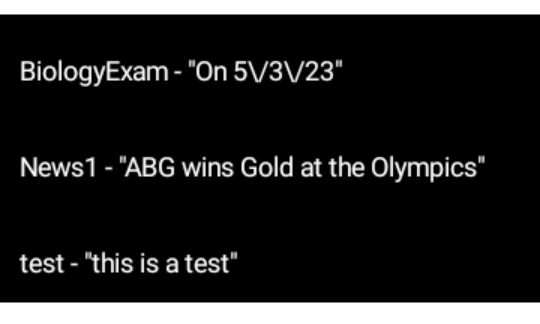
in your listview
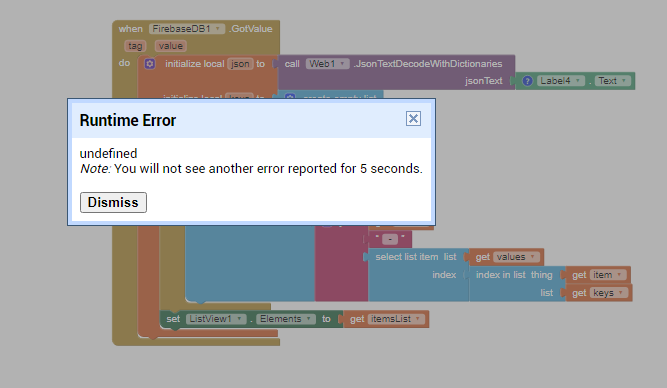
it gives me this error, and it crashes my app
Did you initialise itemsList as an empty list (can't see as this is covered by your error message) ?
Put itemsList back to a label. What do you see? (And are you getting data in the first place ?)
You appear to have introduced more complexity to your firebase data,. Please show the data from your firebase console now.
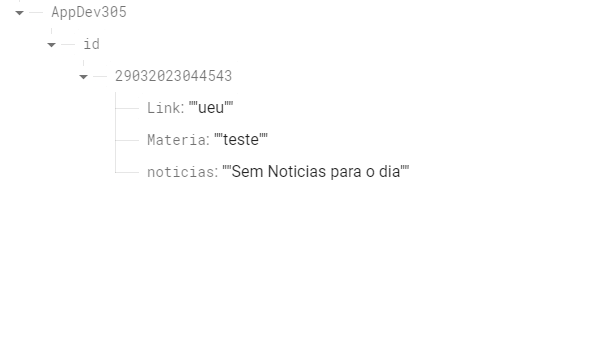
Ive deleted all the other info, but overall its just this
OK
I now have my firebase console data like yours:
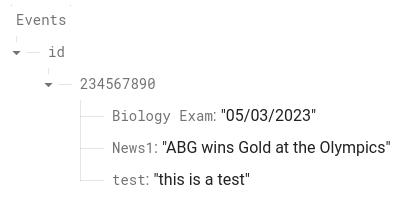
You need to keep your ProjectBucket in the designer set as Events (AppDev305 in your case)
You need to change your Firebase.GetValue block to this:
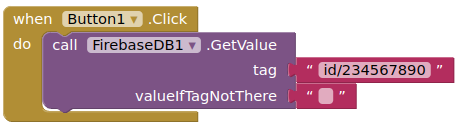
or in your case:
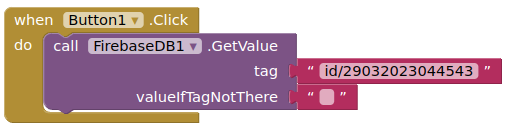
the Ids may vary, those numbers are the date+time together
like this
Then you will need to change the "tag" as required. This can be a variable you set with your admin app, and this could also be on firebase!
What do you mean? i dont quite undestand.
You should organise those to be sortable:
29032023044543 >>> yyyyMMddHHmmss
Okay, i did some offline thoughts and came up with some ideas.
This is the editor app, where me and a few people will have acess to it. As it for now, its not done and it looks ugly, so dont mind the design. Just know that those 3 textboxes will always be there, and ill only be needing those 3. (Therefore i was looking forward to get rid of the numbers ( aka timers ))
That information, the one that goes into the textboxes, it sends to my firebase, so the other app can receive and read the information, so it could show for my classmates whats happening/what has to be done in the week. But as of now, the problem that im facing is that i can not sort/format the database info to be more clear, as you can see im getting unnecessary `/{}, which is not what we wanted.
So as of now, im trying my best to try to fix it, so it can be more readable, of course thats not the only problem this app has ( i wish), but for now, im focusing on that.
Anyways, as stated, i think removing the timer tag to 3 permanent tags, which it wont be changed since ill only use those 3 textboxes would be a better solution. But the information coming out all messed up is still a problem. Need help.
Where should I be seeing those?
here
this should be the right output, but i cannot format the json text properly
Note: The texts (aka output) can be changed, so it doesnt really needs to come out exactly as the image above, i just need to format it
Well, I did show you what to do above. It was you who added extra branches to the firebase tree.
alright, then which ones should i remove it?
If you apply the changes I showed, you do not need to remove them.