Hi there,
I seems to miss something. I am trying to make a simple Tableview with two entries, to be added to a list.
For example:
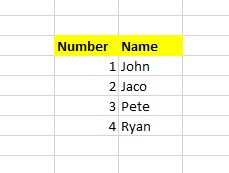
Here is what I have, but doesnt work:(
Thanks in advance 
Jakes
Hi there,
I seems to miss something. I am trying to make a simple Tableview with two entries, to be added to a list.
For example:
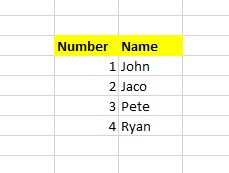
Here is what I have, but doesnt work:(
Thanks in advance 
Jakes
Simple TableView? You are using an extension (not simple). Read through the advice provided by Ken https://community.appybuilder.com/t/tableview-extension-v3/15122/98 .
Your example seems to work based on the image; you have four entries. Perhaps a clearer example of what you expect to happen and what does not. What do you expect to see?
Did you type something in Part_BibNo and Part_Name.Text before Clicking AddParticipant?
Hi thanks for the quick reply,
Yes the Tableview Extension.
What need to happen is the two textbox entries should be added to a list when a button is clicked and displayed in a Tableview as per example
I have read through the advice, and most of them is only to display a table, but not how to add to a table. I might miss something. So will work through that again.
Thanks appreciate
Jakes
Yes this is 100% what I was looking for. Thanks.
Anothr question, is it possible to have a dropdown list that is populated feom google sheets. What I want to achieve is this;
Option 1 - The participants can be entered manually by name into a list.
Option 2 - If a club have a member list, they can use google sheets to add member names to the participants list.
Thanks
Something like this (assumes you spreadsheet is set to at least anyone with link can view)
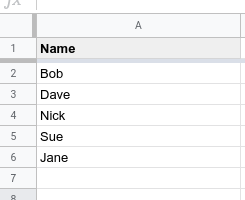
If you want to update the list in the app, then update the list back to google sheets, it becomes more complicated!
Yes that’s it! Thanks.
Just have to make a textbox for user’s own spreadsheet link.
Awesome. Thanks for the help
Just a question:
For example, I want to display the member Number AND the Name, do I create a new list for the member numbers as well?
Ok, I have tried to add a few blocks to edit a selected entry, and come this far 
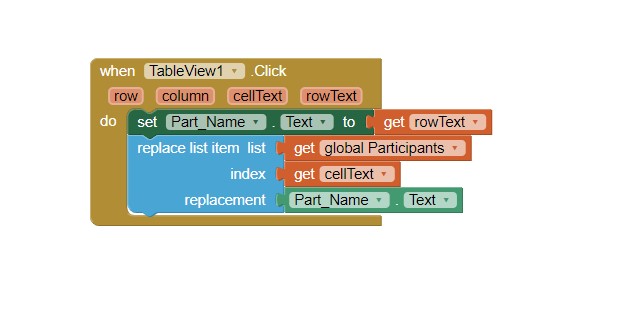
I only need to edit the name, no need to update the edit on the sheet. This is just for incase the name entered is wrong, or misspelled ect.
Hi there,
How can I edit a specific cell in tableview? I have made a Textbox with Edit Button. When I select a cell, the text is shown in the textbox. But I cannot get the textbox text to update the specific cell to edit an entry.
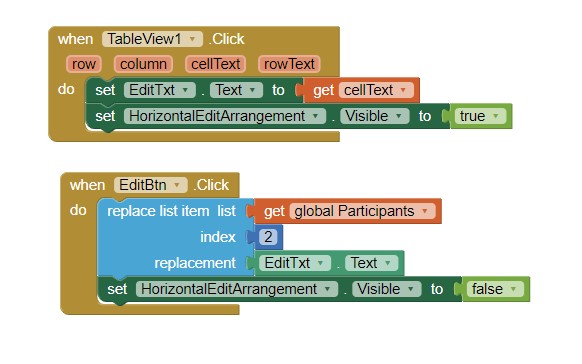
Any idea how I can do that?
Thanks
You will have to reset the datastring and reload the table view
Ive tried many ways but cannot get the correct cell to update.
Does anyone have an example perhaps? Will appreciate.
Try this:
You need to capture the row and column as global variables in order to pass them to the replacement list blocks - these correspond with the list item positions
not in my example....
How are you constructing (in the first place) and applying (after the edit) your list to the table view ?
Hi there,
I’ve run into this problem:
Working with the participants screen: The app work fine, even when editing a name. But as soon as I close the app, and restart it, the participants list loads fine, bit when trying to edit, I get this error:
Herewith the blocks:
Any idea why I get the error?
You are saving the DATASTRING to tinydb, then trying to call that back as a list.
Save your Participants LIST to tinydb, and call that back as a LIST
Ok, I save the Participants LIST to TinyDB (Now in a store procedure). Still getting the same error.
Maybe the issue is with my Initialize Participants blocks?
Here is how you need to set up your participants list with tinydb from the start:
Make a list with just the headers
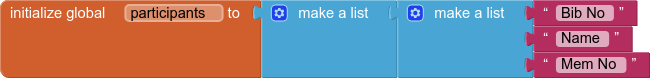
On Screen initialise, if the tag Participants is present, set the contents of that tag to the list participants, otherwise use the header list. Then set the table view
When you add an entry to the participants list, update the tinydb tag, and reshow the table view.
(you would do much the same for editing an entry or deleting one…)
You work with the list, and store it and update that list to the tinydb after any changes, only reloading the list from the tinydb when the app initialises.