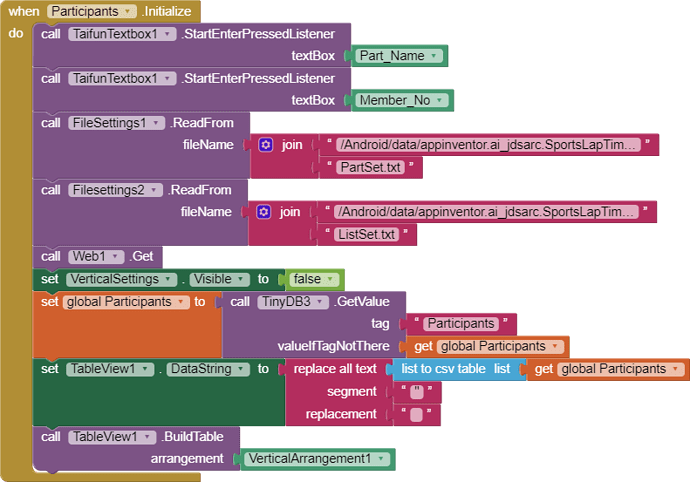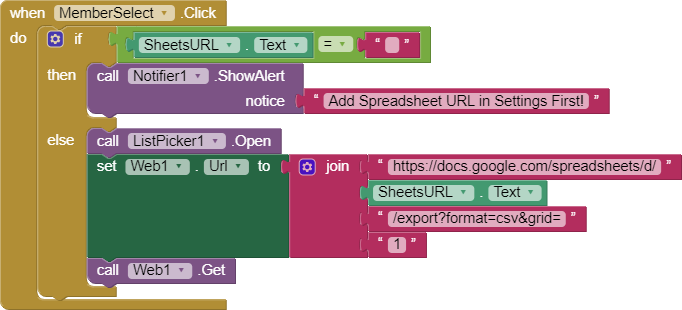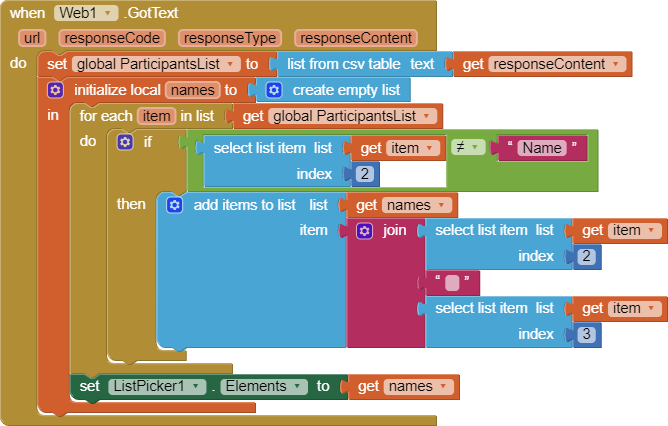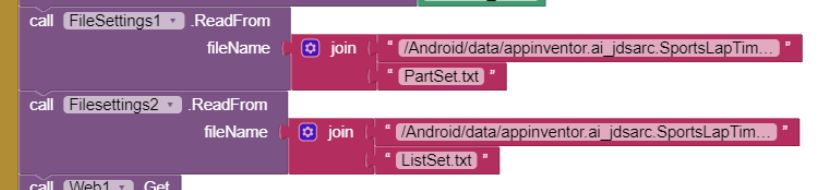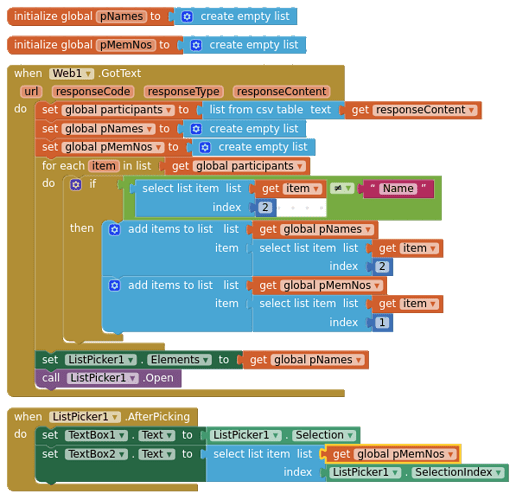Thanks, that made sense, and worked 100% Appreciate.
Just a question, When retrieving data from Google sheets, it does not load the first time when Button 1 is clicked. Only the second time, the list is loading. Any idea why?
Please show your relevant blocks
I presume MemberSelect = Button1 ??
You are calling Listpicker.Open before you fill it with a list.
Move ListPicker1.Open block to the very last block in your Web1.GotText event block. (there should be a small delay while the list is fetched from the google sheet)
Ahh thanks, appreciate
are you reading files from the assets of the app or from the private data directory of the app? what is the complete path you are using here?
to read files from the assets, just prefic the filename with 2 slashes, for example //myFile.txt
see also the documentation Storage
ReadFrom( fileName )
Reads text from a file in storage. Prefix the
fileNamewith/to read from a specific file on the SD card (for example,/myFile.txtwill read the file/sdcard/myFile.txt). To read assets packaged with an application (also works for the Companion) start thefileNamewith//(two slashes). If afileNamedoes not start with a slash, it will be read from the application’s private storage (for packaged apps) and from/sdcard/AppInventor/datafor the Companion.
Taifun
Trying to push the limits! Snippets, Tutorials and Extensions from Pura Vida Apps by ![]() Taifun.
Taifun.
Can I fill two textboxes from a list text?
I have a Part_name and Member_No for each participants name and member number. I retrieve them from a google sheet. Currently I only import the name to the Part_Name. How can I also add the member number to the Member_No textbox? (That will be Index 1 in this case)
Herewith my blocks:
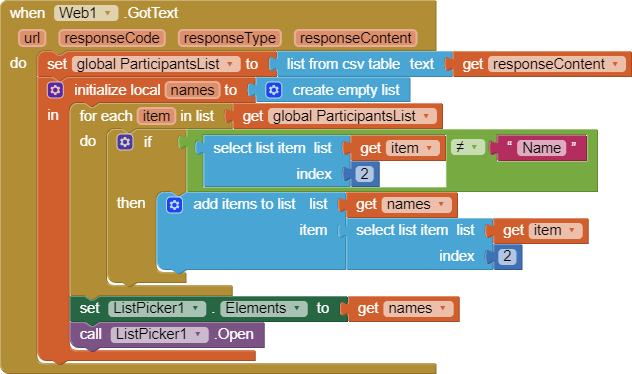
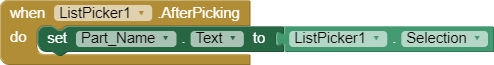
I would JOIN the name and member number in the Element, with a | between for easy separation.
That gives you visibility and recoverability.
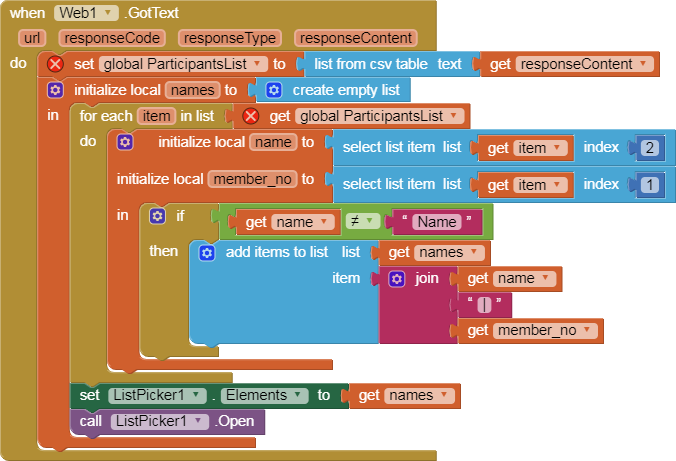
Note: if the same name is used in for more than one member, then the first index will be selected.
Thanks all for the contribution, Helped a lot. Did some custom changes but work perfectly.
Have a great day!
This topic was automatically closed 7 days after the last reply. New replies are no longer allowed.