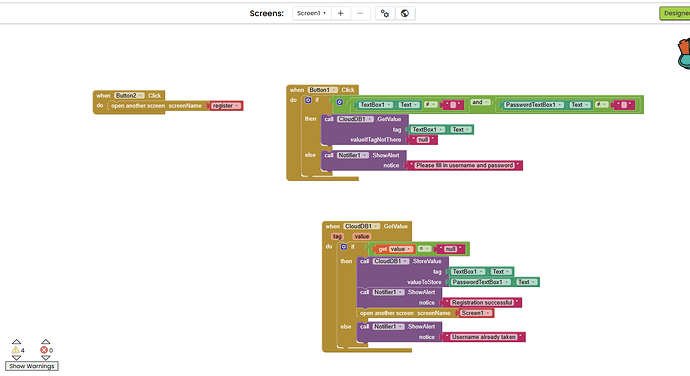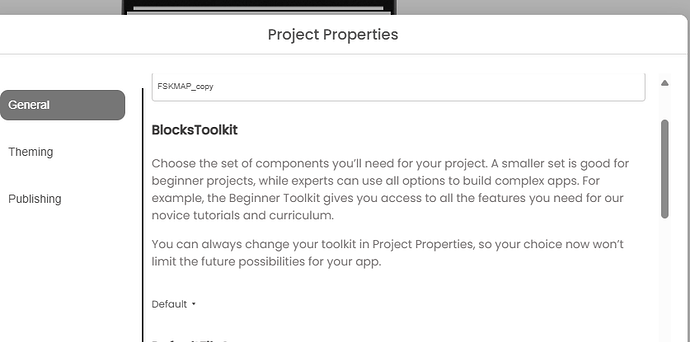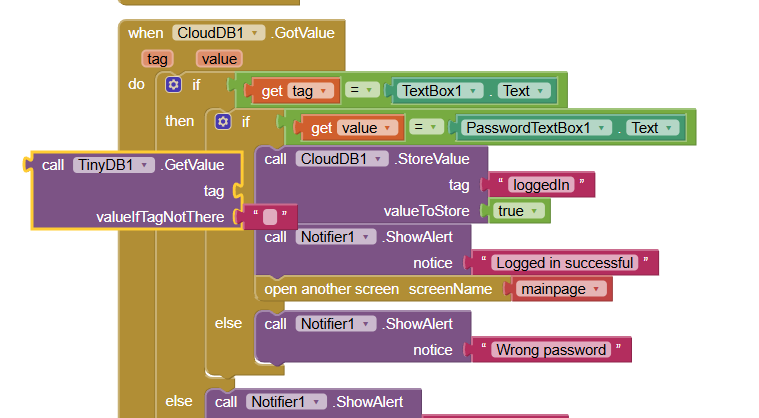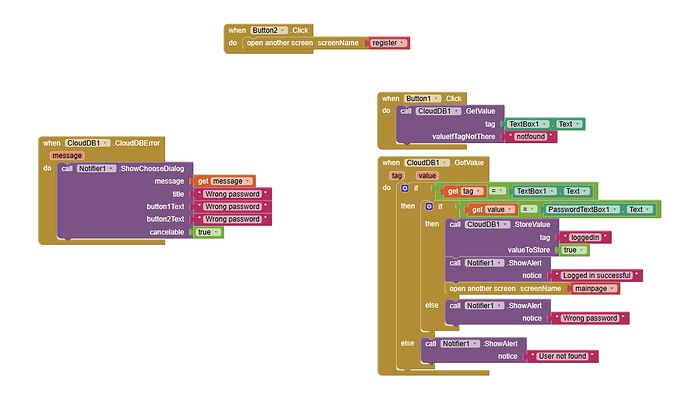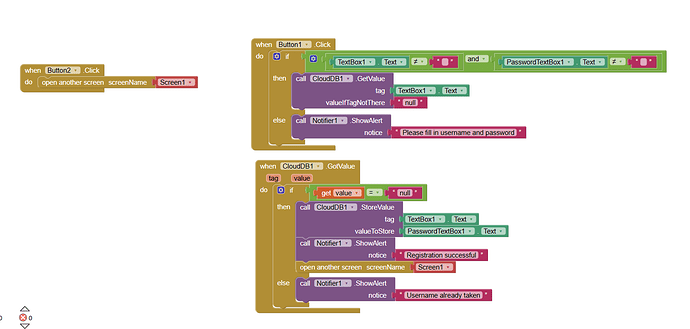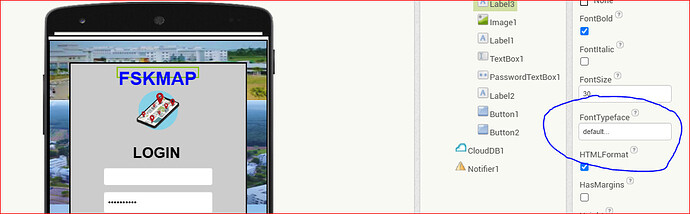this is my screen 1 for register account (crash when i open the apps) and also why are there 4 yellow error, i already fixed them all
Try adding the CloudDB Error event block, and put in it a Notifier to tell you that there was a CloudDB error and what it was.
If that doesn't help, export your .aia file and post it here.
Don't mind the leftover yellow errors.
They are a known bug, hopefully to be fixed in nb202 release.
What do you have in your Screen1.Initialise event ?
There is nothing in the blocks you show that should cause a crash on startup.
Why you re-open screen1 ?
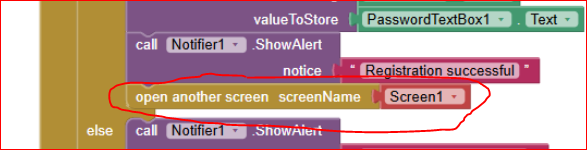
tbh yeah i missput that cuz i swapped login and register screen, just to make sure, but still both outcome same
btw is it cuz i didnt add any screen 1 initialize ??
The thing is it can run perfectly find in ai companion but it crash when i download and open the app
Is your tolkit set to default ? (if not, some blocks of ClouDB aren't availble)
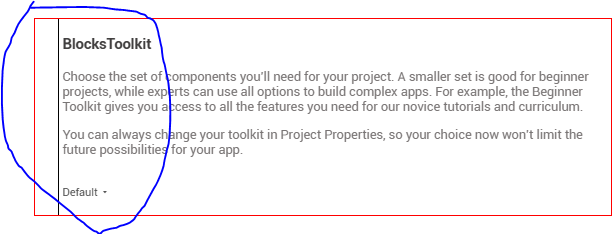
as per a @TIMAI2 another answer:
Please also note the hints about switching between screens.
so does that mean i should use other than cloudDB, like tinyDB
but idk why i can't do with tinyDB cuz the block is different than cloudDB
here is my iai, i shared in google drive https://drive.google.com/file/d/1VRxGUynHmXm3axteOkM0uxpRgKhXLvK-/view?usp=sharing
No one much will want to download a 23mb aia project.
You may want to resize most of your image assets.
Just show all your blocks for Screen1 and register screen
(Right click on white space in blocks editor, select Download blocks as image, and upload the images here.)
When does the app crash?
You might also review this:
when i open the app, it said app keeps stopping
and yep, i made new account and new project and i only put register,login and mainpage, and same error( apps keeps stopping) when i open the app
oh wait let me try that first
You also did not tell us about the the 22 screens in your app. Did you not see the warning when you got to 10 screens ? Consider using virtual screens, or reusing data/values on an existing screen.
Your app is "suffering from too much of something", review your approach.
Ok probably I've found what's wrong:
the label FSKMAP is written with a font which isn't the default one. By changing it to "default" it works for me.
Anyway, as @TIMAI2 has already said, you MUST reduce the dimensions of your images. Just by reducing the welcome.png image to 285 kb (i.e. downto the 25% of original dimensions), the app's size reduces, and it's much better for you, in terms of compilation time, and for users, which will have a faster and a less memory consuming app.
omg thank you, i didnt know thats the issue. i will try optimize the app
OK, glad it has solved also for you ![]()
Just to "never give up" : the font that you wanted to use for the FSKMAP label probably was not loaded into the Assets ? And, if you want to use custom fonts, you can use the extension made originally by @ken and modified by @Anke ( ![]()
![]() ) that allows you to use .ttf files as custom fonts:
) that allows you to use .ttf files as custom fonts:
This topic was automatically closed 7 days after the last reply. New replies are no longer allowed.