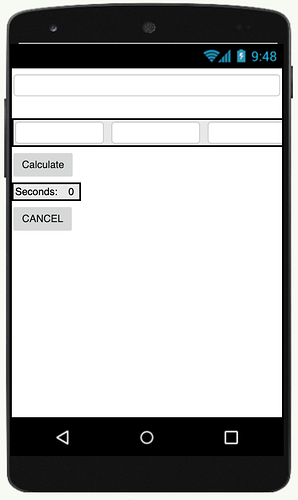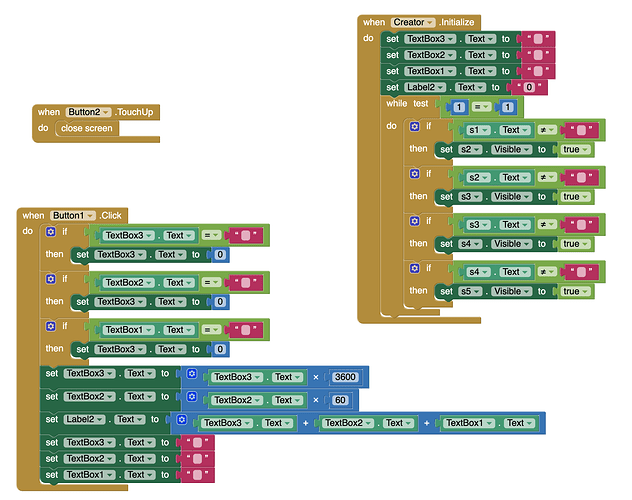Hey, does anyone know why my app keeps crashing? Has been perfectly fine until I did these blocks on this page. Let me know what could be causing it. I've tried all sorts of different ways of emulating it on my phone and laptop so it isn't a hardware issue.
Welcome Oscar!
Your app may be having a nervous breakdown.
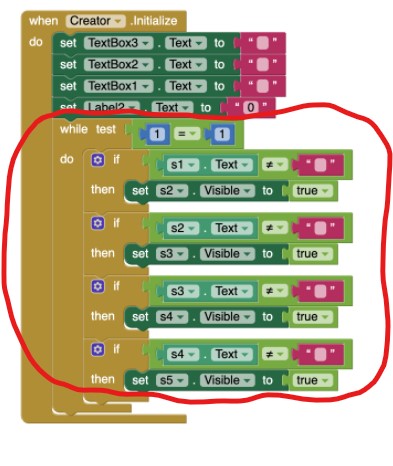
I think you created an endless loop. test is always true ( 1=1 will always return true) . The blocks in the red circle blocks execute asynchronously when you open your Creator screen until your app runs out of system memory. This is a guess. I did not test it.
Perhaps you should temporarily disable all these Blocks; then run the app and see what happens.
Regards,
Steve
See here (especially → point 2):
Btw, the block "while test" doesn't make sense at all.
Ah, thank you Steve! That does make sense  I was trying to get it to be constantly checking those "if" commands. Is there a better way to do this without my app bursting into tears?
I was trying to get it to be constantly checking those "if" commands. Is there a better way to do this without my app bursting into tears?
And again: What is the goal of the app?
Most developers would use a Clock component to continually check the status of a variable, a control etc. They certainly would not place those Blocks in a Screen.Initialize block or using a loop.
How? Well 'a better way' is up to you and why you want to change based on whatever the s2,s3 etc. objects happen to display in their Text. What are s2...? Perhaps this example Dosomething example by Taifun will give you some ideas (it is an example, it does not use any of your blocks).
Your first step is to remove the offensive Blocks and place them (without the while loop) into a Button event handler or (as in the example, a Clock.Timer) so you can test with out breaking the app as soon as you open the Create screen.
Yeah, thank you. Essentially what I'm aiming for is to have a bunch of text boxes, but the text boxes only become visible as you fill the text box before.
You could use this app structure to manage a bunch of questionnaire text boxes ...