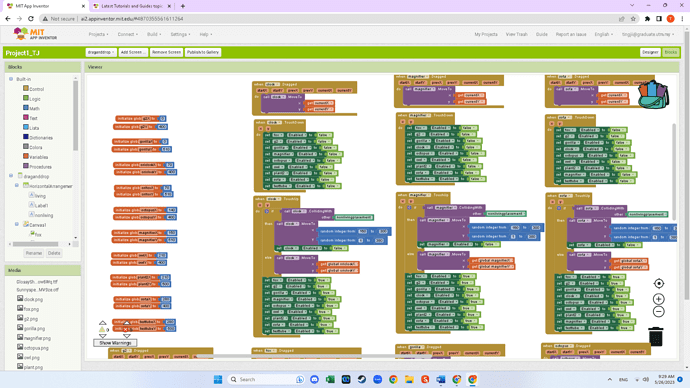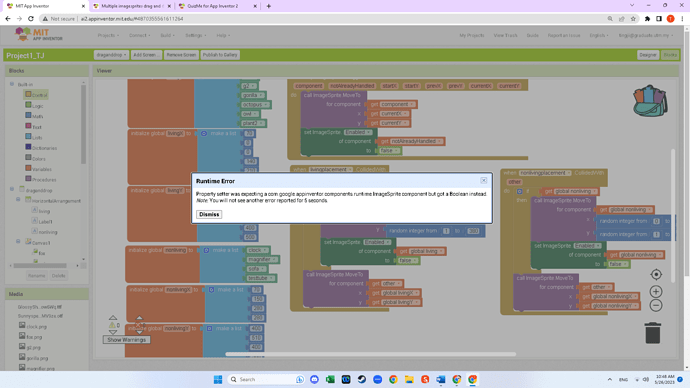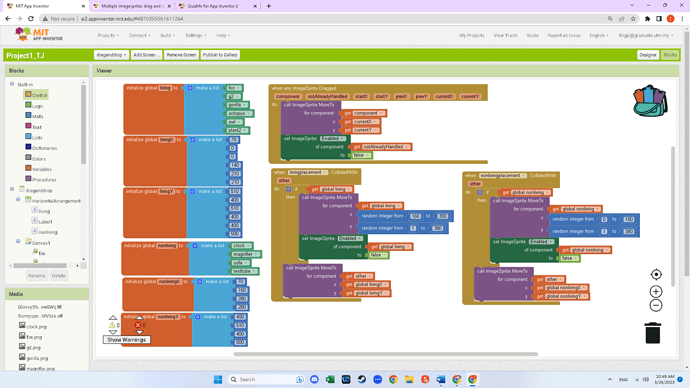I'm a beginner, developing an educational app, using multiple imagesprites to be dragged and placing them in the correct category. But i can only drag 3 imagesprites (out of 10). after dragging the 3, others wont be dragged. Anyone can help please? Thank you in advance!
make a small demo and show us the screen shot. (blocks in English)
You need to learn how to use List and Procedure and Any Component.
No need to add event for every single component , but add event for one type/category.
Thanks for the feedback. Is there any link or reference of List and procedure and anycomponent i can refer to for this kind of functionality?
i think i found it, i will try and post update in a while
component socket need a component, not a boolean, not a list.
and if socket need a boolean, not a list.
and you can not set ImageSprite.Enabled to false when dragging. otherwise it will be dragable.
You can refer to this for cannibalism Handling Sprite Cannibalism with AnyComponent
This topic was automatically closed 7 days after the last reply. New replies are no longer allowed.