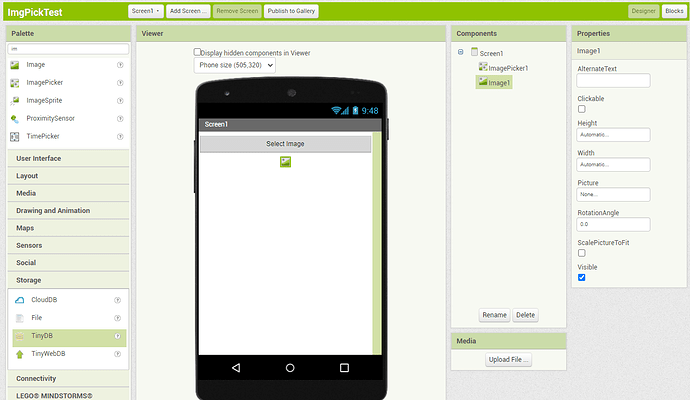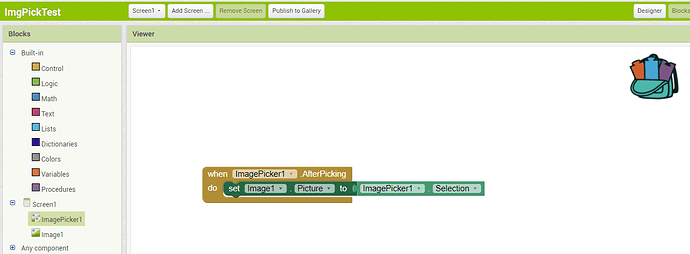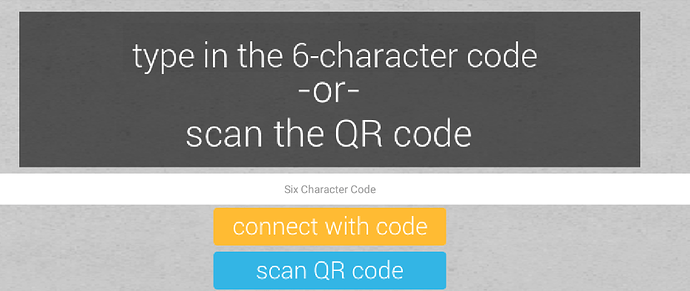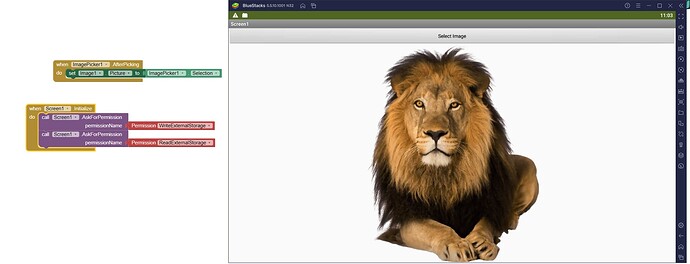V2.62
Hi All,
This is a preview of a test dummy project as I'm trying to get image picker to work. I run the emulator on BlueStack's or an Android Device that supports Firebase. When I click on "Select Image" it brings up the devices gallery but as soon as I select the image it kicks me to the connection code screen. It works on iPhone but only accepts PNG image types and displays them. Is there an extension I require or something?
Thanks, Alex.
What android version is your android device ?
The BlueStacks Android Emulator Device is the latest I believe. I don't have the Android with me as I use my friends but I believe its up to date. Why wouldn't it work on BlueStacks tho?
The Official MIT App Inventor Emulator doesn't support Firebase.
IOS App doesn't support Firebase
Android Devices only do [i.e. Blue Stacks Emulator or Android Device]
Not sure what Firebase has to do with this ?
Apparently Bluestacks is running Android 7.1. 2 (Nougat)
See here for an issue and resolution for similar with an 8/8.1 device
You may need to drag in a File component (even if you do not use it) and / or ask for a READ or WRITE permission if the API is less than 29
You only need to ask for Write permission, that will give you Read permission as well.
This topic was automatically closed 7 days after the last reply. New replies are no longer allowed.