Hi thanks .no .dont work.
this too dont work with phone but work with ai2 companion.what is different between ai2 companion and phone?
Hi thanks .no .dont work.
this too dont work with phone but work with ai2 companion.what is different between ai2 companion and phone?
There are some errors in your blocks, see my edited post above...
Do you mean when you have compiled the app ?
I have just edited you aia project, compiled and tested, works OK for me
pasokhnameh_revised.aia (49.2 KB)
above pasokhname.apk work ?
work with companion
dont work with phone
dont work for me
You apk is not putting anything in Label13, therefore the upload will not run
i change Save base64 to variable(path)instead of label 13. .AIA and APK are same.
I compiled your aia project
and it worked and uploaded a file OK (Tested on Android 10 and Android 11 devices)
I am confused. thanks. I have to be more careful to find fault with my work. Thank you 
Yes, it crashes on my 8.1 test device. OK,we are getting somewhere.....hang on
 in my phone
in my phone
Hi thanks.  ok apk work with android 11 phone
ok apk work with android 11 phone 
Got this working companion and compiled on 8.1
mah.aia (49.1 KB)
Dragged in a File component and added a conditional permission request. Changed the base64 encode blocks.
ok work.thanks. 


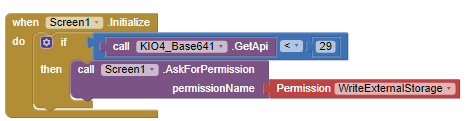
Hi . I want to specify the folder ID in the application, not in the app script
function doPost(e){
var data = Utilities. base64Decode(e.parameters.data);
var blob = Utilities. newBlob(data, e.parameters.mimetype, e.parameters.filename);
DriveApp.getFolderById('1cN6hP-JCa7UB13kZ67eA').createFile(blob);
return ContentService.createTextOutput("your File Successfully Uploaded");
}
What changes should I make in the app script?
thanks
Change this line:
DriveApp.getFolderById('1cN6hP-JCa7UB13kZ67eA').createFile(blob);
to
DriveApp.getFolderById(e.parameters.folderId).createFile(blob);
and add:
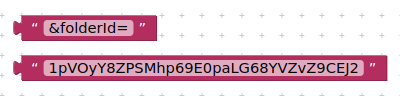
to your PostText
remember to create a new version of your script
ok. thats right. thanks ![]()
This topic was automatically closed 7 days after the last reply. New replies are no longer allowed.