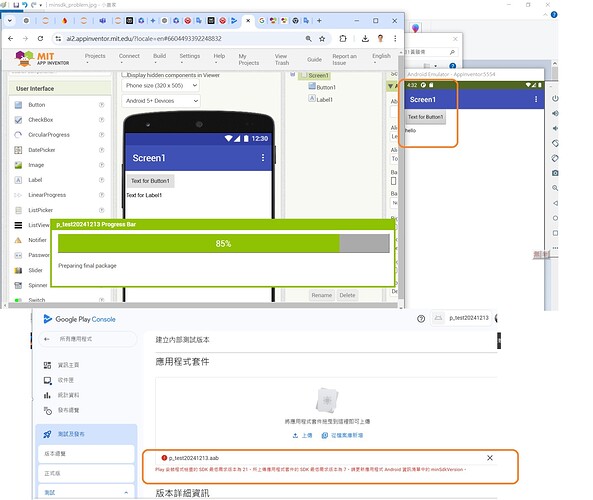This is documentation for admob library, admob requires min sdk 21, not google play.
I have prepared a simple java script tool that will allow you to edit the extension. You can change the minSdk and permissions.
Download the txt file, change the file extension from txt to html. Run the file in your browser, open your extension there, edit and then save and download.
edit_extension.txt (2.6 KB)
Publish as new app, not update.
![]()
Did editing the extension work?
Because this extension Google detect that the app was affected
Show your project, write what extensions you use. Show a message from the Google Play website. For testing, publish a new application without extensions in the Play store.
Thank You... minDdk21.aix worked like a charm.
Read down(up?) the thread... Anke gave me a link to an extension that worked...
minSdk21
Did you send the app for review ? If yes please tell me how it was the pre-test (because i used this extension Yesterday and app was affected ) (not fonctional by the bot of Google play console)
Thanks
Pretest fine
If I remember correctly it's not possible to upload on Play Store an app with third party extensions
Your memory deceives you. You must have confused it with Apple's App Store.
Dear all:
I have been using Google Play Console to create apps for over many years.
I have released apps before without any issues.
This problem “minSdkVersion problem“ only happened recently!
From the above discussion, I think the problem seems to be unresolved?
I conducted another very simple experiment. I did a very simple experiment,
I didn't use any experimental or extension components.
There is only 1 button and 1 label, and then you can see Hello on the label by pressing the button.
I immediately made it into an aab file (Android App Bundle) and uploaded it to Google Play Console, but there was still a “minSdkVersion problem”.
Is there anyone who has encountered the same problem and found a solution?
Grateful.
By Robert Jun-ting Jiang
Taifun
Was your test app submitted to the Play Store as a new app or an update to another app?
Dear Taifun:
After I import this file “minSdk21.aix”, and drag it into the project, everything is ok!
My APP is ready to do the job!
Thanks.
EDIT: minSdk21.aix removed, do not upload an extension that is not your own!
By Robert Jiun-Ting Jiang
If you have a developer account, can you ask in the google play community if the play store has changed anything regarding the minSdk?
I can't find these Play store requirements anywhere, but they are repeated in some threads.
I doubt it because everyone else should have the same problem with it too and not just isolated cases.
Once you build an app with an extension that needs minsdk21 or higher then there is no going back on that for Google Play, e.g. you remove the extension with needed minsdk 21+, the MIT builder will default back to minsdk 7, the above extensions will trick the builder to add minsdk21+ to manifest even if not needed.
Your question was left unanswered.