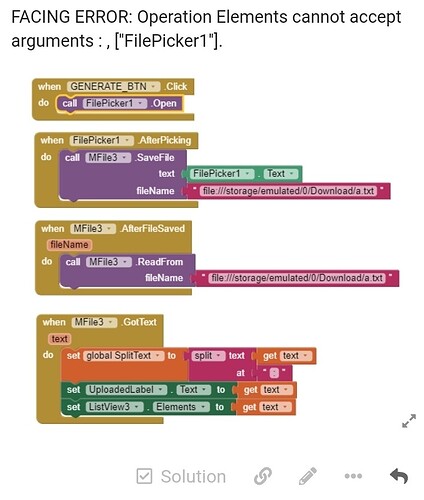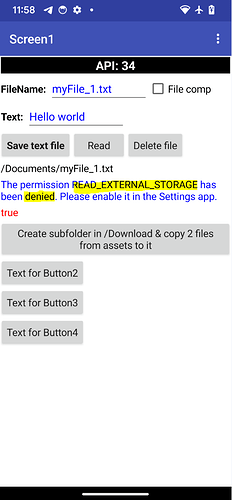~
Version 1 and Version 2 Both giving me error . Can you please make Source Code Open. I will Try to Update and try to solve issue.
Question 2 is Does this Extension Works With all android Version 4.0 to android 12. ?
![]()
Post screenshots(s) of the error and also your blocks.
Yes, it should work on all Android versions. But the purpose and benefit of the extension is to avoid unnecessary storage permissions on Android 11+. Otherwise you can also use the File component.
Hello everyone
doesn't seem to work with Android 14. Files from the download folder cannot be read.
Best regards
They can be read, but they must be created by the app itself. Oherwise you must use SAF or MANAGE_EXTERNAL_STORAGE permission.
See also here:
How can I use MFile extension to do the following things?
- Upload text file from any memory-area of the phone.
- Save that file in ASD so it can be read and manipulated (means adding, editing, splitting etc) according to the need.
- Can we do step 2 outside of ASD as well?
(Thankyou @Anke for suggesting me to discuss this new problem in a new post.)
Upload to what?
Upload to read the text file. I am not able to do (read) it.
-- Only if I can read the file, I can do all other text-file manipulations.
-- help me.
Pick and read the text file and/or save it in a new folder /Documents/TextFiles/ using SAF and read/wirte from it / to it using the File component.
How can I use SAF, can you explain with blocks?
SAF means Storage Access Framework, am I right?
Can you share the documents that explain SAF? I shall learn few basics and ask doubts after that.
COMMENT UPDATED: SAF: App Inventor implementation of Storage Access Framework - #249 by Anke
Read everything, from beginning to end here:
then you should get a good understanding of how to use the extension.
Also some background:
Can you include one more block in MFile extension. ie, to read file from device (even if we never save it). Assume that, if a file is constantly getting updated manually by a user and mit ai2 has to read that file and perform some action based on the data in it.
Updated Point:
If you could include SAF within/behind that block we newbies will feel more beneficial.
[edited]
If a text/csv file is owned/created by your app, then use the File component to write, but use SAF to read.
If a text/csv file is NOT owned/created by your app, then you need the SAF extension to read/write.
Or just use SAF for read/write operations.
Currently MFile is not offering option to read file directly without saving it. Correct me if I am wrong.
If so can you develop one more block that is made using SAF technology to read files directly and even in higher Android versions?
Use the SAF extension!
You are wrong, MFile can of course read a text file directly without saving it, but the non-media file (.txt, csv) must be created by the app itself.