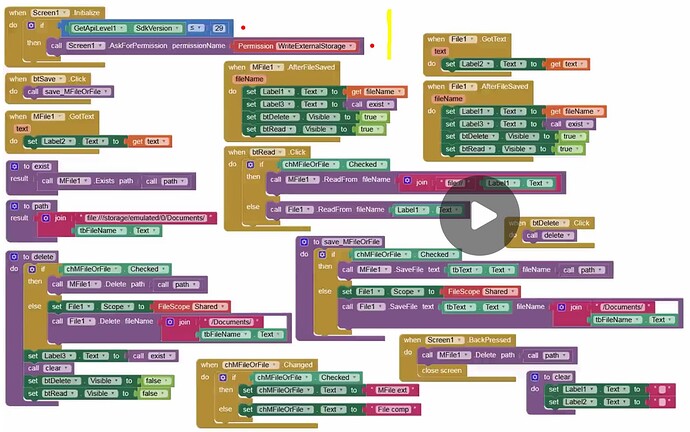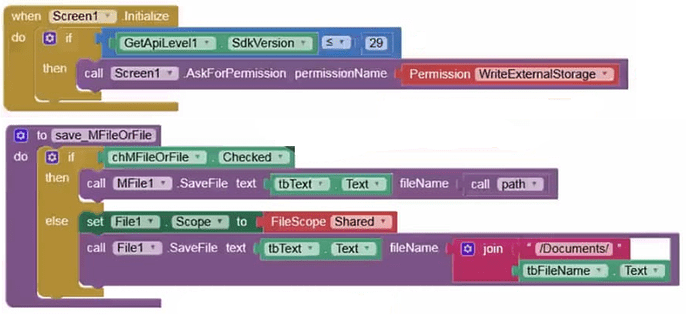It was really worth creating an extension to just overcome this bug?
Or does this extension do more?
There are app developers, who prefer to use as less permissions as necessary to not confuse their users, especially if it is not required to ask for some permissions...
And there are other developers, who do not care... you seem to belong to the second group... and this is also fine...
However be prepared for users, who will ask themselves, why your app is asking for read/write storage permissions... these users might think, your app is doing something suspicious and probably will delete it therefore...
See also 应用权限最佳做法 | Android 开发者 | Android Developers
Increased situational context
Users are prompted at runtime, in the context of your app, for permission to access the functionality covered by those permission groups. Users are more sensitive to the context in which the permission is requested, and if there’s a mismatch between what you are requesting and the purpose of your app, it's even more important to provide detailed explanation to the user as to why you’re requesting the permission. Whenever possible, you should provide an explanation of your request both at the time of the request and in a follow-up dialog if the user denies the request.
To increase the likelihood of a permission request being accepted, only prompt when a specific feature is required. For instance, only prompt for microphone access when a user clicks on the microphone button. Users are more likely to allow a permission that they are expecting.
Taifun
Absolutely, because avoiding permissions whenever possible is one of the most important requirements for a successful app. Not only my users and I see it that way, but actually everyone.
Now I get it. Why didn't you give me these answers 30 posts ago?
Seriously? This was already told in post 1.
Yes, I know, but I am an amateur, i'm developing for myself, it was not very important for me.
MFile can also be used for Android 10 and below?
Thanks Anke
You could have just replied 'no'.....
I do not understand. The answer is of course YES.
If the answer was 'yes', your example would not request write permission or use App Inventor's File for < API 29 .........?
Of course, it must request WRITE permission on Android < 11. This has nothing to do with my extension. It only ensures that storage permissions are NOT requested on Android 11+.
... on Android < 11 (API < 30).
But why use another / additional component?
This was just a test app to compare both (MFile extension & File component).
Hence the checkbox.
Ah.
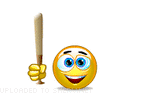

~
Version 1 and Version 2 Both giving me error . Can you please make Source Code Open. I will Try to Update and try to solve issue.
Question 2 is Does this Extension Works With all android Version 4.0 to android 12. ?
![]()
Post screenshots(s) of the error and also your blocks.
Yes, it should work on all Android versions. But the purpose and benefit of the extension is to avoid unnecessary storage permissions on Android 11+. Otherwise you can also use the File component.
Hello everyone
doesn't seem to work with Android 14. Files from the download folder cannot be read.
Best regards