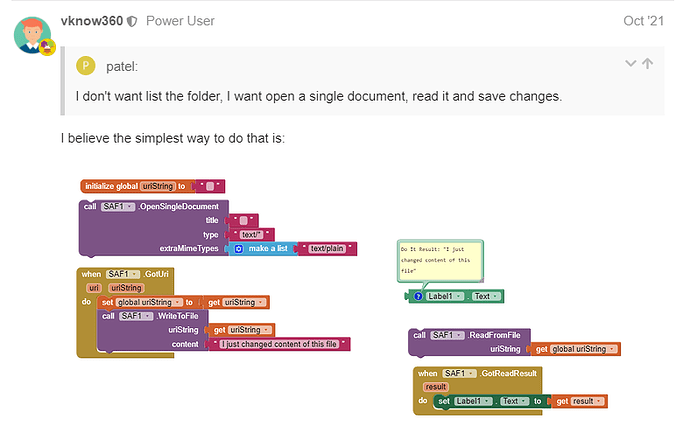Yes. Open a new topic explaining exactly what your problem is.
Sure, I also thought to discuss this in a new Topic. Thankyou for your suggestion.
hi, I found your app
Saf_readWrite.aia (60.6 KB)
Il, try this as well. My goal is to upload text file, read it, convert base 64 texts to image with the help of KIO4Base64 extension blocks, if necessary store the text file in ASD.
Anyhow, let me read few more comments.
"convert base 64 texts to image"
![]()
Did you read / understand this?
my 1.txt file will be full of base64 text data. As you may know already, base64 data is a text form of image, ie, we can use the base64 text data to produce the exact image back. So, I am planning to send each base64 data from 1.txt to List.Elements and each list-element text (base64) will be converted back to image and stored in TinyDB/ASD.
Sometimes, I may open the 1.txt from external memory and store it in ASD to do the process that I said above.
Where is this file and any others located? In which folder?
Post a simple test aia with the 1.txt file and the base64 extension blocks.
So, I shall create a new app for testing purpose. The goal of the app is 1) to upload the text file contains base64 data 2) Split the base 64 data from that text file and put it in Listview.elements. 3) Use KIO4Base64 extension blocks to convert each Listview.element into image. Let me create it.
EXTENSIONS Going to be Used:
- KIO4 Base64
- MFile
- SAF
- Maybe TAIFUN File.
![]()
So the text file contains several images? ![]()
Text file contains several confusing paragrapgh like this 'kuygjuyfyc uytfythfytfytgjhjvbm uyyfjvjghjhghv' but the lengthy paragraph. This is called base64 data of image. By using base64 extension we can convert these data back to image. And, I guess, the generated images can be stored in TinyDB and can be displayed in another Listview.
My question was:
I checked if it is possible to add image in text file and I thought it is impossible. Can we add images as well in text file? Is it possible? Then, that is good.
It is not possible, am I right?
If there is possiblity, I need to convert the base64 data into images and make a new text file with those images as output.
The Input text file (The file that we upload from phone memory) contains only base64 text data and no images.
Yes, I got it. The text file of one image will already be very large, so there is little point in adding more. Why would you? Explain in more detail what the goal of your app is.
List of base64 text (yes large text) will be in the text file. We have to upload the text file within app and the app will process all the base64 text, one after other and produce multiple image files.
These multiple image files will be placed in a new listview one after other.
In the front end, user will not feel any complexities. He/She simply upload a text file and get image files. This is the plan.
Where did this text file come from? How was it created?
I already created an app (name: App A) to generate base64 text of any images. This will be shared as a text file via email from one user to other user.
The other user has to upload that text file to the app (name App B), to convert into images.
So, user A can send images to user B in this way by only using TinyDB database.
What is the purpose of this app?
The purpose is
-
To get product details from clients to upload in my ecommerce shop. (I will sell their product online via my ecommerce shop). So, they have to send the product details to me.
-
To stick with TinyDb to avoid hackers. (Main point that I thought)
-
I want multiple product details in a single page as a .csv file. (but right now i wish to do everything as a text file.)
So, client will have one app and I will have other app. In client's app, they simple enter the product details and images and generate final output as text file. They will share that text file to me via email.
From my side, Il upload that text file and convert all base64 data and produce images. etc. etc.
I wish to accomplish this much first, and il say other features later. Other features include producing final output as .csv file after converting images into customized url after uploading online.