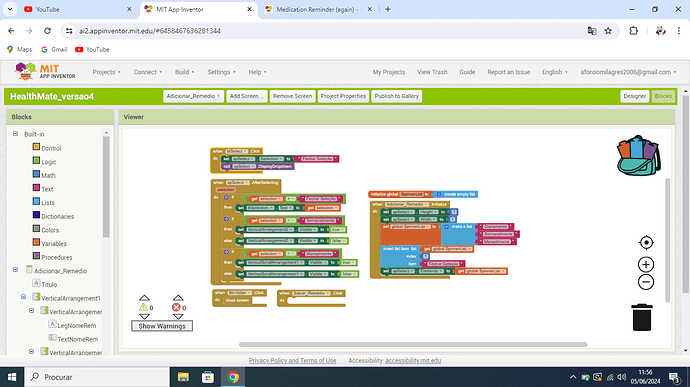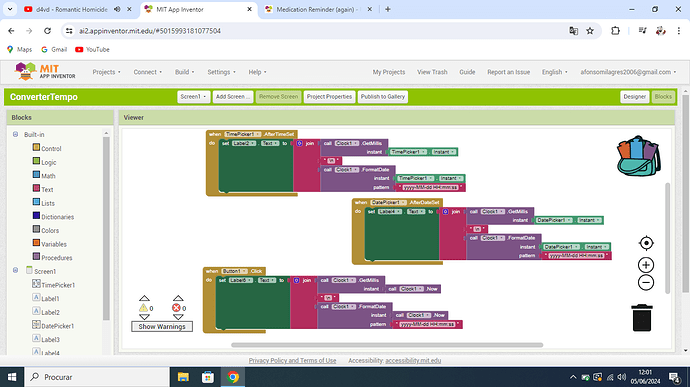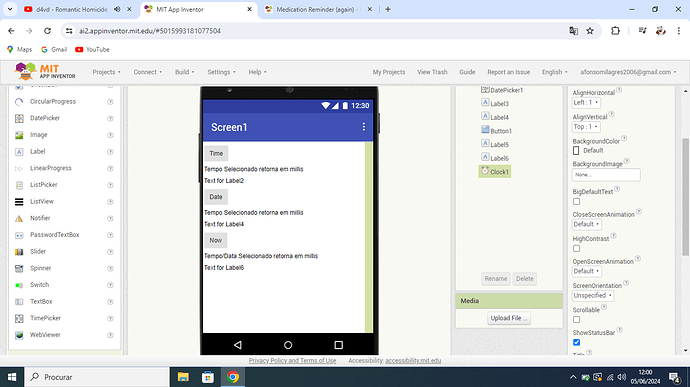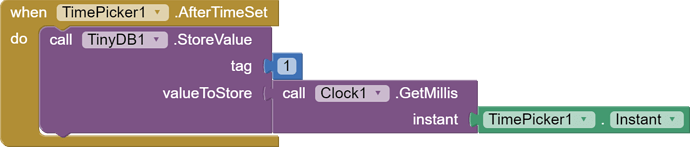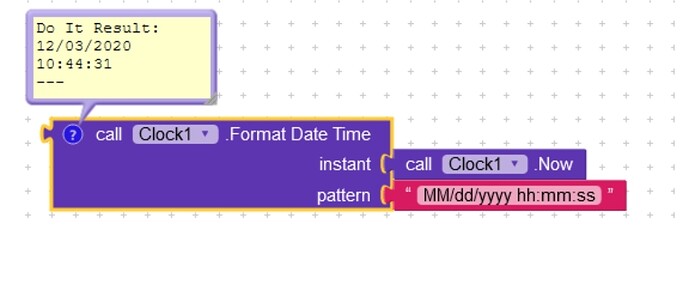Also I'm still confused with something, how will I make the app repeat the notification/alarm based on the hours that the user has inputed and also on the information of the droplist.
Reduce your expectations and requirements... keep it simple... it is only a school project...
And read again
Taifun
Just always only set the next alarm
If an alarm occurs, the user must open the app and for example confirm, that the medicament has been taken
Then cancel the alarm, check TinyDB for the next alarm and set the new alarm
Keep it simple
Taifun
I tried testing mario's alarm extension and I tried looking at the blocks but it's too many to even know how to start picking it apart.
Now I wanted to make a list of multiple options for the days of the week, I don't know if it's to be done with checkboxes or what... what do you suggest?
Other thing... How can I make an border appear around the textbox? I don't like the fact that it's just a line under it.
also (see the second one)
The problem is whenever I try to enter the link to kevinkun's extension, somehow it doesn't work
The link:
is working OK here. The download link for the extension is towards the bottom of the page.
What problem are you having?
Maybe it's because of my school's internet, I will test entering the site in my house.
Simple question: How can I (without using any extension) save the hours and minutes input by the user on a time picker and also notify them at the time stored in TinyDB?
simple answer: in TinyDB
you could keep your app up and running (however no other app might be used then) and use the clock component to check regularly, for the alarm time and then display a notifier and/or play a sound
to keep the app up and running without using an extension you could
- Use a timer together with an empty notifier, thank you Piotr for finding this out! See my snippet how this works here.
- Use a videoplayer continuously playing an invisible video. Thank you Omar for finding it out! See the countdown example App Inventor Tutorials and Examples: Countdown | Pura Vida Apps
Taifun
I know that I have to do it in TinyDB I wanted to know the blocks I had to use...
Use the TinyDB.StoreValue method to store the datetime converted in millis
https://community.appinventor.mit.edu/t/guide-how-to-use-the-clock/21742/58
Taifun
Okay, about the datetime conversion in millis... Should I send a printscreen of the blocks I have soo far so you can tell me the best way to do it? I would love if you sent a printscreen of the blocks needed to do the conversion since I'm not quite finding them.
If you need help with these, this sounds like a good idea... else obviously noone knows what you are doing
Taifun
Here are the blocks I have soo far (sorry that some of the names are in portuguese) soo my problem is the following: My save medication button currently does nothing because I don't know how to convert the datatime into millis and save that value in the TinyDB, also the button after saving the data it had to activate the clock to remind the user at the specified time...
I also made this app that translated the timepicker date, datepicker and the current time into millis and puts into the labels but I don't know how to apply it into my project.
I just need to know one thing for now:
I want that: I press the "Save" button - > It converts the timepicker date into Millis -> It saves that value into TinyDB - > And then activates the clock1 to warn the user at that time...
Can you help me out with the blocks?
Now I tried something:
Is this correct? And now how do I activate the clock1 to send the "notification" to the user at that time?
Great
To get a better understanding of how to work with date and time, do this tutorial
And learn how to use Do it
use Do it to debug your blocks, see also tip 4 here App Inventor: How to Learn | Pura Vida Apps
see also Live Development, Testing, and Debugging Tools
Then use the FormatDateTime method from the Clock component and show us a Do it result of that instant you just stored in TinyDB and compare the result with what you get after using Clock.Now
See also chapter 2.2.6 of the tutorial
Taifun
Trying to push the limits! Snippets, Tutorials and Extensions from Pura Vida Apps by ![]() Taifun.
Taifun.