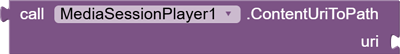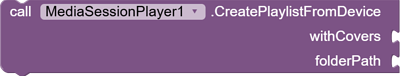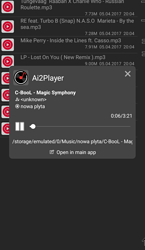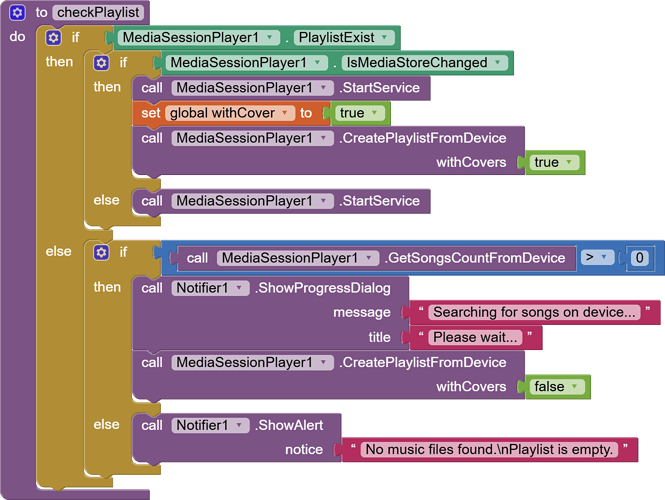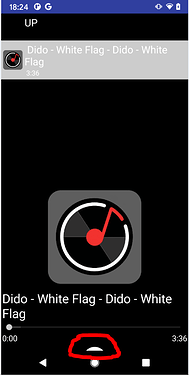MediaSessionPlayer
An extension that creates media sessions with the media library browser. It allows you to play the audio file database even after closing the application. It is based on the session module from the Media3 library.With this extension it is possible to build an application recognized by Android Auto. Currently extensions cannot add xml files to the application resources, so without manually editing the APK file it is not possible automatically. If anyone is interested I can add a description of how to do it.
Built with Fast.
Events
OnResumeApp
This event is triggered when the application starts and when the application comes back to the foreground.
OnPauseApp
This event is triggered when an application moves from the foreground to the background.
OnGetChildren
This event is dispatched after the GetRootChildren and GetChildren functions are called. Returns a dictionary containing information about media elements.
Returns:
- mediaItems: list
OnGetItem
This event is raised after the GetItem function is called. It returns a dictionary containing information about the media item, and a list of parents.
Returns:
- item: dictionary
- stock: list
ServiceStarted
This event is triggered after the service is started with the StartService function.
PlaylistIsReady
This event will be called when the internal playlist is created and ready to play.
OnPlay
An event triggered when the player starts playing.
OnPause
Event fired when the player pauses, also returns whether the pause was due to a media item ending.
Returns:
- endOfMediaItems: boolean
OnNext
An event triggered by clicking the next multimedia button, in a notification or e.g. in headphones.
OnPrevious
An event triggered by clicking the previous multimedia button, in a notification or e.g. in headphones.
OnMediaItemTransition
An event triggered after switching to another media item in the list, as well as after changing the list in the player.
Returns:
- reason: number
OnRepeatModeChanged
An event triggered after the repeat mode is changed.
Returns:
- repeatMode: number
OnShuffleEnabledChanged
An event triggered after changing shuffle mode.
Returns:
- shuffleEnabled: boolean
OnDeviceVolumeChanged
An event triggered after device volume changes. Returns current volume and whether device is muted.
Returns:
- volume: number
- muted: boolean
OnReady
An event triggered when the player is ready to play.
OnError
An event triggered when an error occurs in the player. The block returns the error number, the error name, and a message describing the error.
Returns:
- errorNumber: number
- errorName: text
- message: text
Methods
ContentUriToPath
Returns path from content uri obtained from FilePicker.
Parameters:
- uri: text
CreatePlaylistFromJson
Creates a playlist from a json file.
Parameters:
- json: text
CreatePlaylistFromDevice
It creates a playlist from audio files available on your device in specific folder and all child folders. When folderPatch is empty, then all types of external storage are searched. It also searches for metadata along with a cover image so it may take a few dozen seconds.
Parameters:
- withCovers: boolean
- folderPath: text
GetSongsCountFromDevice
Returns the number of songs found on the device.
GetItem
Searches for a media item with the given id. When the item is found, the OnGetItem event is triggered.
Parameters:
- id: text
GetRootChildren
Gets the list of children of the root media folder. The list of children will be passed in the OnGetList event. We need this to further explore the playlist.
GetChildren
Gets a list of children from the folder with the given id. The list of children will be passed in the OnGetList event. We need this to further explore the playlist.
Parameters:
- id: text
Prepare
Loads the media list into the player and prepares it for playback.
GetDuration
Returns the duration of the current media item in milliseconds, or 0 if the duration is not known.
GetBufferedPosition
Returns an estimate of the position in the current media item up to which data is buffered in milliseconds.
GetCurrentPosition
Returns the playback position in the current media item, in milliseconds.
GetCurrentArtwork
Gets the cover image of the currently playing media item.
GetCurrentTitle
Gets the title of the currently playing media item.
GetCurrentArtist
Gets the artist of the currently playing media item.
GetCurrentAlbum
Gets the album of the currently playing media item.
GetCurrentGenre
Gets the genre of the currently playing media item.
IsPlaying
Returns whether the player is playing, i.e. GetCurrentPosition is advancing.
GetCurrentMediaItemId
Gets the identifier of the currently playing media item.
GetCurrentMediaItemIndex
Gets the index of the currently playing media item.
GetMediaItemCount
Gets the number of total media items loaded into the player.
Release
Removes the application's connection to the service. The block should be used in the OnPause event.
PlayWhenReady
Sets whether playback should proceed when player is ready.
Parameters:
- play: boolean
SeekTo
Seek to the media item at the specified index.
Parameters:
- index: number
SeekToPosition
Seeks to a position specified in milliseconds in the current media item.
Parameters:
- position: number
SeekToPrevious
Seeks to the default position of the previous media item.
SeekToNext
Seeks to the default position of the next media item.
ClearMediaItems
Clears the list loaded into the player.
HasPermission
Returns whether a given permission has been granted.
Parameters:
- permission: text
Returns: boolean
StartService
Starts the service along with the media browser. When the service is started, the ServiceStarted event is raised.
Properties
RepeatMode
Sets the repeat mode to be used for playback. Off - Normal playback without repetition (integer value - 0). One - Repeats the currently playing media item infinitely (integer value - 1). All - Repeats the entire playlist infinitely (integer value - 2).
Options:
- Off: 0
- One: 1
- All: 2
ShuffleEnabled
Sets whether shuffling of media items is enabled.
PlaybackSpeed
Sets the factor by which playback will be sped up. The value must be greater than 0.
PlaybackPitch
Sets the factor by which pitch will be shifted. The value must be greater than 0.
SdkVersion
Returns the SDK version of the software currently running on this hardware device.
PlaylistExist
Returns whether an internal playlist exists.
IsMediaStoreChanged
Returns whether the media store on the device has changed. This may mean that the songs have changed and need to be rescanned.
SmallIcon
The small icon for notification.
ArtworkPlaceholder
Sets a placeholder image when a cover image is not available in the audio file.
MiniPlayer
A module that adds a default system mini audio player that can be launched by clicking an audio file in any file manager.Properties
PercentageWidth
Set the view width as a percentage of the screen width.
CornerRadius
Sets the radius of the rounded corners in a view.
BackgroundColor
Sets the background color of the view.
TextContentColor
Sets the color of texts in the view.
PlayButtonColor
Sets the color of the play/pause button in a view.
ProgressBackgroundColor
Sets the background color of the seek bar.
ProgressColor
Sets the progress color of the seek bar.
ThumbColor
Sets the thumb color of the seek bar.
TimeBar
A module that extends the Slider component, enabling it to work correctly as a time bar.Events
TouchDown
An event triggered when we start touching the time bar.
TouchUp
An event triggered when we stop touching the time bar.
ChangedPosition
An event triggered when we change the position of the time bar. When we do it manually with our finger, the fromUser variable returns true. The event also returns the current position of the bar.
Returns:
- position: number
- fromUser: boolean
Methods
FormatTime
Converts duration in milliseconds to human-readable time in hours, minutes, and seconds.
Parameters:
- millis: number
Returns: text
Properties
SetSlider
Set the Slider component that will be used as the time bar.
BufferingBarColor
Sets the color for the buffering bar in the Slider component.
BufferingPosition
Set the current buffering position of the media item in the Slider component.
CurrentPosition
Set the current position of the media item in the Slider component.
Max
Set the upper range of the TimeBarr max.
Download:
- Extension:
- v1.3 - pl.patryk_f.mediasessionplayer.aix (3.0 MB)
- Sample projects:
-
v1.3 music from device - ai2player_1.3.aia (3.0 MB)
-
v1.3 music from stream - ai2player_stream_1.3.aia (3.0 MB)
The test application searches for files on the device, so the test requires audio files on the device memory.
I invite you to test and submit your comments. There are certainly use cases I haven't anticipated, so suggestions are also welcome. We cannot test the extension in Companion, only in compiled APKs.