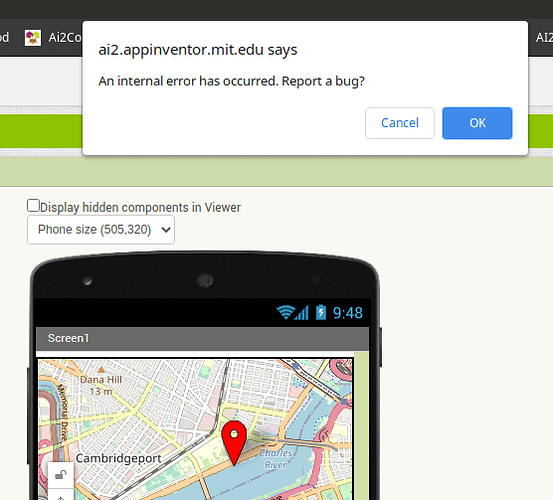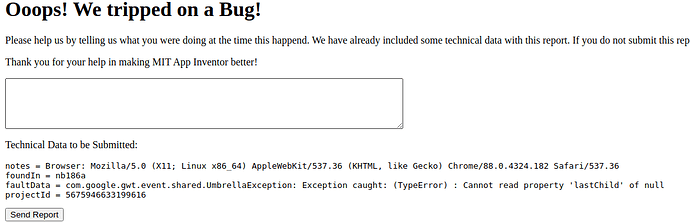TIMAI2
March 16, 2021, 1:51pm
1
This is in Android!!!
When using the map component, if I make a linestring not visible in the designer (untick the Visible checkbox), then I get an error message:
Happens when just working in designer, or when connected to companion app
mapLinestringBug.aia (1.2 KB)
Peter
March 16, 2021, 2:13pm
2
Is that when using the companion? I tested it and didn't get that message.
Brave Version 1.20.108 Chromium: 88.0.4324.182 (Official Build) (64-bit)
Off-topic iOS companion. On my Ipad Air, instead of going to the location set in the designer it looks like it is showing coordinates 0,0. I don't have a iPhone with me at to moment to test. No error message there either.
TIMAI2
March 16, 2021, 2:47pm
3
I see the same problem in Firefox 86.0
In designer, try setting/ unsetting visibility a couple of times, then select Map1, then select Linestring1 again (when visible is unset)
Peter
March 16, 2021, 2:55pm
6
Same happens with the circle, polygon and rectangle.
your example has no Blocks
Peter
March 16, 2021, 3:21pm
8
SteveJG:
no Blocks
It happens when you just use the designer. No blocks necessary.
No it does not. Using Chrome.
TIMAI2
March 16, 2021, 4:07pm
10
A post was merged into an existing topic: Going to the wrong location
TIMAI2
March 16, 2021, 4:09pm
11
A post was merged into an existing topic: Going to the wrong location
Thanks for the report @TIMAI2 . I've been able to replicate this on our end. The issue has been logged on GitHub: