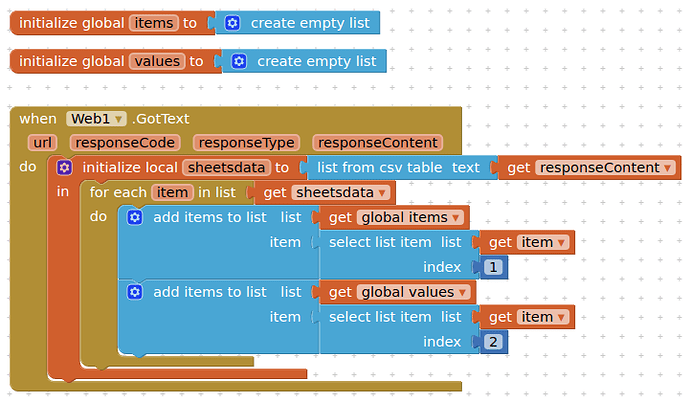When I run it, it will display runtime error and said "RuntimeError. Irritants: (Cannot find the component: Web1 Problem with application)"
Your items and values are lists from a local variable, which is why you have red crosses against them.
Set these to global variables and try
Sry i dont know what you mean 
Are you trying this on iOS companion ?
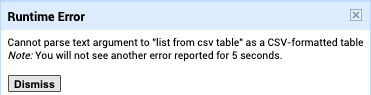
It appears this error message
Please show your blocks and your responseContent
You appear to be missing &range= ...
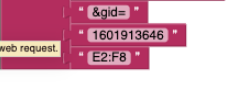
Still cannot will appear same error message. Actually i just want to show one column result only like this!
I need to change the whole code?
-
Please stop deleting your images, it will make the topic hard to follow
-
please show the raw response content being returned
or
- Share your aia project here for testing
OK, try this
[aia withrdrawn at request of OP]
You had an error in your SpreadsheetID
Items and values where round the wrong way (just how I did it as I could not see the data)
You should see a pie chart now....
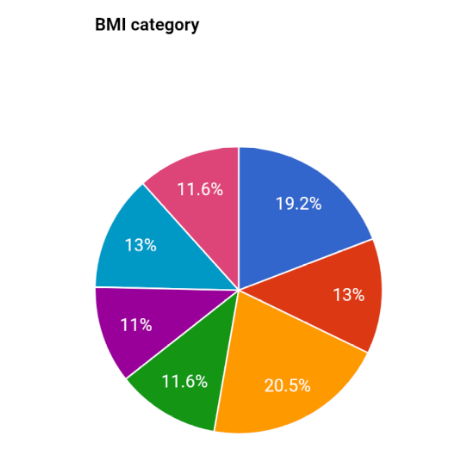
There is nothing in this topic that cannot be found easily elsewhere, no real point in deleting the topic. Your issues were about typos, correct syntax and positioning. However, I have withdrawn the revised aia project I posted, and edited on of your images to remove the spreadsheetID.
Can i make the if else statement in the bottom values ?
Please show your blocks, and give a description of what you are trying to achieve...
(there was no if statement in the blocks I provided?)
But you cannot show that in a pie chart, unless you give each item a value of 1 and show the labels (for which you would need a different extension:
or do it yourself with html and a google chart
This topic was automatically closed 7 days after the last reply. New replies are no longer allowed.