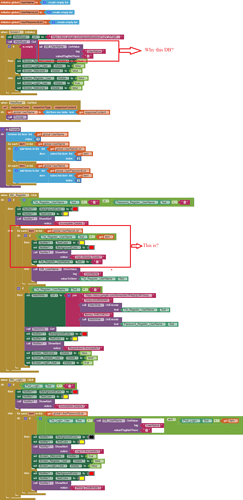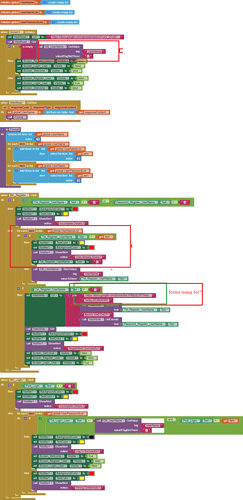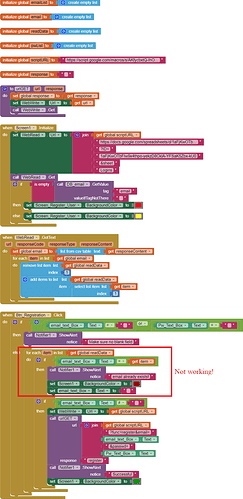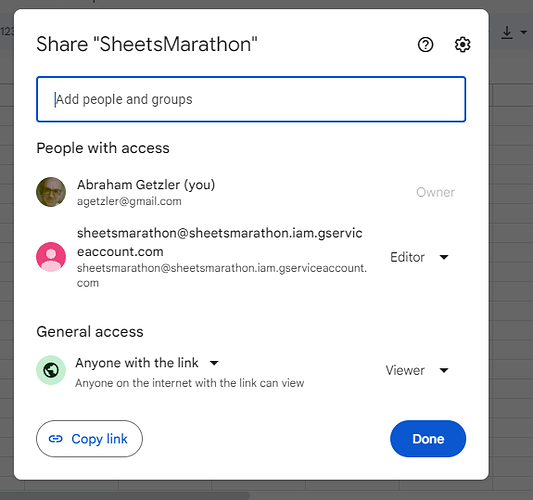The registration part is cool but the login part is tricky !! Each time, for the same password, this extension creates a different secret key, but I guess that will work OK !
That is not how the extension is supposed to work. You should just generate the keys to start with, then use them to encode
- I am able to get the encrypted password as per the user id from the sheet
- I am able to retreive the key
- Unaable to decrpyt. Will re try tomorow
Yes, the text encrypted with one key of the pair can be decrypted only with the other key of pair.
So @Anup_Ludra should save the other key somewhere.
Phew... Works like a charm..
Great discussion so far, Thanks TIMAI2 for the awesome script.
How can I prevent same user name registration and app will notify user already exists when registration button pushed (using google script) ! seeking a solution.
Thanks
In the example blocks above (post #20), the app first fetches a list of all user names in the database. Then any new registration name is checked against this list.
You mean this? There is a TinyDB for storing data!
I want to do all the things using google sheet. is it possible? if so, please guide me. Thanks
The login data IS all stored on the google sheet, the tinydb is used for persistent "local" storage of data on the app, in order to reduce calls to the sheet.
This is not my project....
The developer is using a google form to upload data to their google sheet. This avoids having to use a google apps script web app to do this.
In companion, use "Do It" or set variables to labels, to see what data is coming back, if any, then debug from there.
Hi, I already tried this to my project but I still don't know how to prevent adding same username/email. Please help.
It would really help if you provided a screenshot of your relevant blocks including Do it results so we can see what you are trying to do, and where the problem may be.
To get an image of your blocks, right click in the Blocks Editor and select "Download Blocks as Image". You might want to use an image editor to crop etc. if required. Then post it here in the community.
Taifun
Trying to push the limits! Snippets, Tutorials and Extensions from Pura Vida Apps by ![]() Taifun.
Taifun.
This is how to do it but the registration, separated from the login
Hello Tim, i am trying for weeks now w/o success. would you please help if how have time please?
- Mit is reading/writing to googlesheet without a prob except i had to share the link to googlesheet as ANYONE WITH THE URL LINK... my question is: how to put googlesheet share as restricted to evryone EXCEPT my android mit app ? btw i have 3 tabs inside one sheet .. would you please tell me how to secure my G.Sheet so not anyone with the link can delete or modify it but only mit app can access to write and read from G.Sheet ? thanks a million
Are you using a Google apps script?
Here's my sharing setup for a Sheets demo:
The viewing for any one was added by me for demo purposes, and is not necessary for the AI2 Spreadsheet component.
hello TIM,
no i am not using script .. i use url to write to the sheet like:
https://docs.google.com/forms/d/e/xxxxxxxxxxxxxxxxxx/formResponse?&submit=Submit?usp=pp_url&entry.1869488340=mydata
- i am afraid anyone get access to it, i need to put it back to restricted access but let mit only to edit it.
should i use script ? which? thanks a lot