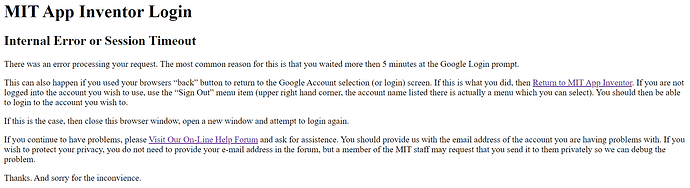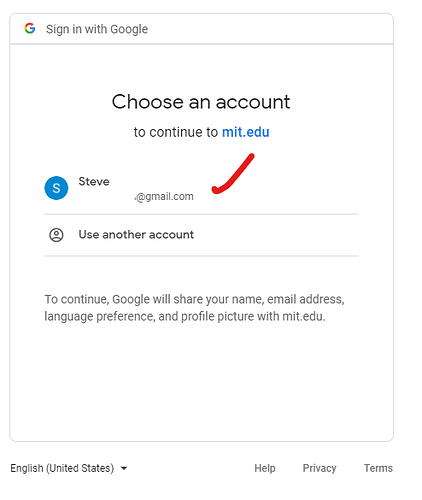I was working on an app using MIT App Inventor on Google Chrome browser. After leaving it for some time, I encountered the following error when I came back.
I tried the below ways, but still unable to log into MIT App Inventor successfully.
- Sign out my Google account
- Clear browsing data of web browser
- Reopen web browser
- Restart laptop
- Reinstall Google Chrome browser
- Follow the steps at this link
However, I can successfully log into MIT App Inventor on another laptop.
Please help to resolve this issue as I need to work on the app on my own laptop.
Thanks in advance.
When I try again on the same laptop, I can log into MIT App Inventor successfully now. I don't know how this is been resolved.
Anyway, thanks.
1 Like
Hi,
I'm receiving the same error, any clues on how to fix it?
Hello Thomas.
If you working on an app using MIT App Inventor on Google Chrome browser and then leave it for some time, you probably will encounter the Session Timeout.
Session Timeout means you left the App Inventor 2 too long without interaction (usually inactivity about five minutes or so). When you ignore the compiler that long, the session times out.
The cure. Close your browser and reload the App Inventor 2 app.
Does that work for you?
If the problem is an Internal Error, the cure might be the same or you might have coding issues you are required to fix.
Regards,
Steve
Hi Steve,
No that doesn't work.
I've tried the following steps suggested above:
- Close and reopen the web browser
- Clear browsing data of web browser
- Restart computer
- Follow the steps at this link
To no avail, the same error message appears when I click on the account I want to login with.
Thanks
Liz
The same error? You are saying you cannot log in to the App Inventor 2 Web application at all
using
or you can log in but you cannot access the Project you want to continue coding on?
"If the problem is an Internal Error, the cure might be the same or you might have coding issues you are required to fix on that Project in that case.
I can't log in at all, I get the same error message that was posted in the OP.
Did you try logging in using the link provided by thinker1 Liz? What happens?
It will let me in using that link, but if I log out and then go to log back in normally the error message appears.
For the moment, use that link Liz. What you experience on the main link may be temporary ( see Cannot login to app inventor ) .
I put a flag on this post to bring it to the attention of the developers. They may ask you for additional information about your Internet ... is it a school connection for example. Google had an issue at my location two days ago that made it impossible to log in to anything (including AI2 for several hours). Eventually it cleared up.
Hi @ThomasE,
Do you have similar timeout issues if you use your browser's private browsing/incognito mode?