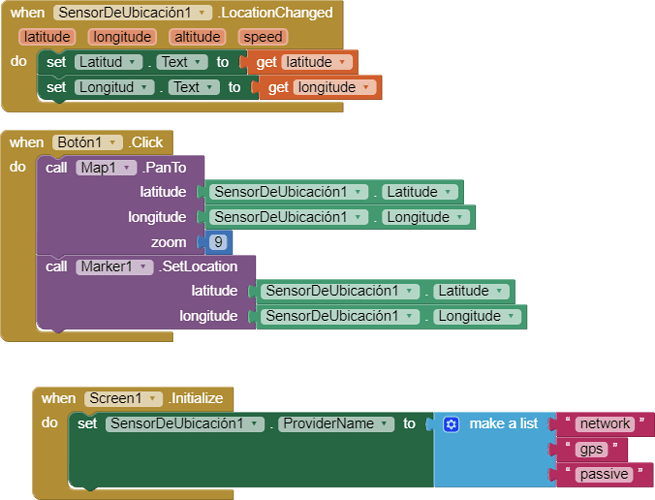Why LocationSensor can’t detect my area, Even though I already turned on the GPS
Have you tried going outside ?
yes but not works again
Please show your relevant blocks
I changed your category. We still don’t know if it is a bug or that you did something wrong. In 99,99% of the cases the developer did something wrong. 
Maybe that Location Sensor can’t detect a small country
You were asked 2 hours ago to post your blocks.
Hmm For wht
Seriously? You say that something doesn't work. We want to help and ask for blocks. How should we know what is the problem if you don't provide info when asked.
I unlist this topic until you provide the info asked.
Okay, Location Sensor can’t detect a small country. Do you understand
How do you know that? I don't believe that.
-
Use this example How to put my location on a map . The example code works; you code does not so why not try coding a new project using that code.
-
Please read this tutorial Using the Location Sensor
-
Probable issues:
- you did not ‘link’ the LocationSensor to the Map component. This is shown in advice # 1
- The code you placed in Provider might have issues. Just eliminate those blocks In Screen1.Initialize; the app probably will work without them.
- you are not getting a satellite signal (maybe use Tim’s advice…go outside) or you are not waiting long enough for the hardware to get a satellite fix; sometimes this might take a minute. The map display is not instantaneous.
- you are using a Tablet that does not have gps hardware (some do not)
- you can not detect a small country? You set the zoom to 9. Set zoom to 12 or 13? Do you see a map at all, even if your ‘small country’ does not display?
- other reasons. Here are links to other mapping articles https://community.appinventor.mit.edu/search?q=maps . One of those articles might help you.
Try the example code as shown in # 1; Do not modify the code; construct the app and what happens?
Thank you vry much StaveJG
This topic was automatically closed 7 days after the last reply. New replies are no longer allowed.