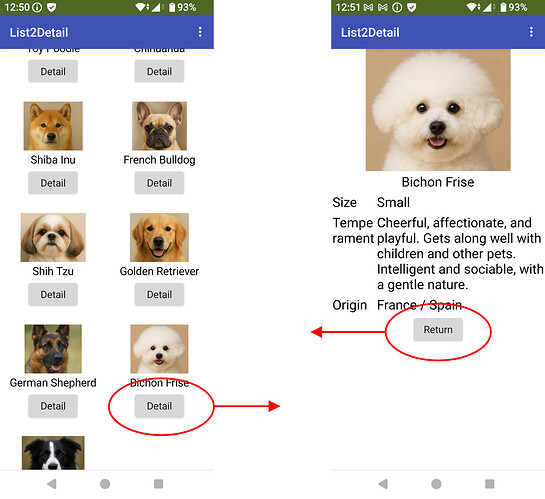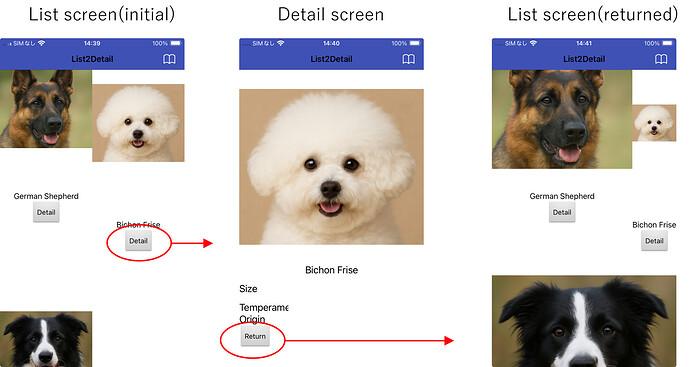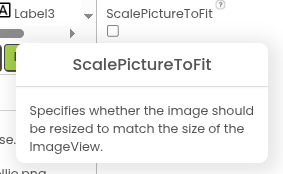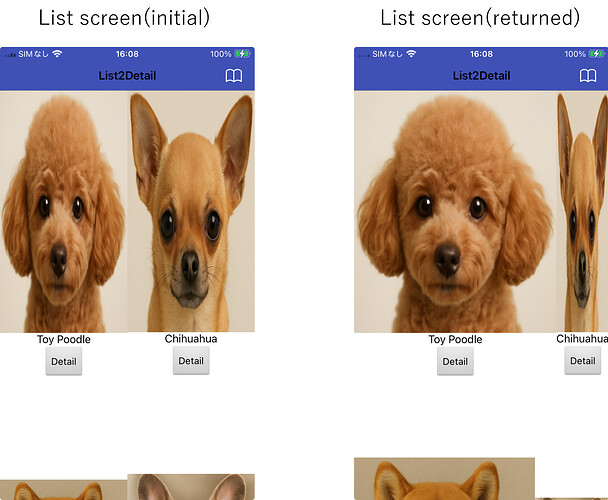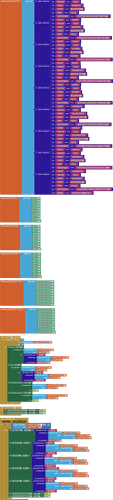KSao
July 10, 2025, 5:18am
1
Hello,List2Detail.aia (2.5 MB)
This works well on Android, but not on iOS.
Thank you.
KSao
July 10, 2025, 6:00am
3
Thank you for your quick response.
Peter
July 10, 2025, 6:04am
4
Do you use an extra screen for every dog? Then you should starting to use virtual screens. See tip 1.
This list was made by @Taifun
Use different screens wisely
Before starting to create another screen, first you should think about is it really necessary? See also Building apps with many screens and SteveJG's post about advantages/disadvantages , because in only one screen you also can use vertical arrangements to simulate different screens, just set the arrangements to visible = true/false as needed...
If you decided to use different screens, then you should switch them correctly, else you …
I don't use an iPhone so I can not test it for myself.
KSao
July 10, 2025, 6:27am
5
I created it according to Tip 1.
Peter
July 10, 2025, 6:35am
6
This is just a guess! What if you try to set this property. All your image properties are not set.
KSao
July 10, 2025, 7:26am
7
Once I set calePictureToFit to the first two images, it looked like this.
Thank you.
Peter
July 10, 2025, 7:31am
8
All your images are square. Why not try to use on pixels or only percentages?
ABG
July 10, 2025, 11:30am
9
I heard recently that the new Absolute Arrangement doesn't work on iOS yet.
Does the app use one of those? (edit: No.)
Post the aia export for more reliable advice.
Also, how did you get a generated app?
ABG
July 10, 2025, 2:13pm
10
The blocks look reasonable:
The iOS implementation scoreboard:https://doesappinventorrunonios.com/
ABG
July 10, 2025, 2:52pm
11
For a while, I thought maybe the Return button was also triggering the generic button click event, but I was wrong.
The list check excludes that from happening.
My attention now turns to the algorithm AI2 uses to lay out component sizes based on nesting and choice of automatic/pixels/proportions/fill parent.
It's too complicated for me to remember, and I have lost the link to it.
I'm guessing it works differently on iOS.
I fall back on Fill Parent for even layouts.
KSao
July 11, 2025, 2:40am
12
I set Width of Image to 100pixcels, Automatic or Fill parent.
I posted another topic.The screen layout with a footer menu
Thank you everyone.