Hey guys so I am building a word find and it looks like this
But when you go into the companion the buttons still show but the letters disappear 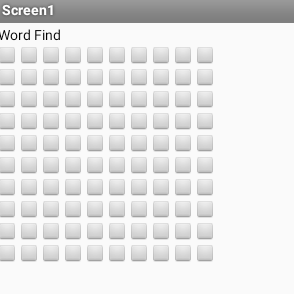
any ideas to help
Hey guys so I am building a word find and it looks like this
But when you go into the companion the buttons still show but the letters disappear 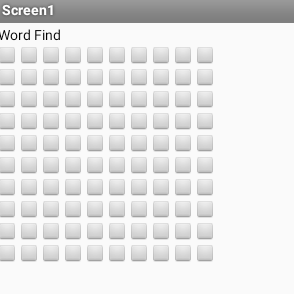
any ideas to help
Are you using blocks to change the letters on the button?
Im using the buttons so then when you click on them the high light but when I got into the companion mode all the letters are gone
I meant are the letters auto generated/ randomly generated using blocks or are they fixed? There might be some issue with your blocks.
No there me generated (sorry dont no the word to use) I went and typed all 100 in
Is this causing the problem?
Could you please share all your blocks?
If there are no errors in your code then there is something wrong with the companion which the MIT Team might help you out with........
Without an .aia export, it's hard to give specific advice.
To avoid madness, be sure to use generic blocks and keep a table 9lists of lists) of your buttons.
Sample app with a similar structure ...
No this didnt work
What did you want me to send?
What I want is when you click on them they highlight
What does that mean? What is not working?
What do you expect, what is your goal?
Post a test aia and explain in detail what should be achieved.
Read this first:
Three ways to 'highlight' a Button (the image shows the Button highlighted, click on the button to return to 'normal' presentation. These are by bolding, coloring and changing font size.
.There are many other ways to 'highlight' them. Just experiment.
Since these are Buttons, you can use the Any component version of Button to simplify your code.
Here are two examples