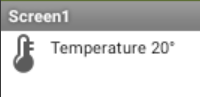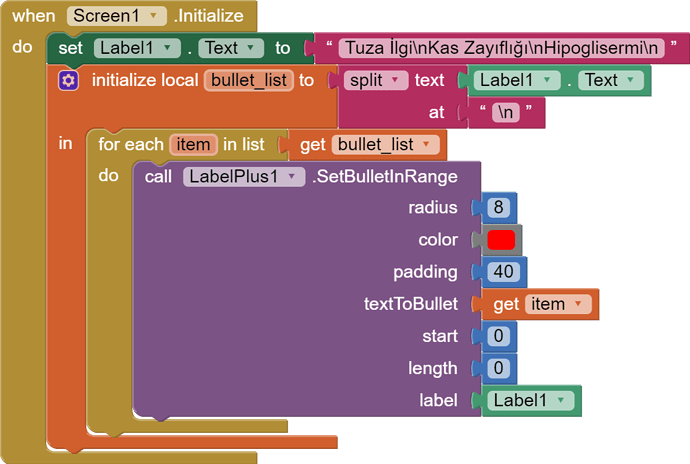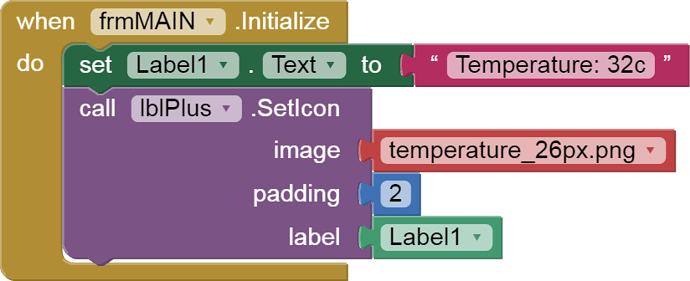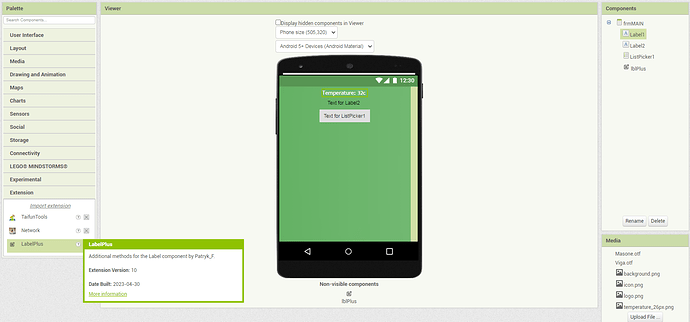whats the text?
awesome and very useful and powerful extension
thank you so much 
I want to ask question , what method shall i use if i want to highlight certain text in a label
" like for example this label "
only these two words i need them to be already highlighted ?
thank you.
Else, CustomFont not work in ai2_Offline, only ai2_Online Companion. Fix 
upd. Solved/
Try APK, should work.
This extension is excellent. I wish I had seen it earlier. It helped me a lot, thank you very much for your sharing and effort.
Edit;
What exactly is the logic of this? The content of the Tag is "Test\nTest1\n", it doesn't work when I write "Test Test1" in the textToBullet. It works when I make 2 Separate blocks as "Test" "Test1".
How should we enter the "start" "length" parts? I tried a few things but I could only mark the first line. I was not successful in marking other lines.
The content of the tag I use is like this;
Tuza İlgi\nKas Zayıflığı\nHipoglisermi\n
Extension updated, along with helpers blocks.
Yes, something must have gone wrong with an update. I'll look into that.
I didn't realize AppInventor changed the path to Assets in companion.
V10 available
Unfortunately there are no changes, replaced the Extension and I still not getting the icon/image preview.
What preview are you talking about? You can see the effects of the extension by testing the app in companion or in the compiled app. You won't see changes from any extension in the designer.
Working OK here, in companion
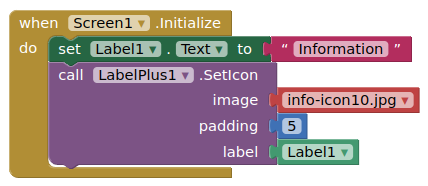

although as you see, had to significantly increase the height of the label to display the icon (should the extension be resizing it ?)
The Icon function sets the original size of the image. The Image InRange function allows you to change the size. Well, I could check the height of the label and if it is smaller than the image, then enlarge it.
Could you please try on your side with this exact icon/image?
![]()
Share your aia