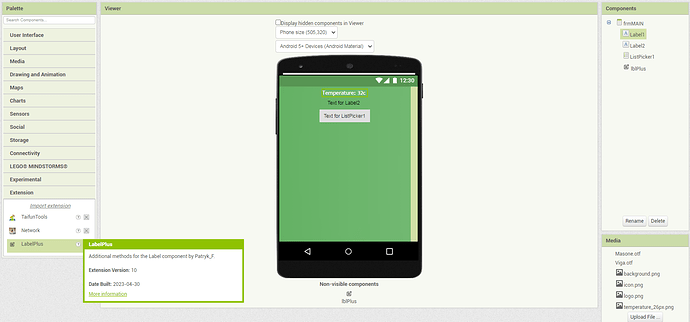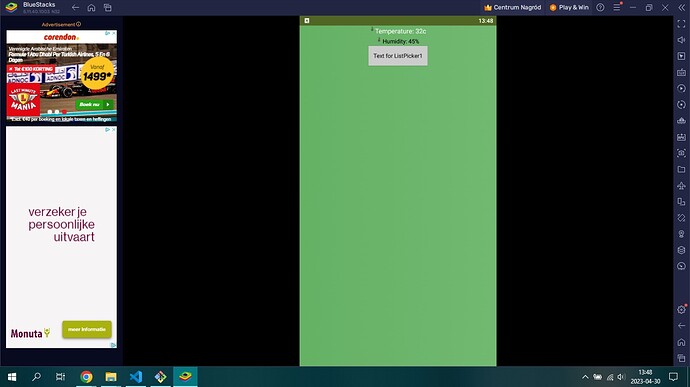Unfortunately there are no changes, replaced the Extension and I still not getting the icon/image preview.
What preview are you talking about? You can see the effects of the extension by testing the app in companion or in the compiled app. You won't see changes from any extension in the designer.
Working OK here, in companion
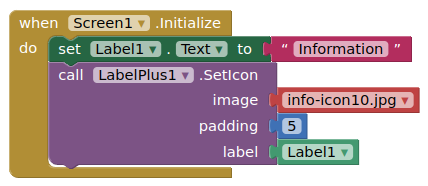

although as you see, had to significantly increase the height of the label to display the icon (should the extension be resizing it ?)
The Icon function sets the original size of the image. The Image InRange function allows you to change the size. Well, I could check the height of the label and if it is smaller than the image, then enlarge it.
Could you please try on your side with this exact icon/image?
![]()
Share your aia
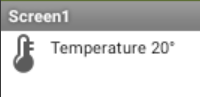
Probably caused by the custom font.....
Is there a solution to make it to work with custom fonts too?!
What android are you testing on?
LG v30 Pro, Android v8.0.0, Kernel v4.4.78
Unfortunately the icons are not shown at my side still, also could be the text aligned centered horizontally with the icon?
Try the setImageInRange method