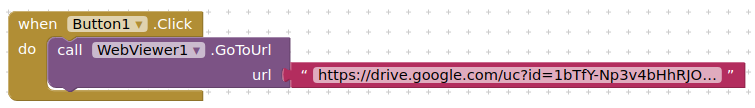Hmmmm, try again, my image is back now, perhaps a temporary google issue now fixed
From the spreadsheet in c3 I see the image but from the app I still don't see it when I select images3
Would it work better if the image was converted to Base64?
I will prepare a small example for you...
Please try out this project:
GoogleDriveImages.aia (5.1 KB)
from this spreadsheet:
Please note the formulas I have used in Columns C & D, to work with the orginal url of the images
You should be getting back pictures of a house and a cat.
If you intend to have many images, or a dynamic number of images, the Display All approach of one label and one image component is not the best method, you could use a custom listviewer or dynamic components.
Also, I do not recommend you using the Table Arrangement, it has bugs that may prevent display of buttons, images and text. Use the vertical and horizontal arrangements to create your layout.
Thanks friend, now I'm going to do some tests with your project!
Thanks :pregare:
It works but it is very slow to open the image! Is this just my problem?
EDIT: No n IT IS BETTER NOW
Is it possible to enlarge the image from the mobile phone screen with 2 fingers to better see the image details?
You're a great tomorrow I try, now I'm going to sleep a bit, then I'll have to ask you for some more help  Thanks
Thanks
Tim I would like to ask you for some advice perhaps impossible :)!
Could you take a picture from the app and put it in the cat's place?
But are you a computer programmer?
Sorry but I don't know how to link to the images in the spreadsheet can you give me an example with webviewer? 
Thanks
Please explain in more detail what you are trying to achieve. I do not understand what you mean?
In the GoogleDriveImages project you made as an example, from the Smartphone I cannot enlarge the Speadsheet images, you told me to use the webviewer component instead of image but I can't, can you give me a small example?
Thanks
Here the image dimensions are much bigger than the screen. If you set your image width (height if portrait) to less than 400, the image should appear centred.
From the video I see that the image does not start centered with the display but you have to look for it at the bottom, is it possible to start it centered?
Thanks
As I said, set your images to have a width less than 400px (384px works well for me), then they should centre nicely in the webviewer:
Ok I try Thanks