Tolong bantu saya ,kenapa gambarnya tidak muncul di spreadsheet saya, munculnya hanya tulisan saja/nama file.bagaimana cara menampilkan gambarnya?CLAIM_BDG_REV.aia (356.0 KB)
saya baru pertama kali belajar di youtube.
tolong bimbingannya step by step.
thanks
Looks like here?
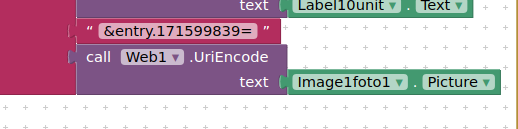
You are using a google form to upload your data. You cannot upload an image from AI2 using a google form with this method. You have to use the actual form to attach an image for upload.
Even then, it would be unlikely that the spreadsheet would show your image. To do this you need to set the viewable url of the image into a spreadsheet function in a cell =IMAGE().
You can upload images to google drive using the web component
apakah yang di maksud menggunakan formulir yang sebenarnya?dan bagaimanakah mengatur url gambar di spreadsheet menjadi sel image?
You can use the form programmatically for all your text data, but you cannot use it for your image.
You would need to write some google apps script to set the image to the sheet after you have uploaded the data and the image
berdasarkan block yang sudah saya buat tersebut, dapatkah anda memberi contoh skrip yang langsung dapat saya praktekan langsung ke spreadsheet milik saya.agar saya tidak merubah semua block yang sudah saya buat
Using two different upload methods would be complicated. It would be better to upload your data and image using the web component and a google apps script web app, then you can handle everything in one place.
ok brother terima kasih,adakah program yang sudah jadi untuk mengirim data dan gambar ke google spreadsheet?sehingga saya hanya copy paste saja
Probably not, because each person wants to do something different! And there are three parts: the AI2 app, the google apps script web app, and the spreadsheet....