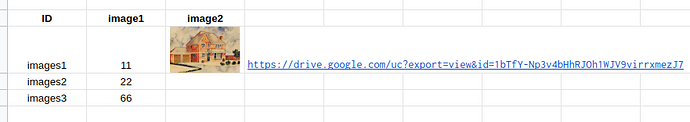they come from my computer and I insert them in the cell through the menu insert image of the spresdsheet
Do you think it is not possible to do?
OK I see.
This will not work. Google Sheets stores images to cell in a different way and there is no "file" available.
You will need to upload your computer images to google drive and link to the files there, so that the file can be downloaded to the app, or the url is available to display the image online.
I put the link in the cell but in the app I see the link and not the image
Maybe I should use Webviever in the app?
For example
You have an image file on your google drive that anyone can view. If you right click on the file at "GetLink", you will get this:
https://drive.google.com/file/d/1bTfY-Np3v4bHhRJOh1WJV9virrxmezJ7/view?usp=sharing
you need to change the url as below.
you will need this in your cell to show the image:
=image("https://drive.google.com/uc?export=view&id=1bTfY-Np3v4bHhRJOh1WJV9virrxmezJ7")
and this as a url to access the file from the app (place in the next cell)
https://drive.google.com/uc?export=view&id=1bTfY-Np3v4bHhRJOh1WJV9virrxmezJ7
now I try Thanks TIM
I modified the link as you told me and pasted it in the sheet in C3, from the app but I don't see the image sorrylink image modify.txt (178 Bytes)
Does "image" need to be in French (en francais) ? for your spreadsheet locale ?
No no why?
Can't see any other reason why the image is not showing in the sheet....
No in the sheet you see it is from the app that I do not see it
This is odd, it is not working for me either now. Sometimes the image will show on startup, but then disappears. I see that others have the same issue.
If you need to view the image on the sheet, maybe you need to use your previous method, but you will need the cell with the url in order to see the image in your app.
Hmmmm, try again, my image is back now, perhaps a temporary google issue now fixed
From the spreadsheet in c3 I see the image but from the app I still don't see it when I select images3
Would it work better if the image was converted to Base64?
I will prepare a small example for you...
Please try out this project:
GoogleDriveImages.aia (5.1 KB)
from this spreadsheet:
Please note the formulas I have used in Columns C & D, to work with the orginal url of the images
You should be getting back pictures of a house and a cat.
If you intend to have many images, or a dynamic number of images, the Display All approach of one label and one image component is not the best method, you could use a custom listviewer or dynamic components.
Also, I do not recommend you using the Table Arrangement, it has bugs that may prevent display of buttons, images and text. Use the vertical and horizontal arrangements to create your layout.
Thanks friend, now I'm going to do some tests with your project!
Thanks :pregare:
It works but it is very slow to open the image! Is this just my problem?
EDIT: No n IT IS BETTER NOW