I have a vertical scrollarrangement and inside horizontal arrangement.
Is it possible to put a vertical arrangement on top to play with visible and invisible ?. If possible, please, would you kindly tell me how to do it?
Thank you.
I have a vertical scrollarrangement and inside horizontal arrangement.
Is it possible to put a vertical arrangement on top to play with visible and invisible ?. If possible, please, would you kindly tell me how to do it?
Thank you.
Why not just change the vertical scrolling arrangement visibility ?
Thank you very much for your answer and sorry, it is possible that I have not explained myself well.
I attach an image of what I want to do. The Layer in green should be on top of the other layers. With the green cape I want to be able to hide it or not depending on what interests me.
Thank you.
Hi,
as far I I know it is not possible to put vertical and horizontal arrangements as they were multiple layers. But you can do it by using multiple screens that you can make visible or not.
That is: you make a screen (i.e. screen1) with all the stuff that you can hide (or show) by hiding or showing another screen (screen2) which is put on top of the previous one.
I use this technique up tp 6 different screens: when I activate screen "n" it hides the one which was previously displayed..Of course if the screen has to hide only partially the previous one, you should take care of the related dimensions (of the screens).
Hoping it can help.
Cheers.
Wow, your idea is very interesting. I am going to try to put it into practice, although I am somewhat lost to do it.
Thank you.
You are a Sun 
Hi Andy, please don't consider me that clever !!! 
You can find more hints here:
http://ai2.appinventor.mit.edu/reference/other/manyscreens.html
Best wishes.!
A doubt if you don't care. What you propose to me from various screens. The effect is not as I propose, is it?
Rather, it would be. That a completely new screen appears that covers everything.
What I want is that it covers a little nothing else on the screen, such as the image that I have contributed.
To be clear, is it possible to do what I want or not?
Thank you
Hello Andy
You have got a lot of different responses because your description of requirement is lacking. Even your diagram - it's too simple to convey what you wish to achieve.
What I think you are trying to do is to sometimes have a Vertical Arrangement on the side and sometimes not? If that is so, you could have it always on screen, with a tiny width of say 1 or 2 pixels, and change the width programmatically on User demand. That would need to be, say, via a button click because App Inventor does not have gesture support. When the width of the VA is increased, the width of the VSA would decrease accordingly, not be overlapped, which can't be done with App Inventor - I have not seen it done in any Android App.
This extension
seems to provide for setting the Z index of a component
perhaps @MohamedTamer can comment ?
That's very impressive - just what you need Andy?
Yeah it does, but it won't overlap components as far as my test says, a better way is to use Move Horizontally / vertically/ custom path blocks (same extension ) , it generally overlap any components above other components on the screen, so i think it would fit better with what @Andy needs.
Hello Andy,
my apologies having led you on a wrong way. In effect overlapping screens is not what you require 
I believe that the extension suggested by TIMAI2, made by Mohamed, works fine with your needs.
Cheers.
BTW, i've made a modified version from @shreyash's guide here, so it work with app inventor, using my extension 
Also i've changed the horizontal arrangement to vertical one :
Original Guide (using some kodular components which aren't available in app inventor):
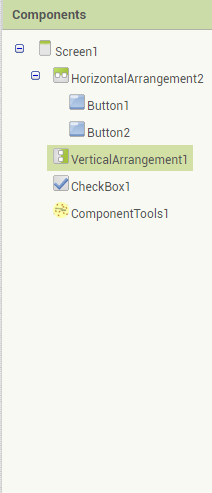

Thank you very much for your help. I'm excited, thank you.
The only thing that I am not clear in the end what extension to take. Since mohamed_tamer has commented on something that has left me confused. But hey, I'm going to use the extension that TIMAI2 proposes and I hope it's enough.
As soon as I implement it, I will tell you, if it worked in my project.
Wow there are good people around here. Greetings to all.
Ok, eat kitchen 
All perfect, mohamed_tamer
Thank you.
Note: I apologize, I hardly know English. I tell you so as not to offend anyone.
You're welcome , btw, it's my extension ![]()
No worries ![]()
It is an honor for me, just to be able to speak with the author. Thank you so much for helping me in person.
By the way, I intend to implement it now, with what, I will see if I am able to do it well.
Issue:
I describe it to you:
I have:
The problem is that when an inside element of the Horizontal arrangement receives the focus in the VSA it makes the Vertical arrangement visible (point (a) of this writing)
The problem is that in this focus I program not only its visibility but I add the extension (ComponentTools1) to change Z order and although the change in the vertical arrangement (a) is last, it shifts the VSA to the left causing part of it to be lost. its interior in favor of the vertical arrangement (a)
Please, can someone help me?