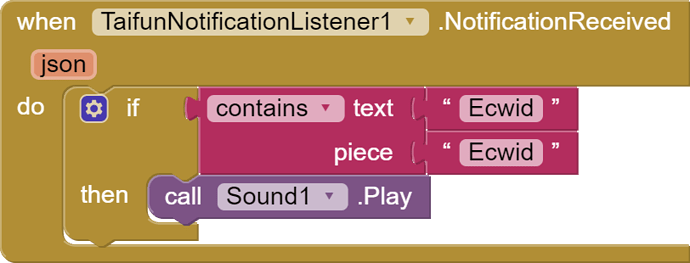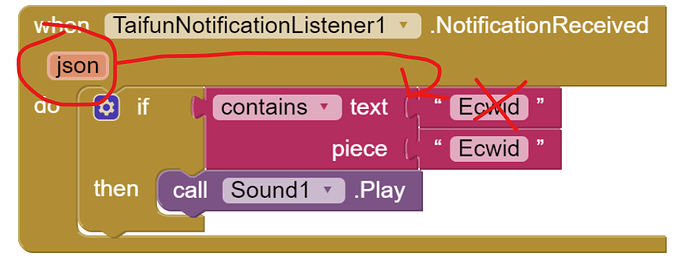Created something like this, but not working as intended. This one is giving alarm for all notifications. I want Alarm only for emails with the word 'ecwid' in it.
This one almost worked.
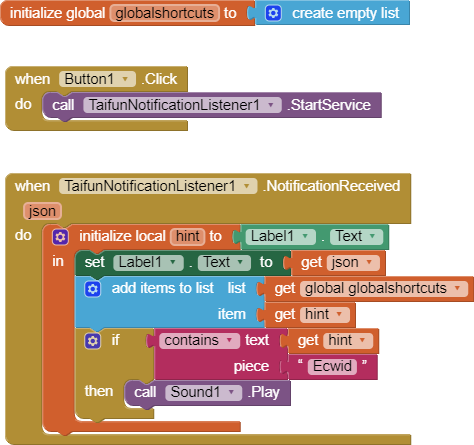
Reference:
If there is better idea than this, share the idea here.
Okay, I think the next thing that I have to do is 'to work on background extension' as said by @Taifun earlier.
what about this?
https://ai2.appinventor.mit.edu/reference/blocks/text.html#contains
contains
Returns true if piece appears in text; otherwise, returns false.
Taifun
Il learn more about it.
your solution does not really work
it looks like you did not understand, how the contains block works
also you are ignoring the json result, which is returned from the notification listener completely
what about trying the suggestion I posted earlier?
And concerning itoo, read the complete itoo thread, try the simple examples, try the batterychecker tutorial and after you got some experience, then continue with your project in the background
Taifun
Okay @Taifun , so do I have to covert json into text first? I am not able to predict precisely what you say as a newbie. Can you explain as how any one explain to a 10 yr old kid?
Modified the app little bit.
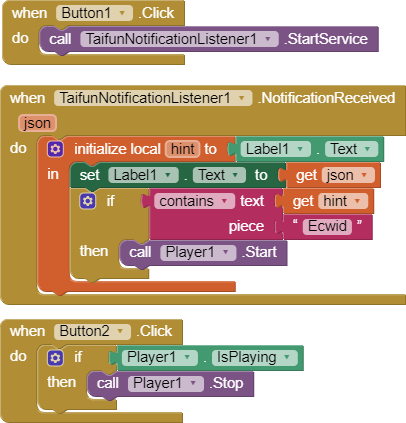
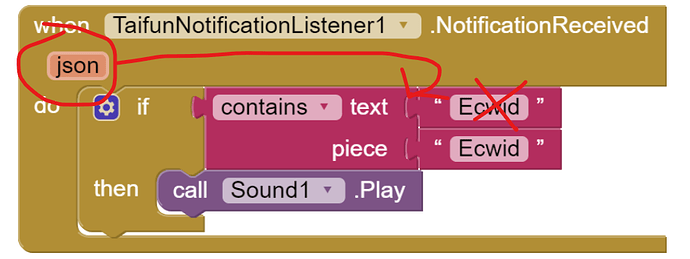
Okay @Taifun , as I tried to grasp, I guess that,
- If the word in Text & Piece matches, then sound will be played.
- If not matched, sound will not be played.
But, you marked json in the image with arrow mark towards text. So, I guess that you are saying to make the blocks in such a way that it will look for json-text and not usual text. If i am right, please share ideas to do that.
UPDATE:
Okay, when I hover mouse on json, I found options that can be entered in text region.
Update 2: Not working. Can you help me to solve. block image below.
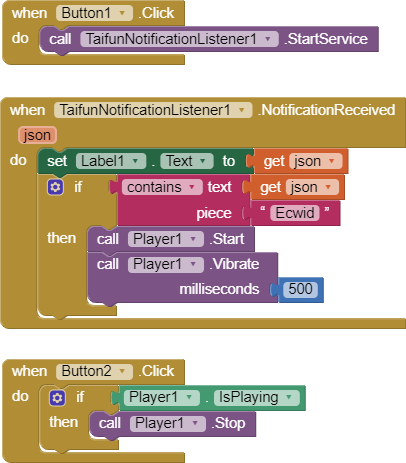
What is not working?
App is not opening. Getting closed before opening itself.
Ah hm really? Maybe post the APK file here.
(You may need to upload the APK to drive)
Okay, Yesterday it worked and today it is not working. @Kumaraswamy . I shall wait for the mit app inventor update. It will be good if you make available the older version as well while you are updating the mit ai2 into a newer version .
When this bug will be solved? Because, yesterday I didn't face this bug. Before that I shall try alternative ways to bring the same result.
When it is solved. MIT work on US eastern time. And it is the weekend.
When I asked to chatgpt about alternative way to bring the same result, it says to connect with ECWID API to watch the new orders. So, I wish to create an app like that as well. Can you give tips for that. Thankyou.
I got API details from ecwid to customise the ecwid-shop-code. Is that API deails enough to create the app that notifies new orders - using mit app inventor?
Finally you got it...
As you were already struggling with the notification listener, it might be more challenging for you
As a first step learn the basics, especially how to use the web component together with an API...
A very good way to learn App Inventor is to read the free Inventor's Manual here in the AI2 free online eBook App Inventor 2 Book: Create Your Own Android Apps ... the links are at the bottom of the Web page. The book 'teaches' users how to program with AI2 blocks.
There is a free programming course here Course In A Box and the aia files for the projects in the book are here: App Inventor 2 Book: Create Your Own Android Apps
How to do a lot of basic things with App Inventor are described here: How do you...? .
Also do the tutorials Our Tutorials! to learn the basics of App Inventor, then try something and follow the Top 5 Tips: How to learn App Inventor
Taifun
Trying to push the limits! Snippets, Tutorials and Extensions from Pura Vida Apps by ![]() Taifun.
Taifun.
Can notification listener collect the email sender id?
the notification listener extension can provide all information which is displayed in a notification, which is title and text
what about posting a screenshot of one of those notifications you are trying to catch?
Taifun