ok.excellent.thanks
Hello again. Is it possible for this color to be transparent inside the object? Thank you
ok.excellent.thanks
Hello again. Is it possible for this color to be transparent inside the object? Thank you
You certainly could figure this out from
The fourth item in the list governs degree of transparency.
Hello again. Why does the transparent mode disappear when we set the transparency of a shape in the clock?
fill.aia (3.0 KB)
How did you change color? blocks not aia please.
Hi thanks.
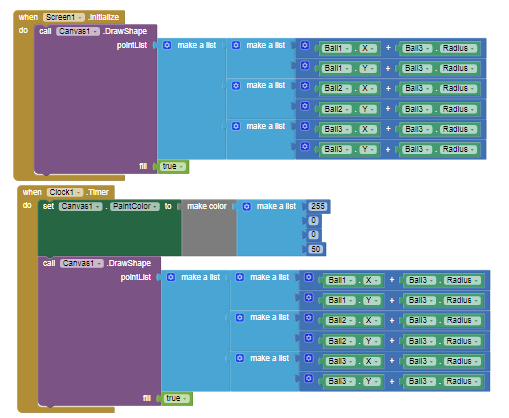
change the forth item 50 to 255? Or 0?
I want the shape to be 50% transparent and remain the same amount
Then you already did that.
I want the transparency of the shape to change whenever a condition is met, so I have put it in a clock.Why does the amount of transparency change in the clock?
You can change to any number 0 to 255 as you wish.
Why does the amount of transparency change in the clock?( the rgb value is fixed)
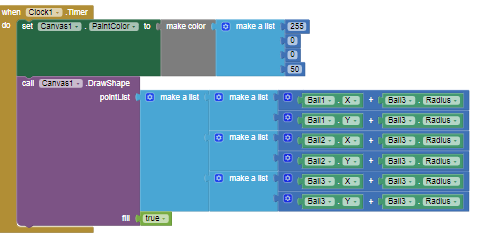
By why, you mean how?
What transparent do you want? A random number?
I'm sorry, my English is not good and I can't convey to you what I mean. If I put these blocks in a button, when I click on the button, the shape becomes transparent and stays fixed, but if I put the same block in a clock, the amount Its transparency little by little decreases. Why?
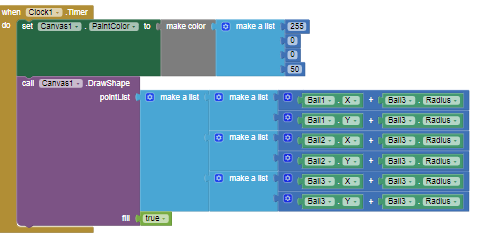
I can not see any these blocks can do this.
thanks
Ok i see.
You need to clear the canvas before every time draw the triangle
And if you set each of the balls origin to center (as previously suggested) you do not need to add the radius to your x/y values. See my blocks that you marked as a solution, and just include your opacity colour block.
No clock required ?
Try this one: fill_2.aia (4.0 KB)
Transparent colors of the canvas behave cumulatively (within the Clock.Timer event until it is disabled).
or simply this:
Hi.thanks