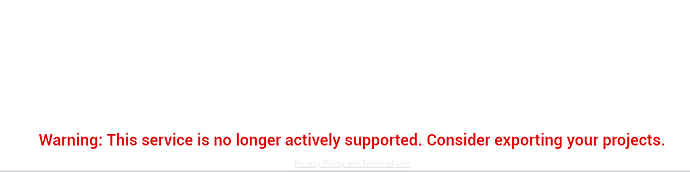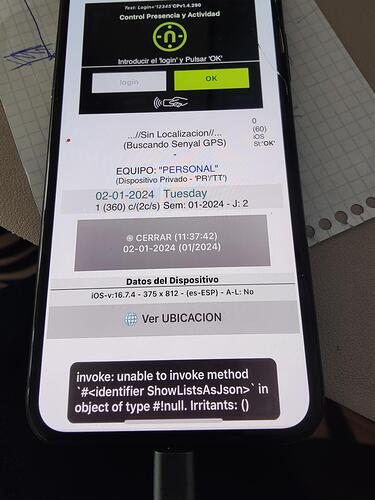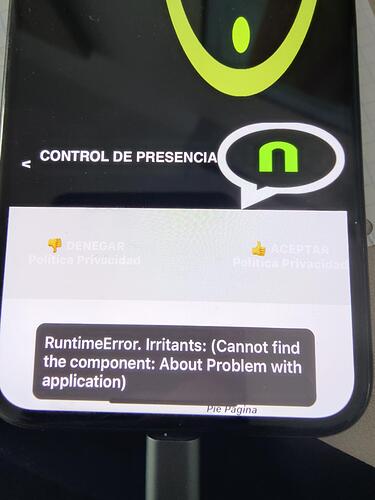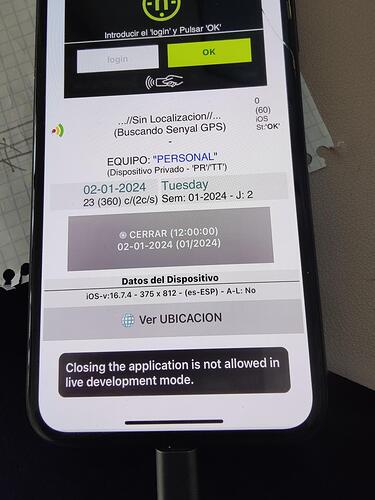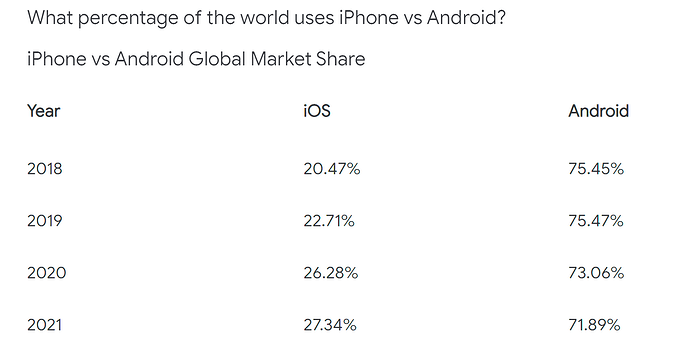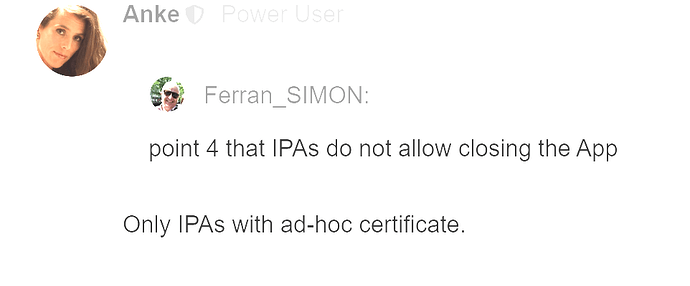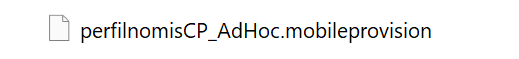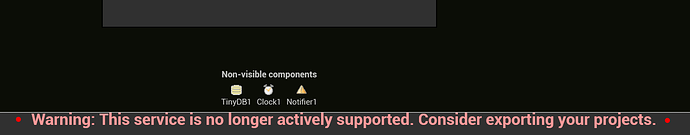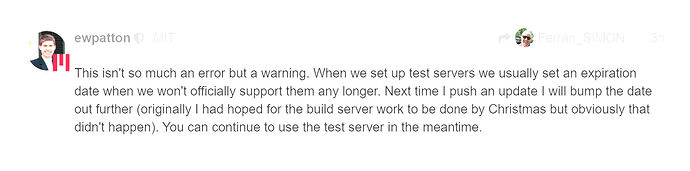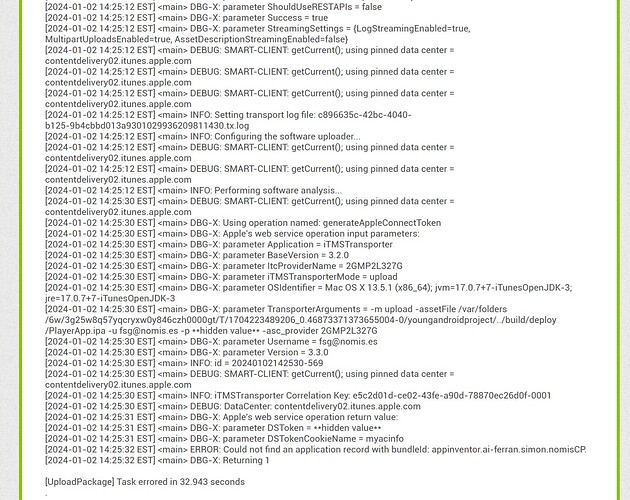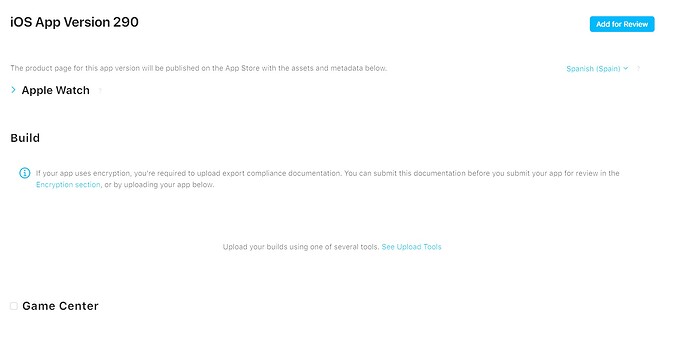That means that always when I run a source code aia with iOS Companion I have a result but after when I will run the IPA file the result will be full different ...?. . Sure? May be whit my short English I don't clarify my real question.
Hello @ewpatton and Happy New Year,
The ios buid server show this initial message: el servidor de compilación de iOS:
Where is now the iOS Build Server Test for v 2.64.6?
Summary of my tests for iOS developments:
1-I have my app running fine on Android Companion and APK.
2-The same aia file from my app in iOS Companion also runs fine. I have had to put all the Layouts and Labels with height x width dimensions in fixed pixels and not use rolling or scrolling screens.
3-But the IPA file has the following errors when it is executed:
3.a) The initial problem of the "invoke environment object" has to be solved with the "botch" recommended by @Anke with a Timer that replaces the Screen.Initilize. But this is a job-stoper because we lost the integrited between ios and Android.
3.b) I get an initial "Invoke ShowListAsJason" irritating error. I don't understand this message because I am using all the lists as JSON with option checked in the project. In any case, the IPA runs without problems for this reason. See you the attached image:
3.c) Opening other screens does not work as reported by @anke. I have left only a single screen. See you the attached image:
3.d) The Screen1 option for scrolling screens does not work. I have left everything designed so as not to have scrolling screens.
4.). Is not possible close the app. I receive a message that is not possible in the development mode. See you the attached image:
@ewpatton what can you recommend to us? Thks
This isn't so much an error but a warning. When we set up test servers we usually set an expiration date when we won't officially support them any longer. Next time I push an update I will bump the date out further (originally I had hoped for the build server work to be done by Christmas but obviously that didn't happen). You can continue to use the test server in the meantime.
I'll add these to my list of bugs to investigate for built apps. I think there are two main bugs that have to be addressed before we can go live.
The first is around screen initialization and layout, which I think are tightly integrated in some way that needs to be tracked down. If everything is working in the companion it ought to work in the compiled app as well but the companion itself does some additional initialization work that maybe isn't happening in the right order in compiled apps.
The second is around screen switching. However, certain methods that work on Android may not translate well to iOS. For example, App Inventor implements screens as UIViewControllers pushed on to a UINavigationController's navigation stack. Therefore, closing and opening screens in the same event handler depending on the ordering of the blocks can cause issues.
Others may crop up but we won't know until we have more people using the system.
In the last few days I have been doing a number of tests regarding the layout of compiled apps (IPAs). Very few designer settings work. I had to do all the layout-related settings via blocks to get it to display properly.
I therefore assume that it also has to do with the initialization of the screen, which is not working properly (completely).
When it comes to screen switching, I noticed some other amazing things that I'll come back to later.
As problems to be solved, I would appreciate it if you also added point 4 that IPAs do not allow closing the App.
Only IPAs with ad-hoc certificate.
The iOS platform is increasing every year:
a) On the world near 29% of the market is iOS (the last years is clearly increasing).
b) In the USA near 61% of the market:
Yes, and it corresponds to my experiences over the last 7-8 years and my app sales in the Play Store and the App Store. I also experience it in my environment and my husband experiences it with his students. The proportion of iOS users is continuously and steadily increasing.
I have this error when I'm uploading the iOS package to the Apple Play Store:
I have in the App the iOS App profile for the PlayStore and the App-Specific Password as the help: Building Apps for iOS with MIT App Inventor
Can somebody help me?
Thks
Did you set up an app entry for appinventor.ai-ferran.simon.nomisCP in App Store Connect? If you have already set up an app, does the bundle ID match?
Upssss¡ I didn't set up this entry in the Apple Store Connect.
Thanks
Once you've created the entry in App Store Connect, you should be able to go back to App Inventor and use the Upload to App Store item to initiate the process of uploading a build. Even after App Inventor finishes there is usually a few minutes of processing time on Apple's end before the build will show up in the list of available builds.
OK. Thanks
@ewpatton when are you planned to delivery the new version for to solve the IPA problem of the Screen1.Initilize mistake?