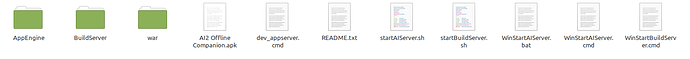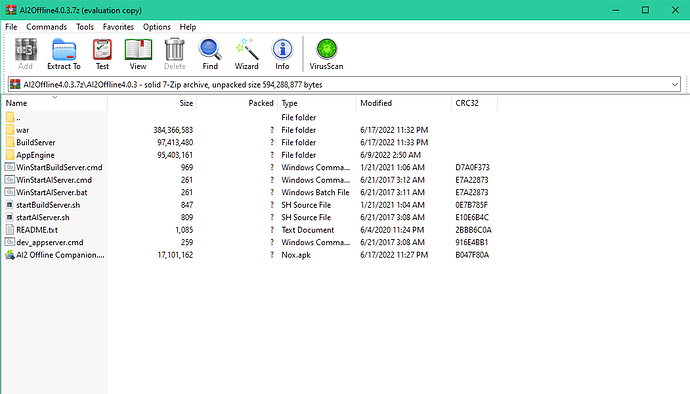It seems a computer problem. Problems with the connection or memory problems maybe.
What if you try an offline version?
Is this Inventor app software?
Yes but an offline version so you won't need an internet connection.
Btw, FYKI this isn't owned by MIT.
If your problem is loading http://ai2.appinventor.mit.edu see here:
to disable autoload
Is your ISP/Computer blocking http access to sites ?
Do it with z7 mode. Download but there was no program with exe file؟؟؟؟
Sorry, I can not read your post 

In this case, too, it gave an error again 


I meant,
But For Your Kind Information this is not owned by MIT.
I think it's for mit because I got an error with other accounts as well
And he wrote again: lack of memory
I was talking about the AI2Offline thing. That is not owned by MIT.
How do I install it? 

We already asked what the specs of your computer are but you never answered. I never had these problems with MIT so it has to be on your side. What is the memory of your pc. What is your connection speed.
I told you to read the readme.txt.
8 g ram
cpu = New generation CPU
graphic card = 2060 rtx
internet =5g
Hmmmm..... sounds quite confusing. 
Do you have apps running in the background ? Some apps still run in the background even if they are closed.
Try using some performance boosters to close those apps and free some memory space. (RAM)
No only graphics card is running
I read it but did not understand anything there is an exe file for them inside the internet but not for me