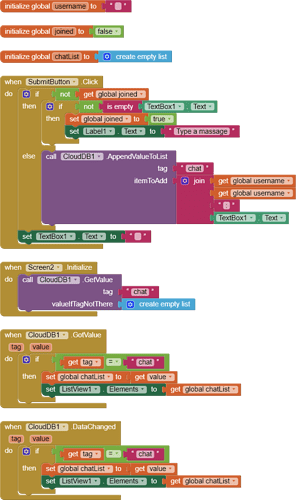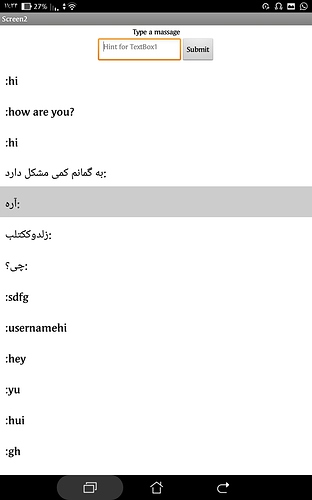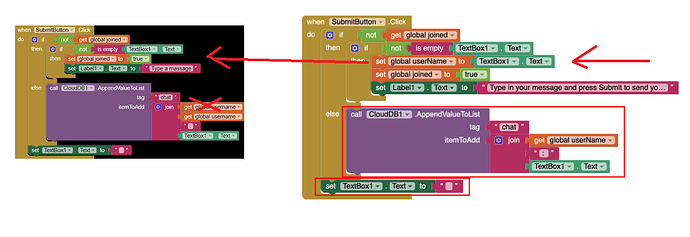Based on the site instructions, I created a chat application, but when I send a message, only my message is displayed in the background.
How do I put a username next to a message to find out who sent the message?
Welcome amikrh.
What instructions and what site did you get your example from? Please tell us where you are getting your example from.
Are you using a CloudDB or FirebaseDB or something else to build your chat app? What displays depends on your code; you did not share an image of your code. Could you share it so we can understand what you are trying to do.
This is probably simple to do. Without knowing what data base you use and an image of your existing Blocks is impossible to answer. The simple way is probably to use a join Block.
Join message
user name
On the same site, there was a tutorial on making a chat application.
This is a picture of my blocks.
This is a picture of my software on my tablet.
As you can see, the messages are from me and my friends, but they are not our names and we do not know who sent the message.
You have not set your username
Can you help me more please?
Thank you so much.
My problem was solved.
This topic was automatically closed 7 days after the last reply. New replies are no longer allowed.