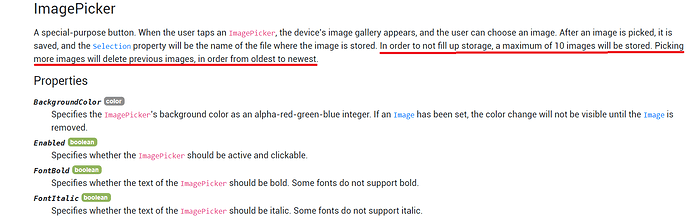How can I see the images saved with the ImagePicker component?
- Image picker will not save it will pick a image
- You can get it with the event after picking and there is a orange block for result
Is the block to save the image part of the ImagePicker component? What is its name?
After an image is picked, it is saved, and the Selection property will be the name of the file where the image is stored.
These articles might help you use the ListPicker as it is intended https://community.appinventor.mit.edu/search?q=image%20picker
i think you mean
as selection
thus u can see it by
![]()
On the App invento website I read:
"In order to not fill up storage, a maximum of 10 images will be stored. Picking more images will delete previous images, in order from oldest to newes"
From these instructions, it seems to understand, that with ImagePicker it is possible to save up to 10 images.
It is not possible? is it necessary to use, for example, TinyDB? In this case the limit of 10 does not make sense, the limit is the memory capacity of the device.
Help me understand, thanks
Link of website please
@HIFI_APPS See here http://ai2.appinventor.mit.edu/reference/components/media.html
But as far as I know only one image can be selected
No.
The image picker creates a store/folder of the images previously picked, a bit like a history, so that the user can quickly return to files previously picked. But it only stores the last ten images picked. You can only select one of these with the image_picker.
Taifun has a method to overcome the 10 image limit using the activity starter
Descriptions in the help for blocks should definitely be written by someone else because sometimes you cannot understand anything from these descriptions. They are written too briefly.
so sorry i said wrong
as @anke provided
the selction is stored in
/mnt/sdcard/Pictures/_app_inventor_image_picker
(/storage/emulated/0/Pictures/_app_inventor_image_picker)