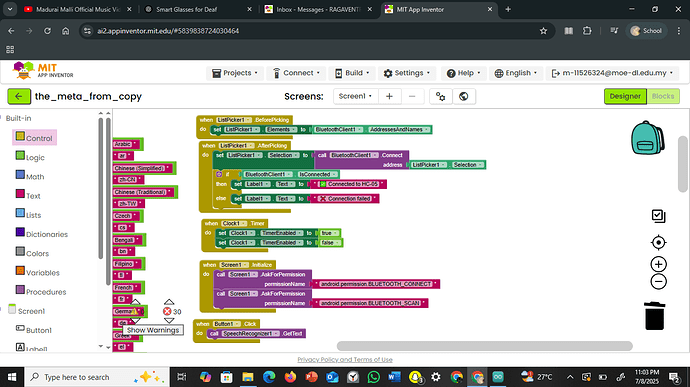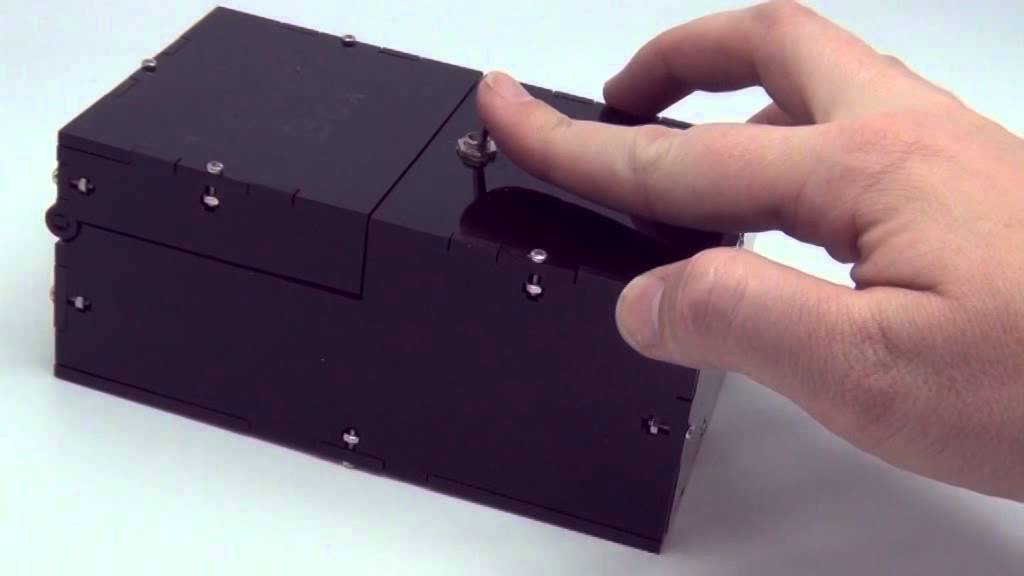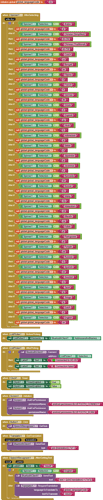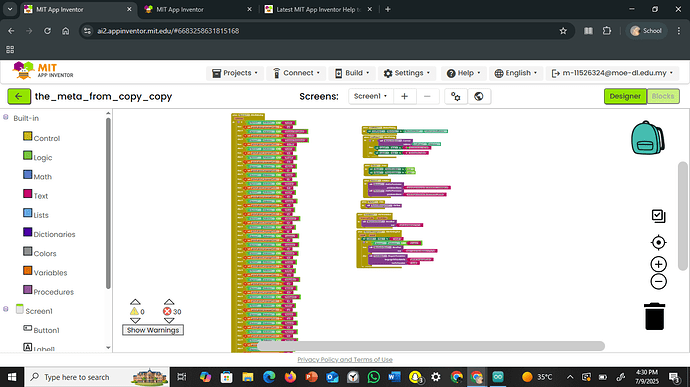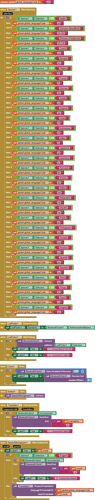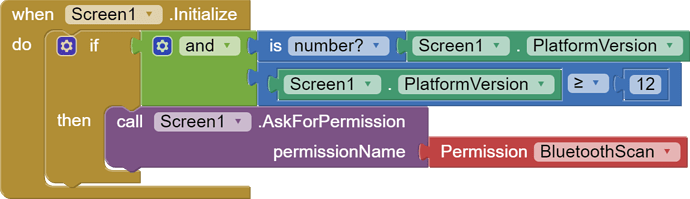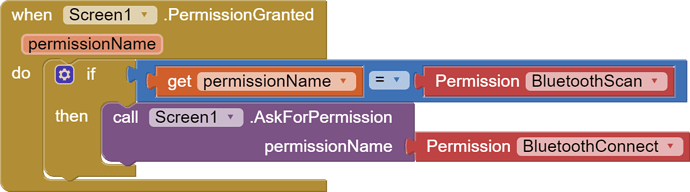Im doing a smart glasses with the compound Arduino nano and HC-05.As you can see based on my screenshot somehow im getting error 507 so im dont know how to handel to plz help me out on this???!!!!!
This looks particularly useless:
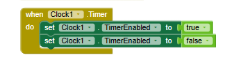
Export an aia file for your project, and upload it here.
You are not showing us the whole story.
P.S. Also upload the .ino sketch file, if there is one.
ask for permissions correctly, see here
also the Connect method returns true or false... so usually you would do this
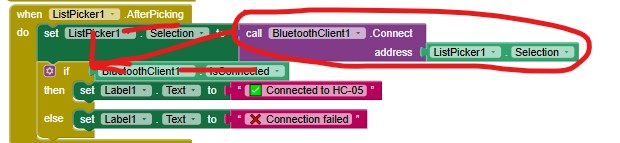
Taifun
the_meta_from_copy_copy.aia (46.4 KB)
I'm guessing that your blocks were gotten from an Artificial Intelligence output.
Am I right?
Here they are, for all to see:
I did a Cleanup Blocks, to arrange them vertically, to let us take the grand tour scrolling down.
I had to add this to fix the 30 red errors in the translation section:
Your blocks had no global variables.
Read the chapter on variables in the free online book at
This block has several errors:
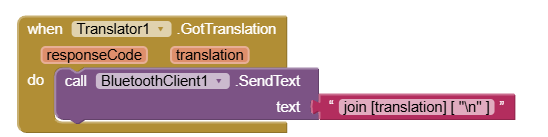
- It does not check if the BT is connected (direct cause of 507 error) before sending
- It ignores the local variable supplying the translation, instead imagining a non-existent compiler that turns peudo code into code.
This is another example of your variable phobia:
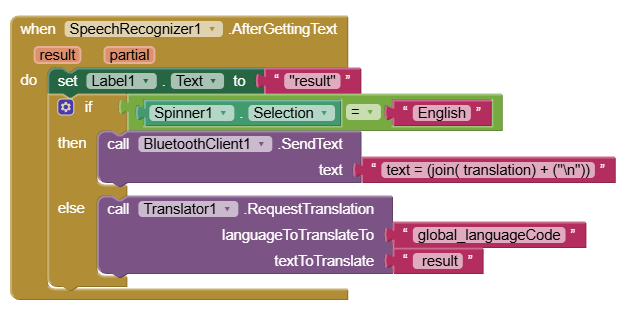
It also carelessly sends text without checking if still connected.
Do not start more threads.
Also, post the sketch here, in this thread.
But i dont know i have sumbit this project soon so guys plz help me!!!...Im really new for these app i nead a help.
on your phone,
- goto settings
- search for your app
- in App Info for your app select Permissions
- change Nearby Devices from Not Allowed to Allowed
- Done
By the way, the very first time you run the app, Android will ask if you want to grant the app this permission. If you say no, or ignore the pop-up, the permission will be set as Denied. Android will not ask again.
Draggable blocks from a proposal by @ChrisWard Aug 2024:
This topic was automatically closed 7 days after the last reply. New replies are no longer allowed.