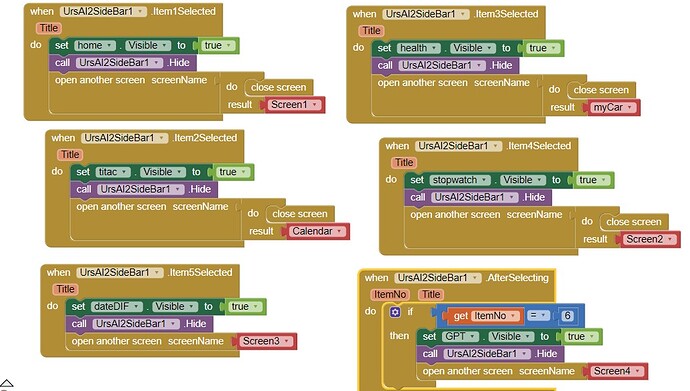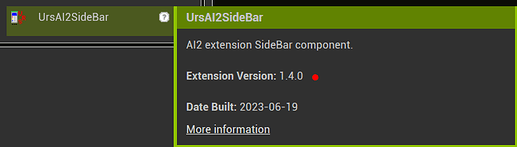Is there any link from where I can use small icons for side menu?
Just add your icons to your media folder, and then configure the sidebar to use the icons
I tried it that way too, but it doesn't show them.
I had found a web page where I was pasting the icon link and I was pasting it so it showed them.
Except I don't remember this website to do it again
Read the documentation provided for the sidebar extension
Right, thanks
Hmm, have just been testing, and icon display of asset file not working for me either, on Android 13 with companion.
@Ulrich_Bien ?
Found the issue, the zip archive download appears to contain v1.0 not v1.4.0 (which works)
The demo aia project in the zip archive is created using v1.4.0.
I'm trying to use the extension UrsAI2SideBar1 and I have a total of 7 real screens. Of which I could only connect 6, because I can't find how to do it with this extension that only gives 5 items to select, I added one more this way, but there is still one left that I can't find how.
Can anyone please help me to do this?
AfterSelecting is the event you are looking for https://ullisroboterseite.de/android-AI2-SideBar-en.html#AfterSelecting. You already used it.
Item#Selected is a shortcut for AfterSelecting for the first 5 items.
You can use UrsAI2Sidebar2 which uses an arrangement to display the side bar. There you can place any component you want and catch the click event of them.
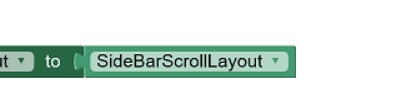
Thanks for the reply and I'll look into it.
What I find it?
I don't understand "What I find it?"
Sorry
where do i find it?
Replace your screen blocks with an alert notifier or label to debug your blocks.
No, I look around it...
They are too advanced for me, I don't understand them.
If there is an easier way that would be great.
If necessary I will put a parallel scrolling menu with buttons, but this is not convenient, because it is not obvious that someone will scroll the parallel menu to find the other real screens
Having understood the previous version, I would have preferred it, but it is missing an option for one more screen
@TIMAI2: I have just tested it. The ZIP contains the current version. I don't know where you found the old one.
What do you meen with "screen". The AI2 allows more the 6 screens and the extension does not support screens.