Hi i want select a photo and send to google drive.why the companion send photo but phone dont send and application be closed?
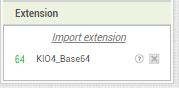
i searched in community and find very related subjects but my mistake remain.thanks for help me
Hi i want select a photo and send to google drive.why the companion send photo but phone dont send and application be closed?
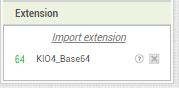
Check your filepath before encoding
Save base64 to variable, not label
Remove folder id from postext if hard coded in script
also see here
There may be file permissions issues once this is compiled, depending on where the image is stored and who created it.
Hi thanks.
i save base64 to variable instead of labels.
If i remove folder id from post text app script,then companion too dont send image to googledrive.
do i checki which file path?
Thanks .i have too mistakes!
I read in internet that kio4_base 64 extension convert image path to large data and i see this large data in lables.can this subject is cause of my mistake?
You need to decide:
Set folderId in your blocks and send it as a parameter (e.parameter.folderId)
or set folderId in the script
Is your image being correctly converted to base64 now ?
function doPost(e){
var data = Utilities. base64Decode(e.parameters.data);
var blob = Utilities. newBlob(data, e.parameters.mimetype, e.parameters.filename);
DriveApp.getFolderById('1cN6hP-JCa7UGeCj9tqqwIhUB13kZ67eA').createFile(blob);
return ContentService.createTextOutput("your File Successfully Uploaded");
}
are above blocks correct?
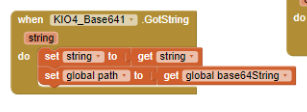
set base64String to string (you set string to string), and set Label13 after you have encoded
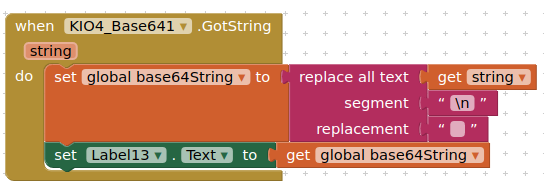
you can also remove the line returns (\n) if you want.
Set data to base64String
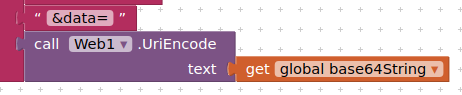
In your script, remove the spaces that you are showing after Utilities
Utilities. base64Decode... >> Utilities.base64Decode...
Utilities. newBlob... >> Utilities.newBlob...
Hi thanks .no .dont work.
this too dont work with phone but work with ai2 companion.what is different between ai2 companion and phone?
There are some errors in your blocks, see my edited post above...
Do you mean when you have compiled the app ?
I have just edited you aia project, compiled and tested, works OK for me
pasokhnameh_revised.aia (49.2 KB)
above pasokhname.apk work ?
work with companion
dont work with phone
dont work for me
You apk is not putting anything in Label13, therefore the upload will not run
i change Save base64 to variable(path)instead of label 13. .AIA and APK are same.
I compiled your aia project
and it worked and uploaded a file OK (Tested on Android 10 and Android 11 devices)
I am confused. thanks. I have to be more careful to find fault with my work. Thank you 
Yes, it crashes on my 8.1 test device. OK,we are getting somewhere.....hang on
 in my phone
in my phone
Hi thanks.  ok apk work with android 11 phone
ok apk work with android 11 phone 