Got this working companion and compiled on 8.1
mah.aia (49.1 KB)
Dragged in a File component and added a conditional permission request. Changed the base64 encode blocks.
Got this working companion and compiled on 8.1
mah.aia (49.1 KB)
Dragged in a File component and added a conditional permission request. Changed the base64 encode blocks.
ok work.thanks. 


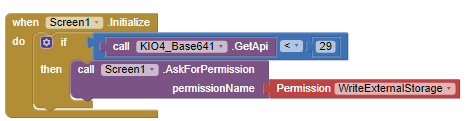
Hi . I want to specify the folder ID in the application, not in the app script
function doPost(e){
var data = Utilities. base64Decode(e.parameters.data);
var blob = Utilities. newBlob(data, e.parameters.mimetype, e.parameters.filename);
DriveApp.getFolderById('1cN6hP-JCa7UB13kZ67eA').createFile(blob);
return ContentService.createTextOutput("your File Successfully Uploaded");
}
What changes should I make in the app script?
thanks
Change this line:
DriveApp.getFolderById('1cN6hP-JCa7UB13kZ67eA').createFile(blob);
to
DriveApp.getFolderById(e.parameters.folderId).createFile(blob);
and add:
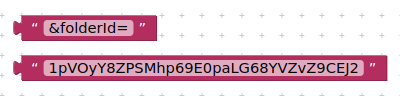
to your PostText
remember to create a new version of your script
ok. thats right. thanks ![]()
This topic was automatically closed 7 days after the last reply. New replies are no longer allowed.