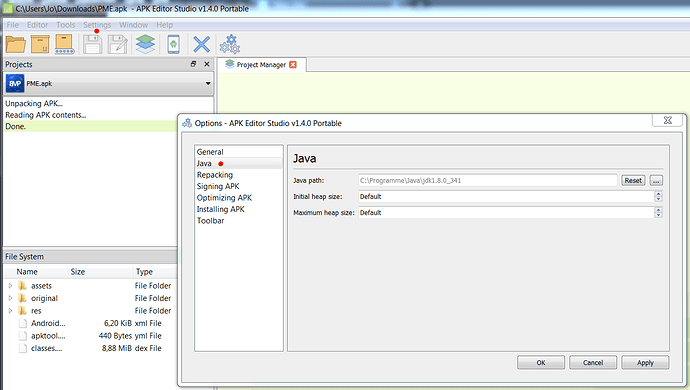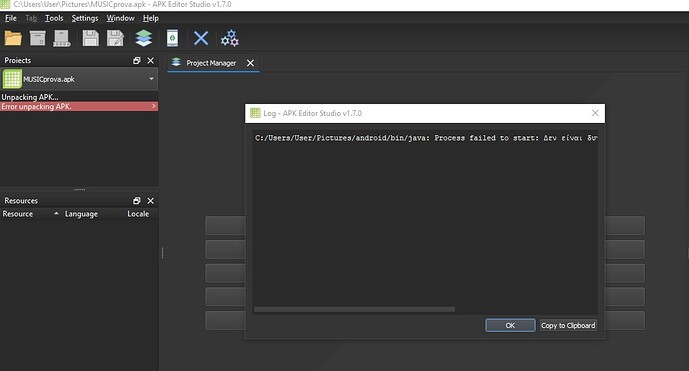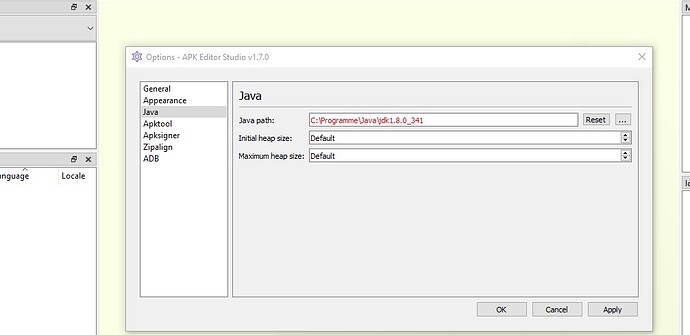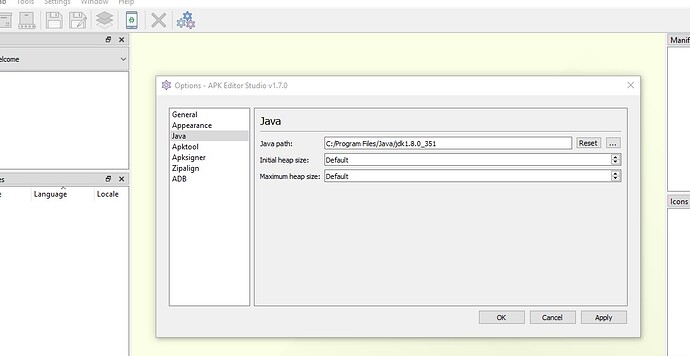Why this question? I showed in the video that it works. So just give it a try ...
Thank you.
- Your video was post on Jan 24. I am not sure if it still work after the last AI2 release. (My app worked fine in App To Market before this month).
- In fact I did watch your video, but it had no audio or subtitle and the screen changed too fast for me. Maybe that's because I have not used APK Editor Studio and thus not familiar with the screen shot. Will try again.
QUESTION: Can I migrate the keystore from App To Market to APK Editor Studio? I think changing keystore will cause problem with Google Play.
Thank you very much for the help. Sorry, I did not pay attention from the first time, and I thank you for sending the solution again
I made a dutch tutorial on my website about this. https://petermathijssen.nl/een-grote-app-bouwen/
Note : I added Part 2 on how to build a big app → AAB & sign it to my guide.
It takes less than 1 minute to insert large files into the assets and sign the AAB .
(added to FAQ)
Aber wie APK Editor studio funktioniert verstehe ich immer noch nicht.
Wenn es ein Video gibt, das Anfängern zeigt, wie wir arbeiten können, wäre das großartig
When I go to open an APK
i have this message:
C:/AI2U/JDK/bin/java: Process failed to start: The system cannot find the specified file.
There is so much I don't understand about this app that I'm going to bore you and I don't know if I'll make it. It's something I'm seeing for the first time...
As I said show this:

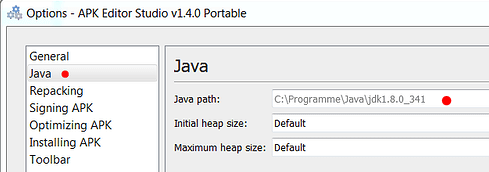
Check Java version:

It looks better!?
OOooooh now it opened tha APK!!!
I hope now I will look what can I do
Thanks so much for your patience
After placing the large files in the folder via the APK Editor Studio
then how do we edit it to play those big files and finally how do we share and install it on our mobile?
Edit what?
Sign & build the new (big) APK and install it.
What I want to say is:
After I put the big music files in the folder where the other music files are, how can I edit it...to play those files?
Sign & build the new (big) APK and install it.
I have no idea how this is done.
How to do it: Sign & build the new (big) APK and install it.
Watch the video.