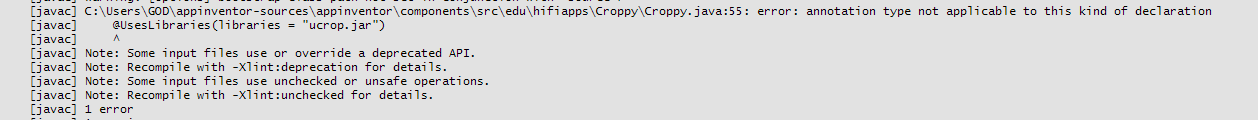yes now i got the .jar file ,
i added this code in components/build.xml as said in docs
<copy toFile="${public.deps.dir}/ucrop.jar" file="${lib.dir}/ucrop/ucrop-2.2.0-javadoc.jar" />
now i coded in java file as
package edu.hifiapps.Croppy;
import android.content.Context;
import android.util.Log;
import com.google.appinventor.components.annotations.;
import com.google.appinventor.components.runtime.;
import android.app.Activity;
import android.content.ActivityNotFoundException;
import android.content.ComponentName;
import android.content.Intent;
import android.content.pm.PackageManager;
import android.content.pm.ResolveInfo;
import android.net.Uri;
import android.text.TextUtils;
import android.util.Log;
import com.google.appinventor.components.annotations.DesignerComponent;
import com.google.appinventor.components.annotations.SimpleObject;
import com.google.appinventor.components.annotations.SimpleFunction;
import com.google.appinventor.components.annotations.SimpleEvent;
import com.google.appinventor.components.annotations.SimpleProperty;
import com.google.appinventor.components.common.ComponentCategory;
import com.google.appinventor.components.runtime.AndroidNonvisibleComponent;
import com.google.appinventor.components.runtime.AndroidViewComponent;
import com.google.appinventor.components.runtime.ComponentContainer;
import com.google.appinventor.components.runtime.EventDispatcher;
import com.google.appinventor.components.common.PropertyTypeConstants;
import com.google.appinventor.components.common.YaVersion;
import com.google.appinventor.components.runtime.errors.YailRuntimeError;
import com.google.appinventor.components.runtime.util.AnimationUtil;
import com.google.appinventor.components.runtime.util.ErrorMessages;
import com.google.appinventor.components.runtime.util.NougatUtil;
import com.google.appinventor.components.runtime.util.YailList;
import java.io.File;
import com.google.appinventor.components.runtime.util.*;
import android.graphics.Bitmap;
import android.media.Image;
import android.net.Uri;
@DesignerComponent(version = 1, description = "this extension is used to make cropping easy made by
" +"hifi apps. contact here-<br><a href='https://sites.google.com/view/hifiappcoders' target='_blank'>website</a><br>",
category = ComponentCategory.EXTENSION,
nonVisible = true,
iconName = "https://i.ibb.co/pnVG9xf/picture.png")
@SimpleObject(external = true)
public class Croppy extends AndroidNonvisibleComponent {
@UsesLibraries(libraries = "ucrop.jar")
private ComponentContainer container;
private Context context;
/**
* @param container container, component will be placed in
*/
public Croppy (ComponentContainer container) {
super(container.$form());
this.container = container;
this.context = container.$context();
}
}
and got error while compiling
please help