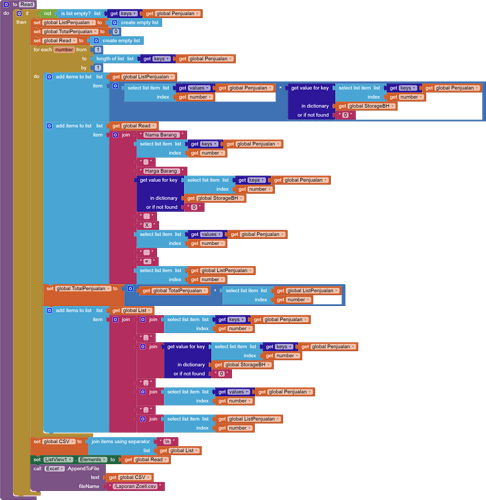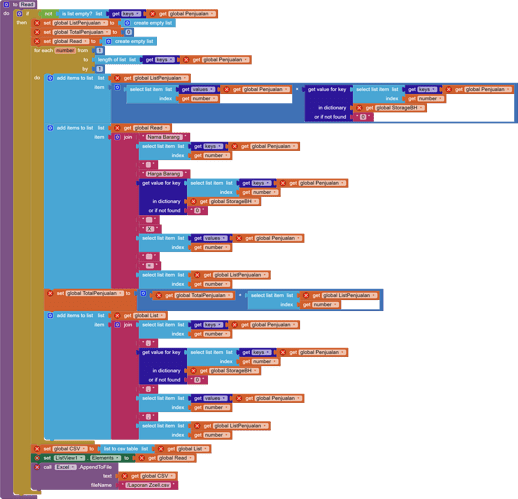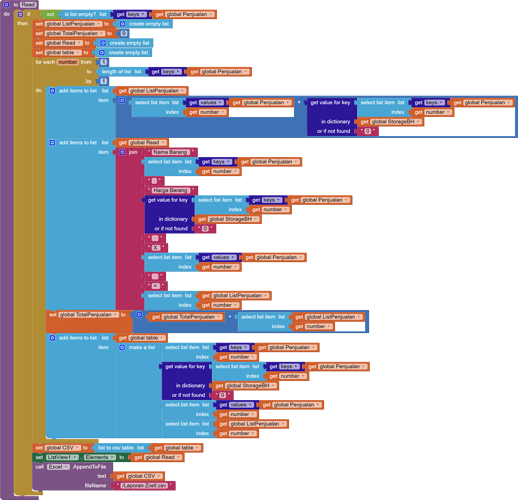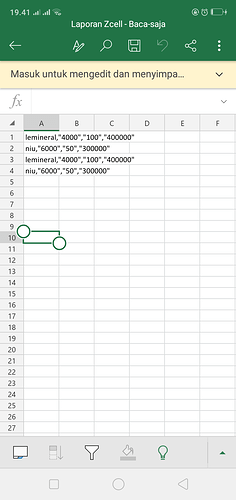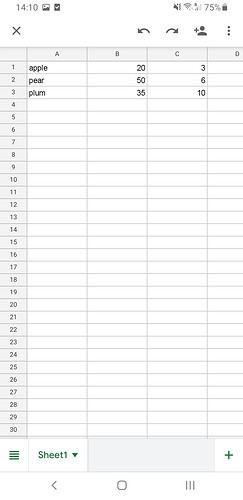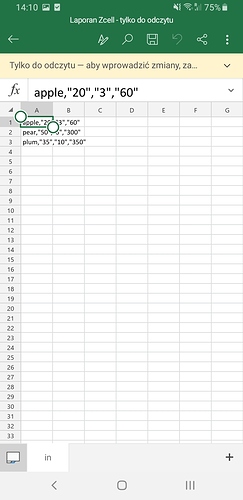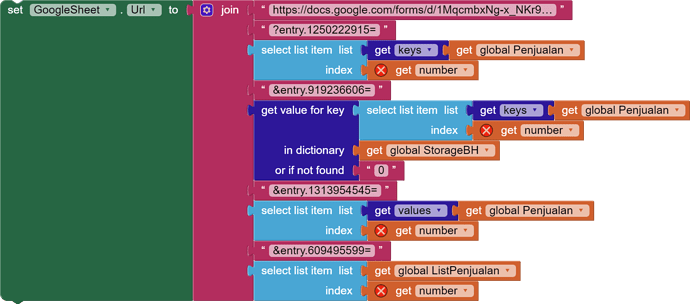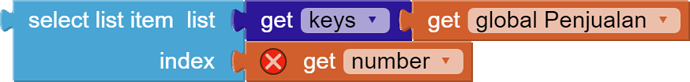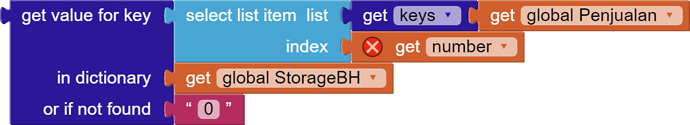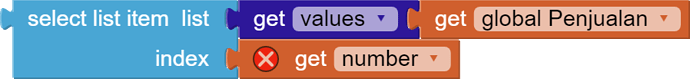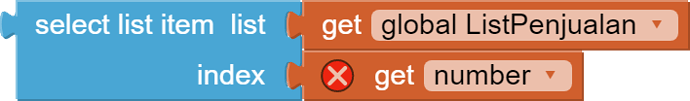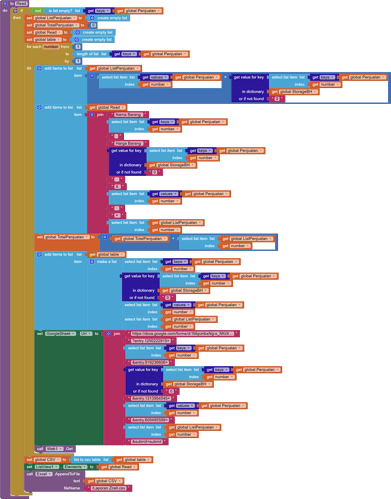What can I write to you. You do not follow orders and act your way. In my example, the loop only adding values to the list. The rest of the blocks are after too the loop. You have everything in a loop. If you know the principle of loops, think what will happen. The "global csv" and "excel" take out of the loop and place under the loop, there where "listview.elements"
Have you tested it?
It text go down but no go right
The "join" function adds its own double quotes which breaks the concept.
This is how it works:
Zcell_4.aia (53.3 KB)
so it cant save to file sir?
how can dispire that "
Maybe delete the old file first. Then save the new one.
Download my aia, don't change anything in it. Compile and upload to your phone. Delete your old csv file from your phone. It works for me and it has to be for you.
Open the csv file in a regular notepad, text editor (not in excel) and show the content.
ok sory sir iam open in excel
my CSV in my phone broken
Ok I see a problem in excel. Apparently the excel is broken and won't open csv files. I use it:
Perhaps in excel there is an option to import csv somewhere. You would have to set it to split the columns by comma. Fortunately, the open office does this automatically. This is proof that MS has done nothing good so far.
File opened in a text editor:
File opened in "open office":
File opened in "Excel":
Excel for smartphone only supports .xlsx files correctly.
thanks the explanation
sir how can send to google sheet
https://docs.google.com/forms/d/1MqcmbxNg-x_NKr95VIbTZtaOZxzQgtt0OBjugqAn8WA/formResponse
?entry.1250222915=
for
for
&entry.1313954545=
for
&entry.609495599=
for
you may need an
&submit=Submit
on the end of your url
https://ai2.metricrat.co.uk/guides/use-ai2-to-directly-submit-google-form-data
and don't forget the GET block....
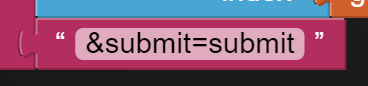
Accuracy is important! Use a capital S in the second Submit
If this still doesn't work, I suggest you test your url with some dummy data
This topic was automatically closed 7 days after the last reply. New replies are no longer allowed.