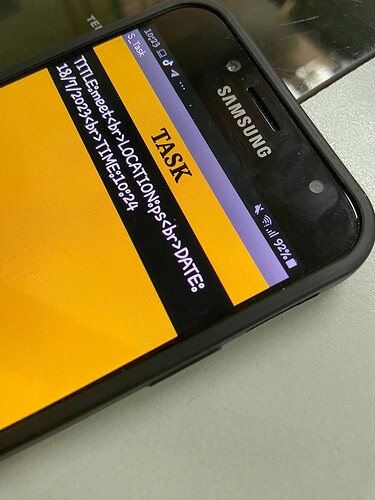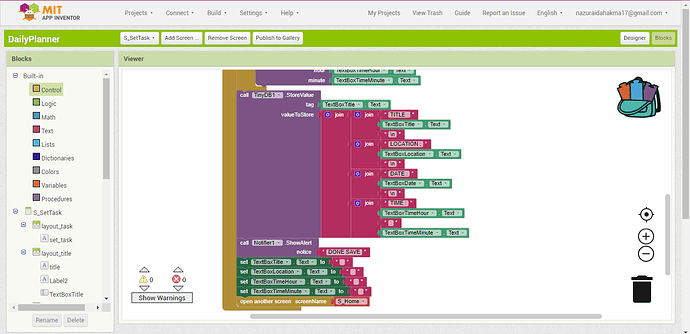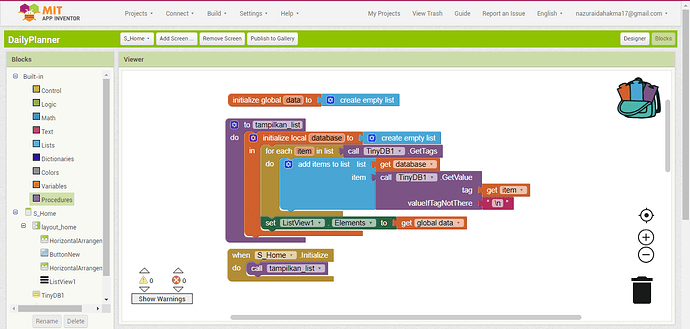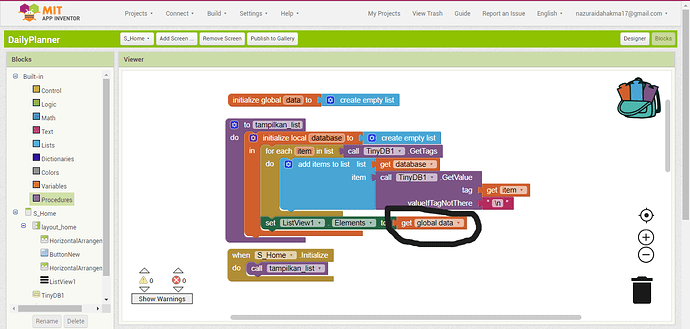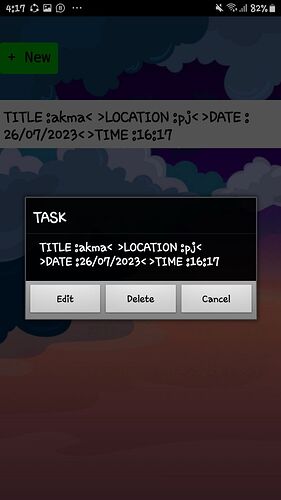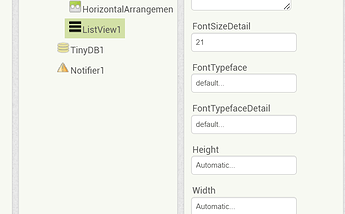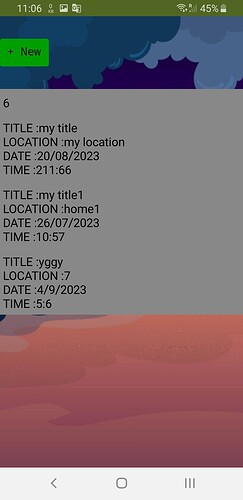how to separate the data that has been entered in the daily planner Android apps using the mit app inventor
See here:
If that's a ListView Element, try \n instead of <br>.
If that's a Label, turn on the HTML flag for that Label to make it split at those <br> marks.
\n Where do you want to put this? screen set reminder or screen task list?
It would be easier for us, to figure it out and fix the problem, if u showed us the logic blocks.
.
.
.
Also u may read this before create a topic in this community ![]()
maybe you can share the project here, so I can debug it for you and let you know what is the problem. right?
how to share project? im first time use this app
Look at the top of ai2 website, there's menu bar. then click:
Project > Export selected project (aia.) to my computer
It's working fine on my phone  ,
,
I think the problem is caused by using font typeface on the listview 
Set your listview property at S_Home. like what i did below
(Set FontTypeface to Default)
it's already default
Your project works:
If you are testing in a compiled apk, clear the app's cache, or uninstall and reinstall it. Perhaps tinyDb is storing outdated values.
thankyou guys
This topic was automatically closed 7 days after the last reply. New replies are no longer allowed.