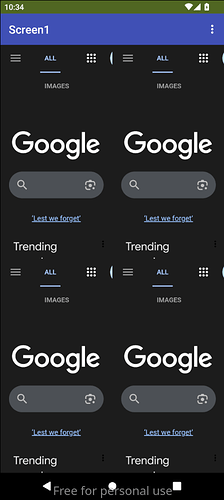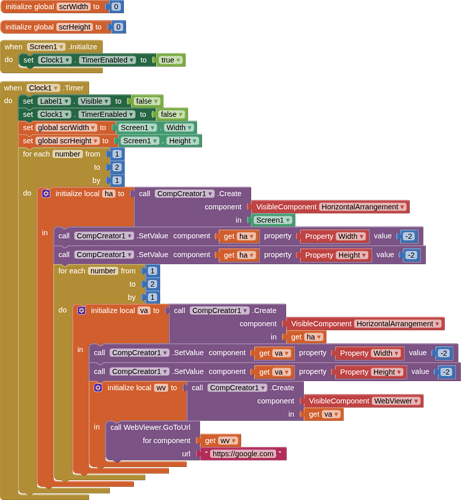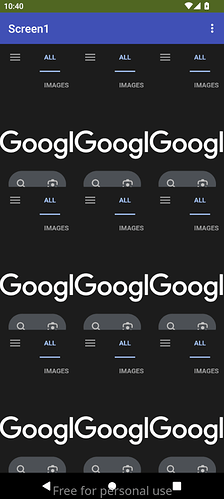The hope is to open several instance of the same screen, all displayed as a mosaic, without duplicating all blocks...
Is it possible?
Thanks for the reply.
I'm using virtual screen to switch between the main windows and the configuration windows and it is working as expected.
But know I would like to replicate this windows and block logic several time all visible on screen in the same time.
Maybe 2 times for a smartphone and 6 times for a tablet... And avoiding to duplicate the block code to ease bug management.
The most interesting way to do this would be to start several independent app sharing the same display in a tiled organization... But how?
You can code procedures for the common code and pass them the display components along with the data.
Use generic (Any) blocks in the procedures.
I don't see the displaying of multiple instances of the same layout, and dynamically setting the number of layouts based upon screen size as being a problem, but would need to understand the functionality. Would the content of each screen/layout be static and independent of the other screens, or will they all show the same thing (e.g. like 4 TV's all showing the same channel)? How will the content of the instances be controlled, if changes were to be made, or the user interacts with one of the instances ?
Is this what you were looking for?
Looks promising thanks!
I also saw an extension to create the design entirely with blocks...
Yes all parts of the screen will be independent and network driven, but sharing the exact same logic.
nop. I'm looking for a static fixed layout, maybe block generated at initialization time, of several identical and independent tile of same design and same block logic.
The bonus will be to mutualize the blocks logic.
It is quite possible I still do not fully understand what it is you want, but let us start here, and then perhaps we can modify accordingly? I have just used a webviewer to show content in each "same" but independent screen...I have not used the screen dimensions blocks...yet.
mutliScreensDemo.aia (37.7 KB)
Credits @ kevinkun for the excellent CompCreator extension, which generates all this dynamically.
Here I changed the "numbers" from 2 to 3, which return 9 screens instead of 4 ![]()
Very promising, thanks!
Is it possible to create local non-visible components ? local Extension components ?
For Controls and procedures, I understand that I will have to use "Any Component Blocks".
Please explain, not sure what you mean by "local" ?
For each tile, I will have to create a "File" component to save the tile configuration and a "UDP receiver" component to receive order from network.
You should be able to use the File & UDP set in the app across all virtual screens on a single real screen?
Yes I need to manage different config files and udp listener on different port for each tile.
I don't understand how I know which component to use in the same virtual screen when an event is occurring...
For example, when I read the config file of tile2, how I know that the any-file-received-data event is for tile2 and the data read to configure the font size of a textbox component of tile2 which I can only access through a local variable?
It is late in my timezone, need to sleep...
Thanks for all the precious information!
This is where the power of lists come into play. As components are created these are saved to lists, which are then used to select the displays or buttons within them.
Here I now have a button in the centre of each display.
I have created a pseudo event, which highlights a button and then displays the saved text file.
multiScreensDemo_rev1.aia (41.3 KB)
Thank you very much!
I have the big picture now.
The only issue I still have is that I need to manage "file", "UDPListener" and "chart" in each virtual screen...
And it seems that it is not possible with the CompCreator extension.
"chart" ? ![]()
I love the way you are dripfeeding this topic...
A chart is a visible component so you should be able to add it with CompCreator, although it might be easier to use a web based version...
File and UDP Listener will be very much dependent on details provided by the data they receive for alignment with individual tiles.
Maybe the next drip from the tap will expose the udp listener content, what it is you want to save to file, and what it is you want to chart? A few examples with description/explanation would not go amiss.
If this works with one "tile", then making it work for many tiles may well be in your grasp.
Haha.
The target is to use old tablet/phone as remote display for IOT project using wifi.
I started with a single remote logging as my first AI2 project.
And it was great!
Now I'm trying to achieve level 2 difficulty with multiple tiles and multiple displays type, like: logs, charts, watchdogs, alarms, big size percentage/temperature, etc. Endless possibilities.
Web based chart into a webviewer component? javascript? svg? I need to look for examples...
AI2 Chart component is not satisfying? webviewer could be an issue on old android version, don't you think?
I want to use files to save the config of each tile: display type, font size, udp port ,whatever...
File and UDPListener are non visible component, so I don't understand the alignment issue...
Would you care to share your aia project file, an image of your blocks, and some examples of the data you are receiving, screenshots of your app at work etc.?
It is like being a dentist with a sugar eating clientele.