How do you make multi column Listview?
Is there any Listview extention to customize where I can add multi column...
something like this:
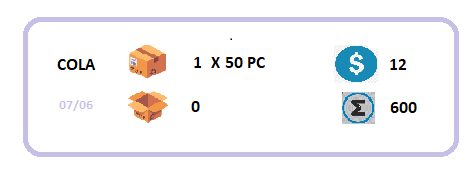
Here is how my listview looks like for now
How do you make multi column Listview?
Is there any Listview extention to customize where I can add multi column...
something like this:
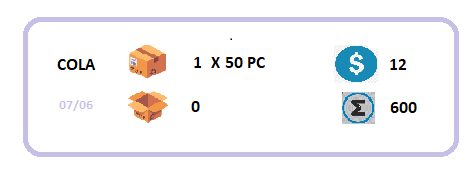
Here is how my listview looks like for now
You could use and create your design
or
Or you could do something like this:
RecyclerList extension is what I suggest for multiple columns as I have been using to list store billing in my projects, if you want Card style view then you can use Compcreator extension along with corner radius extension to
Get your Output
This can be also done with RecyclerList extension and Enhance extension by @Kevinkun see an example
inside a side box you place the lists as in the image you show, but reduce each list by 50 wide and thus several lists will enter next to each other
I woud like multi colum easy and free Listview extention.
I would like to make something like this
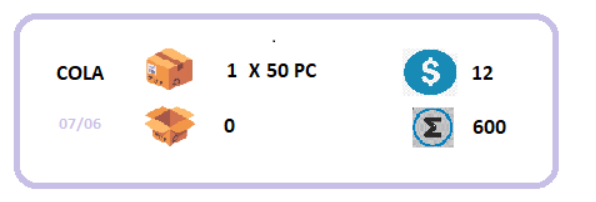
Try building that design with components, blocks, text and images (and extensions if you want rounded corners. elevation/shadows etc). Once you have the design you like, then you can replicate it with dynamic extensions.
you mean I can use extention Dynamic components and create LIke this?
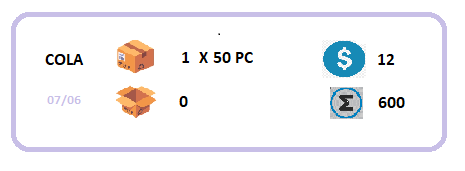
Yes you can.
Here I did design also I used MakeViewUp extention.
Here is my Block to setBorder and setRadius:
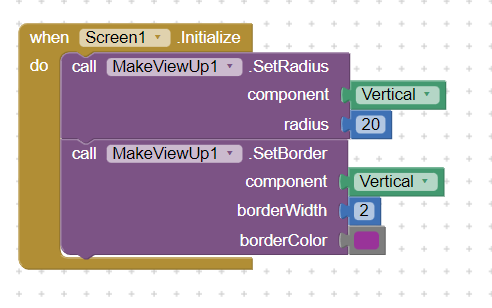
Here is RESULT:
So is there any other easy extention accept Dynamic components?