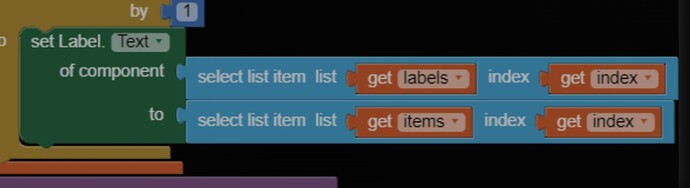Hello Maria,
Create labels or set the text to a label?
Can you explain with more detail what do you want?
Set the text to a label
Yes, you can do it like this
labels must be a list of label components and items must be a list of texts
Taifun
A ListView acts like Labels in a list, with the benefit of being able to select them.
Just assign the items list into the ListView Elements list.
Same for List Pickers.
or if there is another option it would be good
Hello
I have a problem
I want to write a code in which, the user first enters a number and then he/she wants to add names equals to entered number and saves them. but I don't know how to do that.
would you please help me on that?
thank you
Do the tutorials to learn the basics, especially learn to work with lists and TinyDB
A very good way to learn App Inventor is to read the free Inventor's Manual here in the AI2 free online eBook App Inventor 2 Book: Create Your Own Android Apps ... the links are at the bottom of the Web page. The book 'teaches' users how to program with AI2 blocks.
There is a free programming course here Course In A Box and the aia files for the projects in the book are here: App Inventor 2 Book: Create Your Own Android Apps
How to do a lot of basic things with App Inventor are described here: http://www.appinventor.org/content/howDoYou/eventHandling .
Also do the tutorials Our Tutorials! to learn the basics of App Inventor, then try something and follow the Top 5 Tips: How to learn App Inventor
Taifun
Trying to push the limits! Snippets, Tutorials and Extensions from Pura Vida Apps by ![]() Taifun.
Taifun.